
RobotStudio Connecting using LAN 1 and LAN 2 versus LAN 3
Options
THOD
✭
in RobotStudio
Can we configure a network on LAN 3 for Ethernet/IP and connect to the robots using RS on that same network.
I am trying and I can't get it to work.
I am trying and I can't get it to work.
0
Comments
-
It is possible. Robots need to have option "PC Interface" if RS is connected from LAN3 or WAN. LAN3 needs to be isolated ("Communication/Static_VLAN/X5" is set to "LAN3") and you need to set unique IP for LAN3 on "Communication/IP_Setting" for each robot. Then your industrial network should look a little bit like the image below and you should be able to connect to each robot from the network using RobotStudio.
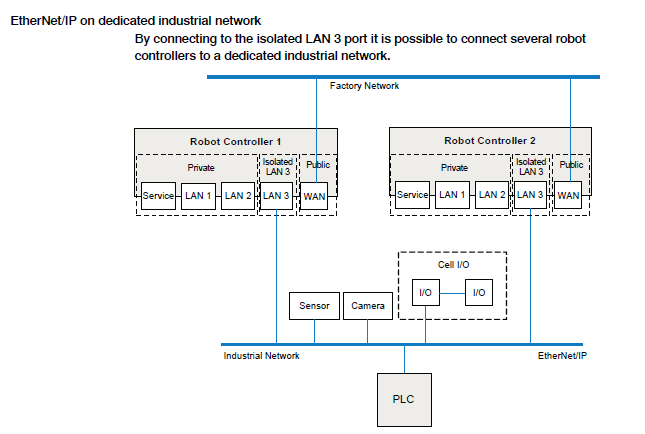 0
0 -
Fantastic! I will look into it and let you know. Thanks so much for taking the time to respond.
0 -
It doesn't work. Here is my layout. I have tried it many different ways and it does not work on LAN3. RS and the ABB CP635 will not talk to the robot.

Any thoughts?
1 -
Can you ping the robots from the RS PC ?
Regards
Knud Erik Lindberg
Jorgensen Engineering0 -
Yes, I can ping it. It all works great, I have two robots communicating with each other over EthernetIP. I also have each robot acting as a master to its own IO over EthernetIP. However, you cannot connect RS or ABB's CP600 series HMIs to this same network. Here is what I got back from the factory.
"Per the factory team:
The LAN3 port is limited so that nor RobotStudio or other PC-SDK apps such as a HMI can use this port when it is configured as isolated. There is no plan for this to be changed. However we should update the documentation accordingly. In short, the LAN3 is reserved for field bus communication this mode.
You should add the 192.168.0.xx network to the WAN interface and connect through an external switch.
Our documentation in IRC5 with Flex Pendant and System Parameters on the topic The Static VLAN type will update the instruction and this limitation."
It would have been very nice to set it up this way. I am using two YuMi's in an application and the LAN2 is reserved for the hands so I can configure that IP to be anything other than 192.168.0.0/24.
0 -
Oh that is news to me. I remembered that I would have used RS on LAN3 but it must have been configured as part of the private network. Well you learn something new every day
 0
0 -
Yeah, thanks for taking the time to try and help.0
-
I was sent the "Application manual EtherNet/IP Scanner/Adapter, RobotWare 6.06, Document ID: 3HAC050998-001, Revision: E" which had a better explanation than my older manual.
The private network (by default: X2: service port, X3: flex pendant, X4: LAN2) :- cannot be connected to another robot, but can host EtherNet/IP isolated from another robot, and can take an RS connection.
- isolated by default and thus CAN connect to another robot and host isolated EtherNet/IP shared between robots.
- in isolated mode, it can't be used for RS, etc.
- It can also be switched to the private network (un-isolated), but then cannot connect to another robot, because it is just another port on the private network.
- Only the WAN port could do everything (RS, other robots, and EtherNet/IP), but then shared EtherNet/IP would be out on a factory network (which could be improved by using a Switch with QoS for the EIP devices).
- HOWEVER, you can't simply have EIP on both the WAN and private network, if you needed to. That's against the rules without adding an Anybus adapter.
- To be able to use EtherNet/IP on both the public and the private network, an Anybus adapter must be used. If the same factory network is used both for EtherNet/IP communication and other communication, both the Anybus adapter and the WAN port must be connected to the factory network. Thus if the general factory network has some EIP you have to connect to, AND there is an isolated EIP network local to the robot, you would connect the latter to the private network, and connect the factory EIP to the Anybus adapter.
- A multi-robot EIP network could be isolated on the Anybus adapter, with other ethernet communications connecting to the WAN ports of multiple robots.
- Other than having a spare port, there is no networking difference between having multiple robots share an EIP network on Isolated LAN3 OR doing the same thing on an installed Anybus adapter.
Also, they didn't define for sure is whether you could have BOTH a shared EIP network between robots on Isolated LAN3, AND THEN ALSO private EIP networks on each robot's private network (i.e. LAN2 of each robot.) My assumption is YES, because my current robot came with LAN3 going to an external port labled "Profibus/EtherNet/IP," and ALSO with an internal switch on the door, connected to LAN2 (private network), and three ports on the switch go down to external ports labled "XEIP1 EtherNet/IP", "XEIP2 EtherNet/IP", and "XEIP3 EtherNet/IP."
Probably clear as mud without having the manual in hand.
- Jay0
Categories
- All Categories
- 5.4K RobotStudio
- 385 UpFeed
- 15 Tutorials
- 12 RobotApps
- 291 PowerPacs
- 405 RobotStudio S4
- 1.8K Developer Tools
- 247 ScreenMaker
- 2.7K Robot Controller
- 285 IRC5
- 47 OmniCore
- 6 RCS (Realistic Controller Simulation)
- 3 RobotStudio AR Viewer
- 748 RAPID Programming
- 15 Wizard Easy Programming
- 110 Collaborative Robots
- 3 Job listings


