
Robot Studio Controller Jobs Tab
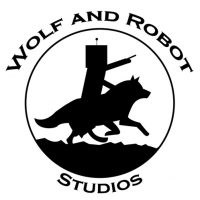
I can not seem to find information on how to create the manifest.xml.
Does anyone have experience with this?
Comments
-
Is the RobotStudio you are using licensed?
It has been experience that the Jobs functionality requires a full license.0 -
@SomeTekk
yes my RS version is fully licensed. I assume I need to create the manifest.xml from scratch but I do not have an example to follow. Unless RS has a template somewhere to create the manifest? I can use the Jobs functionality to do other things like search for text, and take backups from networked robots so I can confirm it is working for some of the features.0 -
My apologies, I am not familiar with the function of a distribution package. However if you Invoke the RS Help File (F1) and search for ' distribution' there is some information that may be of assistance in Appendix B: Terminology.
Here's the text:Distribution PackageDistribution Package is the basic unit for the distribution and installation. Package Components are the smallest non-divisible unit of distribution containing a version and type, for example, a RobotStudio add-in. The contents of the Distribution Package may be installed on an embedded device such as the robot controller. RobotWare 6 and related RobotWare add-ins media pools are packaged and distributed in specific folders called distribution packages.
On a Windows installation with English language, the default folder is C: \User\<user name>\AppData\Local\ABB\DistributionPackages, this location can be customized. A distribution package may consist of one or more products. When distributed as one file, the suffix of the file is .rspak. Use the Install Package command in the RobotApps page to install a distribution package.
Locations of distribution package
In RobotStudio 6, RobotWare and related packages are referred as application data. A distribution package is available in the following locations.
-
ProgramData: used when the appdata is shared among users on the computer. If RobotWare is installed with RobotStudio, the path is %ProgramData%\ABB Industrial IT\Robotics IT\DistributionPackages\ and on a PC with a default installation of Windows 7, the path is C:\ProgramData\ABB Industrial IT\Robotics IT\DistributionPackages.
-
LocalAppData: used if a package or manifest is installed by a particular user. If RobotWare is installed with RobotStudio, the path is Users\<username>\AppData\Local\ABB Industrial IT\Robotics IT\DistributionPackages and on a PC with a default installation of Windows 7, the path is C:\Users\<user name>\AppData\Local\ABB Industrial IT\Robotics IT \DistributionPackages.
-
Customized location (optional): may be used when several users share a package repository. For more information, see Additional distribution package location in RobotStudio Options:General:Files & Folders.
I hope this helps! 0
0 -
-
Don't know if it will help you. See chapter 7 of the attached manual.0
-
@j_proulxFB , Thank you for that, I will see if I can get it to work. Much appreciated!
0
Categories
- All Categories
- 5.4K RobotStudio
- 385 UpFeed
- 15 Tutorials
- 12 RobotApps
- 291 PowerPacs
- 405 RobotStudio S4
- 1.8K Developer Tools
- 247 ScreenMaker
- 2.7K Robot Controller
- 285 IRC5
- 47 OmniCore
- 6 RCS (Realistic Controller Simulation)
- 3 RobotStudio AR Viewer
- 748 RAPID Programming
- 15 Wizard Easy Programming
- 110 Collaborative Robots
- 3 Job listings
