
Virtual / made up mechanical unit fails to upload on real controller
Options

kschmid
✭
in RobotStudio
Very long story but we are essentially trying to use 2 mu100 motors as 2 axis positioner.
To this we were given a station setup that combines them in a mechanical unit called PartMoverSim.
It works great in simulation but wont upload to the real controller or run there.
Is there a better way to do this?
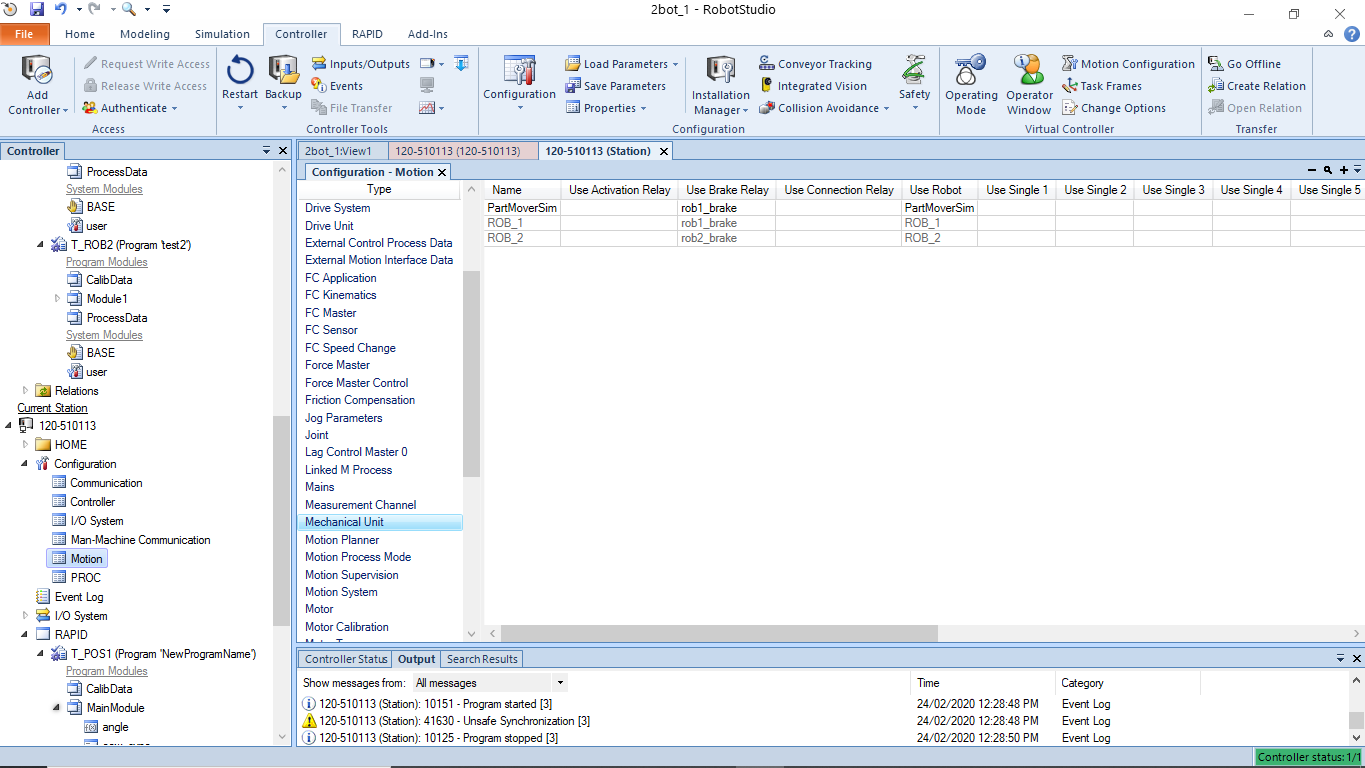
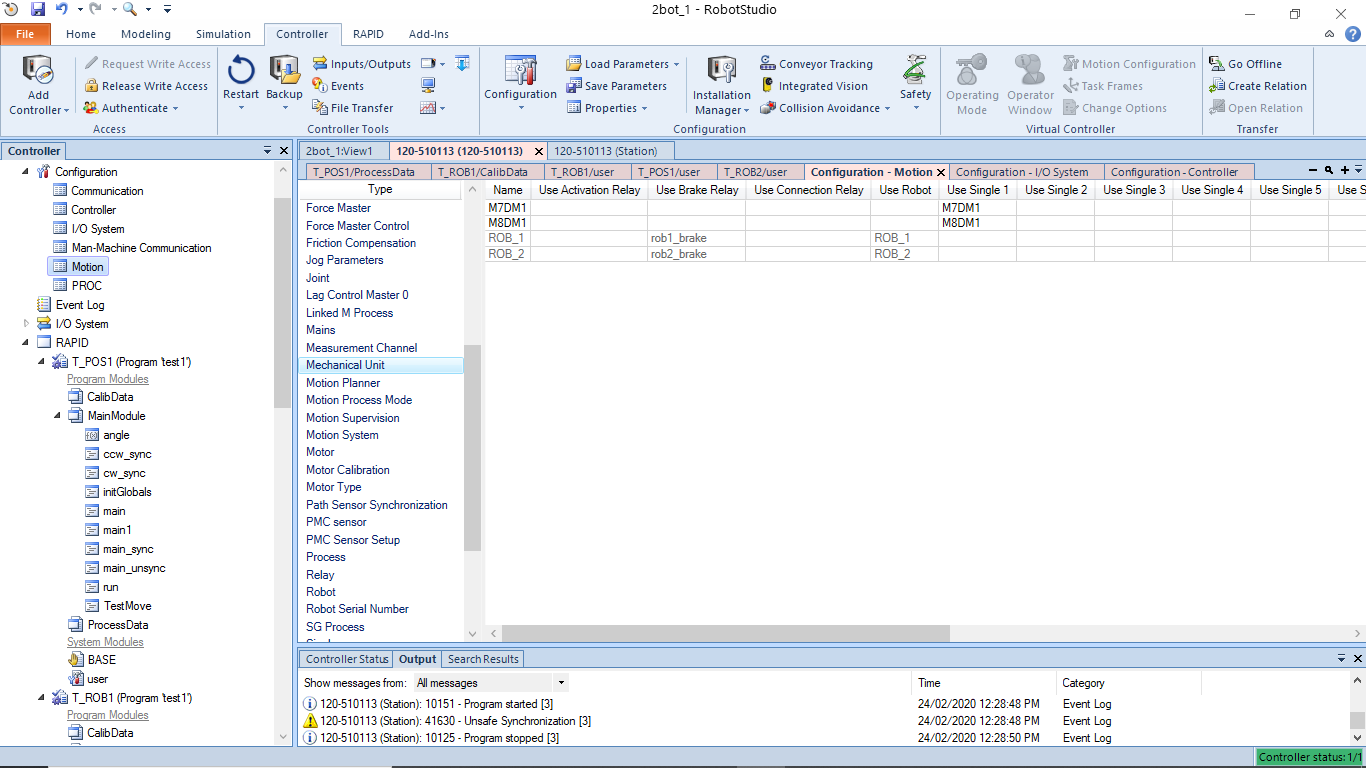
0
Comments
-
Does the system check for existence of mechanical units in some way?Is there a way to register a custom mechanical unit (like the PartMoverSim above) or similar?We are trying to fake a 2 axis positioner in the systemThis is from 2006 is that still valid, plus pac etc
0 -
So specifically i have seen how to create a mechanism but what will it take on a real system to run?
0 -
Does it have to be connected somewhere etc? The controller is aware of disconnected motors etc.Is that a requirement or can it be specified?0
-
The real controller will be looking at the very least for the resolver so you have to plug in the motor to be able to get the real system up and running.
2 -
Saving my day once more. So m7dm1 and m8dm1 are motors and plugged but PartSimMover isnt a physical thing. Its mostly just there for the positioner to have 2 axes. Can the controller be tricked somehow?
0 -
How do 2 axis positioner commonly register with a controller? As 1 mechanical unit?Is there a robotstudio way of setting up a 2 axis positioner without an additional mechanical unit from 2 motors?0
-
Does "transfer functionality" should include MOC.CFG and the SYS.CFG files? Or do they need to get to the controller there separately?
0 -
All right i figured it out how to do it with a backup. So its 2 steps upload backup, transfer rest.Must have missed that in the docsPost edited by kschmid on0
-
Now we are asked to "update robot memory" ...
Post edited by kschmid on0 -
We pretty much solved things by switching our hardware configuration to match software. Just easier than the other way around
0
Categories
- All Categories
- 5.4K RobotStudio
- 385 UpFeed
- 15 Tutorials
- 12 RobotApps
- 291 PowerPacs
- 405 RobotStudio S4
- 1.8K Developer Tools
- 247 ScreenMaker
- 2.7K Robot Controller
- 285 IRC5
- 47 OmniCore
- 6 RCS (Realistic Controller Simulation)
- 3 RobotStudio AR Viewer
- 748 RAPID Programming
- 15 Wizard Easy Programming
- 110 Collaborative Robots
- 3 Job listings
