
LinearMover with Source Physics=Dynamic ?
Options
Dear Forum,
I'm using RobotStudio 2021.2 (64-Bit) Version 21.2.9526.0.
I created a smartcomponet for a simple conveyor.
It contains just a source and a linear mover:






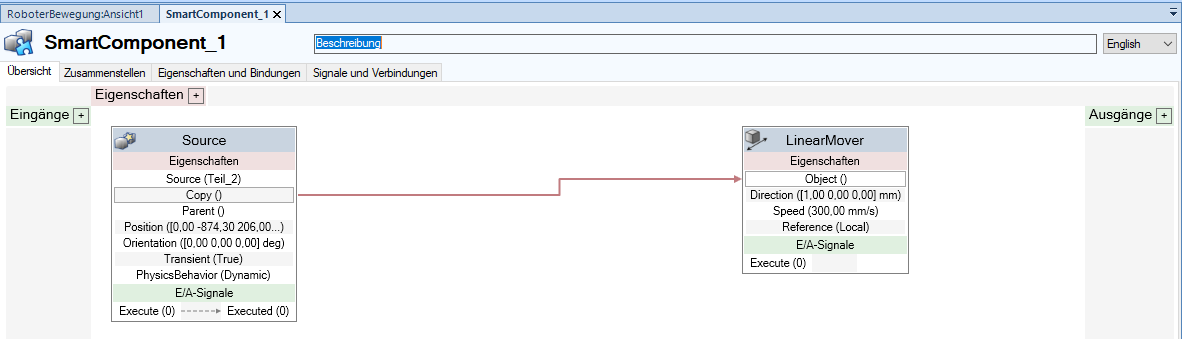
Both "Execute" I enable through the Porperties, while simulation is running.
It is working fine as long as the "PhysicalBehavior" of the Source is NOT in "Dynamic". It is working only in "none", "static" and "kinematc". But then it doesn't interact with the two plates, that have the "PhysicalBehavior" "static" (or fixed).
If I choose "Dynamic" for the source, I can see, that the "gravitation" is working and the box is falling down on a plate. When I execute the LinearMover now, the box is just shaking a little bit. I prepared two videos of the simulation, but cannot upload them here.
If I use the surface velocity of the long plate and the "PhysicalBehavior" "Dynamic" in the source, it is also working, but unfortunately I don't know, how to start and stop it from external.
I just want a box moving on a conveyor, and if it reaches plate at the end, it should collide with it and stop there.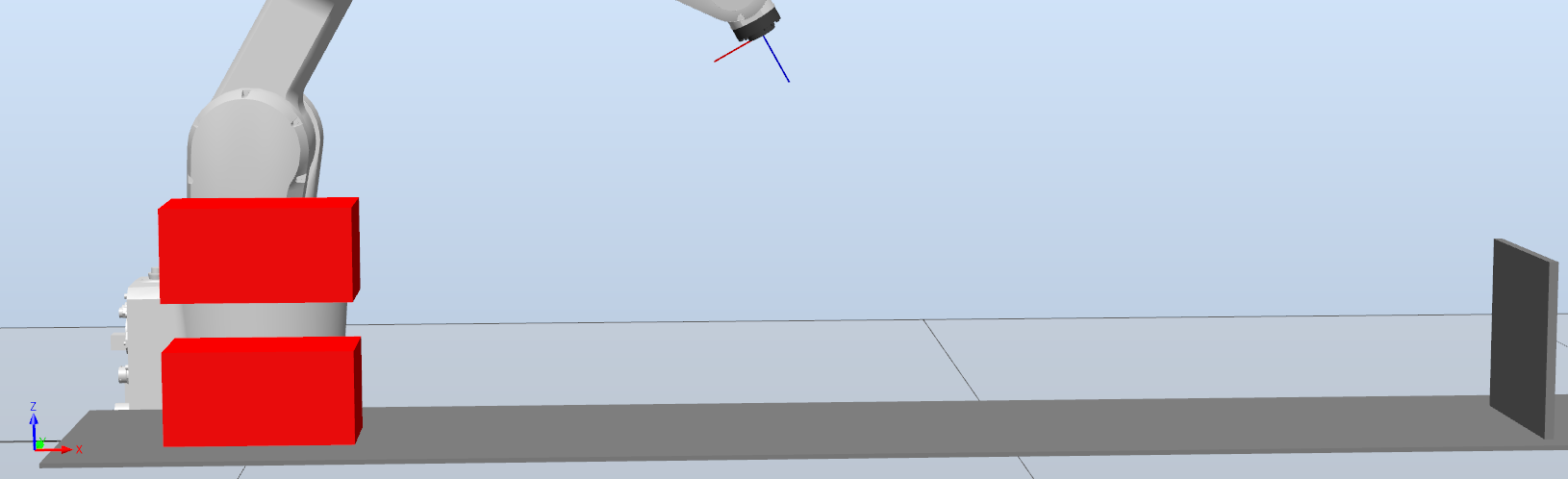
Does someone hase an idea, what could be the reason for this and how can I solve the problem.
If you need further information, please let me know.
Best regards
Alex
I'm using RobotStudio 2021.2 (64-Bit) Version 21.2.9526.0.
I created a smartcomponet for a simple conveyor.
It contains just a source and a linear mover:
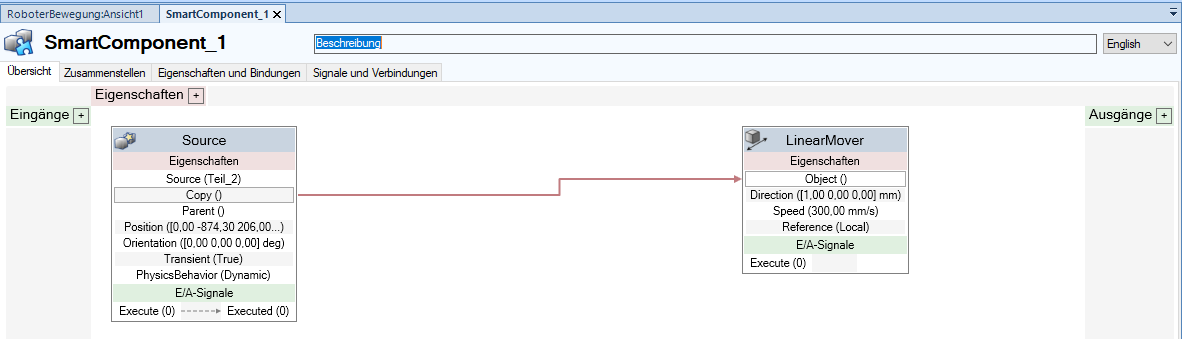
Both "Execute" I enable through the Porperties, while simulation is running.
It is working fine as long as the "PhysicalBehavior" of the Source is NOT in "Dynamic". It is working only in "none", "static" and "kinematc". But then it doesn't interact with the two plates, that have the "PhysicalBehavior" "static" (or fixed).
If I choose "Dynamic" for the source, I can see, that the "gravitation" is working and the box is falling down on a plate. When I execute the LinearMover now, the box is just shaking a little bit. I prepared two videos of the simulation, but cannot upload them here.
If I use the surface velocity of the long plate and the "PhysicalBehavior" "Dynamic" in the source, it is also working, but unfortunately I don't know, how to start and stop it from external.
I just want a box moving on a conveyor, and if it reaches plate at the end, it should collide with it and stop there.
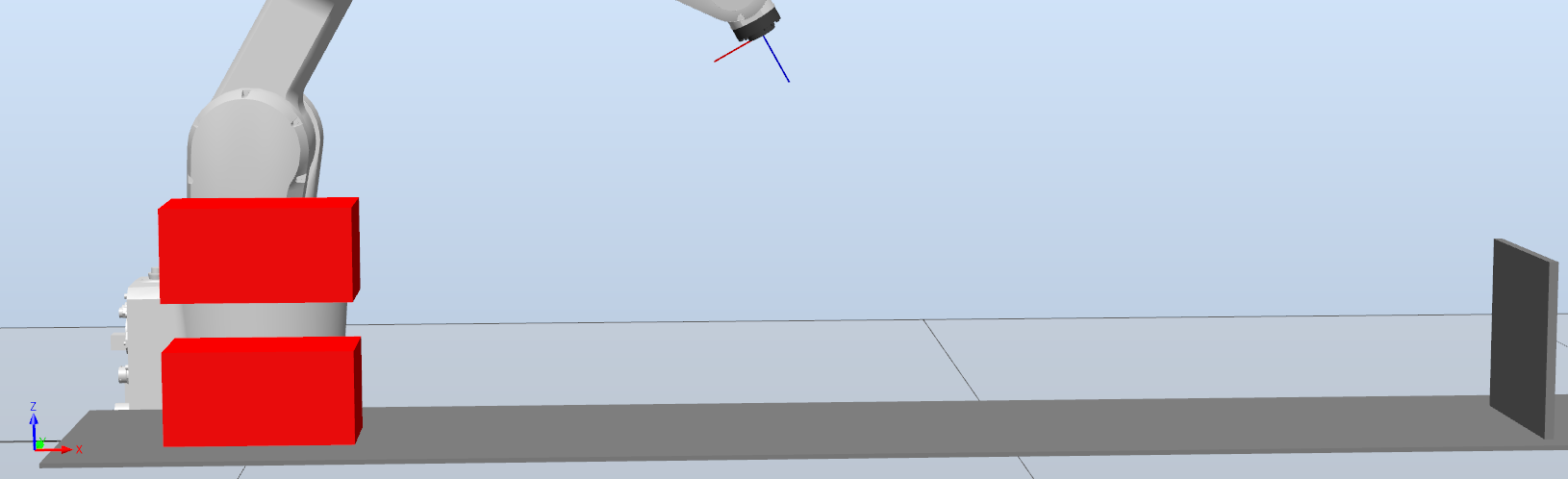
Does someone hase an idea, what could be the reason for this and how can I solve the problem.
If you need further information, please let me know.
Best regards
Alex
0
Best Answer
-
If you use surface velocity on the long plate and "dynamic" physics on the block then you can "stop the plate" by using a physics control SC block setting surface velocity to zero.1
Answers
-
Hello MartinB,
Thanks a lot for your answer. It works fine :-)0
Categories
- All Categories
- 5.4K RobotStudio
- 385 UpFeed
- 15 Tutorials
- 12 RobotApps
- 291 PowerPacs
- 405 RobotStudio S4
- 1.8K Developer Tools
- 247 ScreenMaker
- 2.7K Robot Controller
- 285 IRC5
- 47 OmniCore
- 6 RCS (Realistic Controller Simulation)
- 3 RobotStudio AR Viewer
- 748 RAPID Programming
- 15 Wizard Easy Programming
- 110 Collaborative Robots
- 3 Job listings