Forum Migration Notice
We're transitioning to a more modern community platform by beginning of next year. Learn about the upcoming changes and what to expect.
RobotStudio2019 issues and resolutions
in RobotStudio
ABB - can we have a specific forum for RobotStudio 2019 issues and resolutions????
0
Comments
-
I start : I am getting the error below. I have a previous install of 6.08 versionLicense storage not initialized. Please reinstall RobotStudio. 3/07/2019 11:42:30 AM General ++Wont let me enter network license
0 -
Try executing
RobotStudio.Installer.exe Install
from an elevated command prompt. This will initialize a new license storage.
Johannes Weiman
Software Engineer
RobotStudio Team, ABB Robotics0 -
Hi,
I am unable to generate an activation key for RS 2019 through the internal license request site.
All I get is an announcement "Ett fel har upstått! No connection could be made because the target machine actively refused it [xxx.xxx.xxx.xxx:xxx]
Any suggestions?Robotics Engineer, ABB Oy Marine and Ports0 -
There is a problem with internet connectivity on the internal license server. I know it is being worked on but I'm not sure about the status.Jari_V said:Hi,
I am unable to generate an activation key for RS 2019 through the internal license request site.
All I get is an announcement "Ett fel har upstått! No connection could be made because the target machine actively refused it [xxx.xxx.xxx.xxx:xxx]
Any suggestions?
Johannes Weiman
Software Engineer
RobotStudio Team, ABB Robotics0 -
is it possible to install/use 6.08 and 2019 together?
0 -
Yes. Just make sure not to mix up the license keys as they are not compatible.robiman said:is it possible to install/use 6.08 and 2019 together?
Johannes Weiman
Software Engineer
RobotStudio Team, ABB Robotics0 -
I just ran in to a problem that when i load a station all parts loses its body. The parts shows up in "Layout" but nothing, except for robots, is shown in the view window, not even line sensors?0
-
Johannes, I am getting the same error as kschmid posted above: "License storage not initialized. Please reinstall Robotstudio." Un-installing and reinstalling didn't work.I also executed the command "RobotStudio.Installer.exe Install" from an elevated command prompt, as you suggested. This also did not clear the error.The error is on installations on our classroom computers: Robot Studio 2019.1 was installed onto an image on a network VM and deployed to the PCs in the classrooms.(I installed it directly on my office PC and it runs without error.)Any help would be appreciated...0
-
I seem to be unable to export a mechanism with more than 1 joint as an external axis, i need to make it a "robot" for that.I am using Robotware 6.09That will fail it with external axis wizard. Since it seem to have worked OK in this video form 2015 I would love to clarify if that is intentional/ a feature / a bug and how to get around it
Post edited by kschmid on0 -
Just tried 6.07 and its working, wasted hours ..
0 -
I have the same problem that J_Leonard.
Any help would be appreciated.
1 -
Pretty please, this is expensive high end software. Is there no support at all?
0 -
This is not a support forum. For product support you need to contact your ABB representative.
There is a known problem with mapping/positioning of external axes with >1 joint that will be fixed in 2019.3, but I can't tell if that is what you're experiencing.
Johannes Weiman
Software Engineer
RobotStudio Team, ABB Robotics0 -
OK, how do you see these kind of updates?Is there a bug log somewhere?Seriously, my colleagues already think I am bad at this because I always say: this doesn't work at all in robotstudio, this used to work but now it doesn't any more.I am just trying to get my job done somehow... The programming part is reasonable but the rest lacks documentation and openness to "not in the box" applications.Post edited by kschmid on0
-
Hi kschmid,kschmid said:OK, how do you see these kind of updates?Is there a bug log somewhere?Seriously, my colleagues already think I am bad at this because I always say: this doesn't work at all in robotstudio, this used to work but now it doesn't any more.I am just trying to get my job done somehow... The programming part is reasonable but the rest lacks documentation and openness to "not in the box" applications.
As Johannes mentions, to receive assistance with any technical issues that you experience with RobotStudio, please contact your local ABB (https://new.abb.com/contact-centers) who will support you with the issue.
Information about resolved issues in a particular version of RobotStudio can be found in the release notes which can be downloaded from the RobotStudio section on abb.com.
Best regards,
Liam0 -
So no bug log?My experience with abb support does unfortunately remind me of Mr Kafka's writings. Weeks in after explaining the problem over and over we have no answer...0
-
Has anyone had issues with getting the frame of work objects to show up in RS? They are set to show but when I go to View then examine there is nothing there. I'm thinking that I shouldn't have upgraded to the new version yet because this wasn't an issue before.
0 -
Hello J_Leonard.
I find this solution and I have tried it and it works.
1. Navigate to C:\ProgramData\ABB\RobotStudio and delete the '7.x' folder.
2. Uninstall the RobotStudio software you have on your PC.
3. Go to https://new.abb.com/products/robotics/robotstudio/downloads and download the latest version of RobotStudio (2019.2).
4. Install RobotStudio 2019.2 and activate using your license key
1
Categories
- All Categories
- 5.7K RobotStudio
- 401 UpFeed
- 21 Tutorials
- 16 RobotApps
- 306 PowerPacs
- 407 RobotStudio S4
- 1.8K Developer Tools
- 251 ScreenMaker
- 2.9K Robot Controller
- 367 IRC5
- 91 OmniCore
- 8 RCS (Realistic Controller Simulation)
- 858 RAPID Programming
- 43 AppStudio
- 4 RobotStudio AR Viewer
- 19 Wizard Easy Programming
- 111 Collaborative Robots
- 5 Job listings



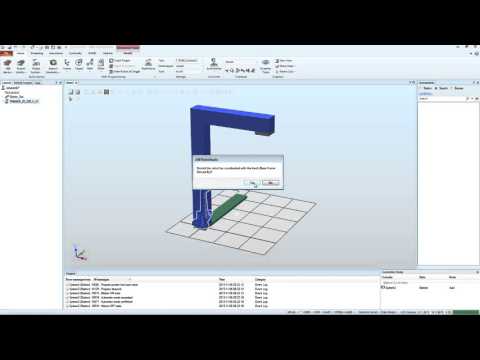 https://www.youtube.com/watch?v=CffgcZrR7VI
https://www.youtube.com/watch?v=CffgcZrR7VI
