Forum Migration Notice
Update (2026-01-12): The user forums will be put into read-only mode on the 21st of January, 00:00 CET, to prepare for the data migration.
We're transitioning to a more modern community platform by beginning of next year. Learn about the upcoming changes and what to expect.
We're transitioning to a more modern community platform by beginning of next year. Learn about the upcoming changes and what to expect.
Connect I/O module

javim_
✭
I have a IRC5 compact controller
how i connect this I/O?
I dont look data sheets of this.
Thanks
how i connect this I/O?
I dont look data sheets of this.
Thanks

0
Comments
-
see attached circuit diagram - if you are not using an external power supply you need to connect the 0 and 24 VDC from XS16 (last page in attached).1
-
I have a problem, in the power supply have 24 V but in pin 9-10 of outputs DSQC652 not have any. I probe all and not work..... See the picture, in the first have "V" in the rest "mV"graemepaulin said:see attached circuit diagram - if you are not using an external power supply you need to connect the 0 and 24 VDC from XS16 (last page in attached).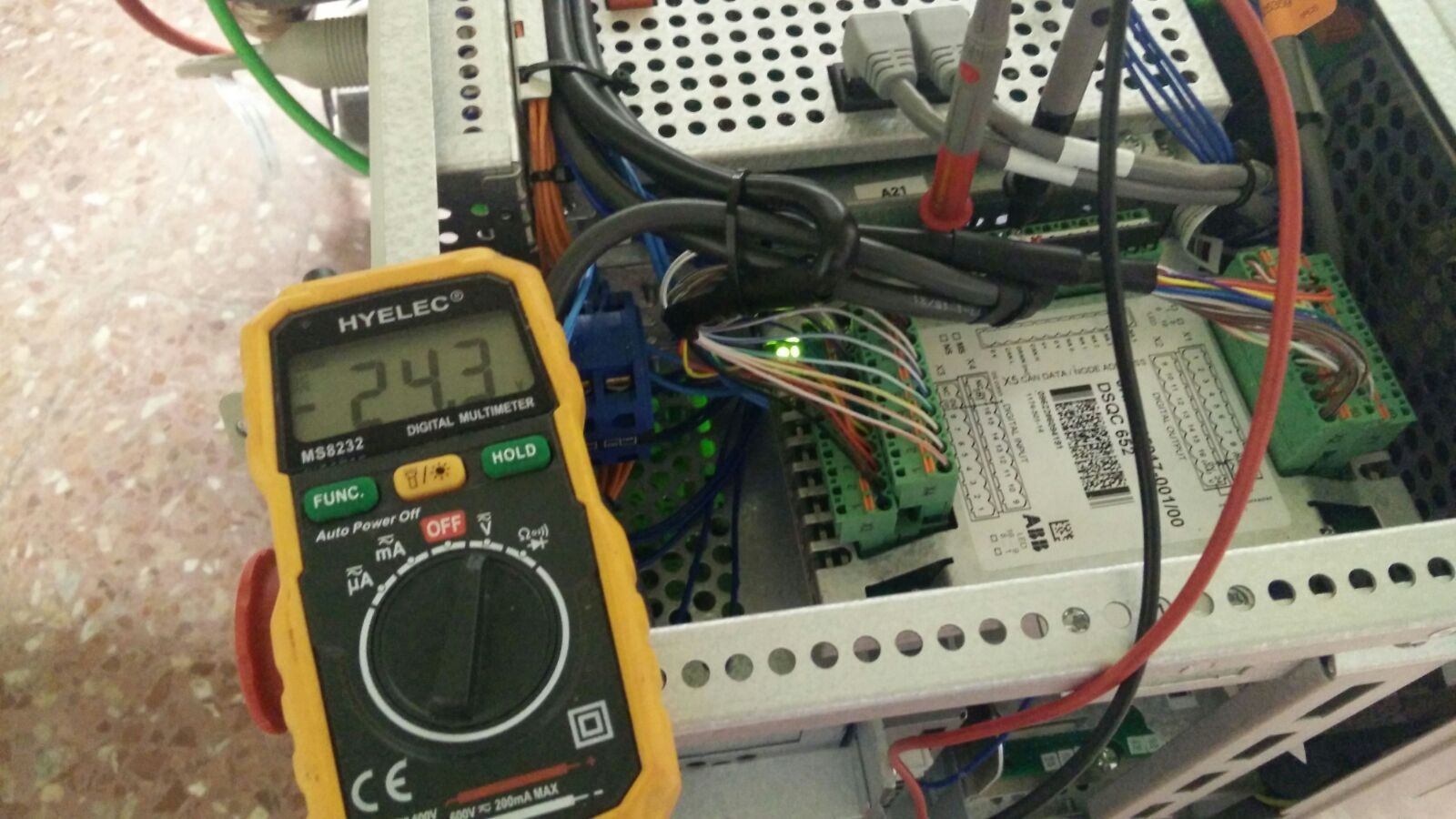 icture,
icture,
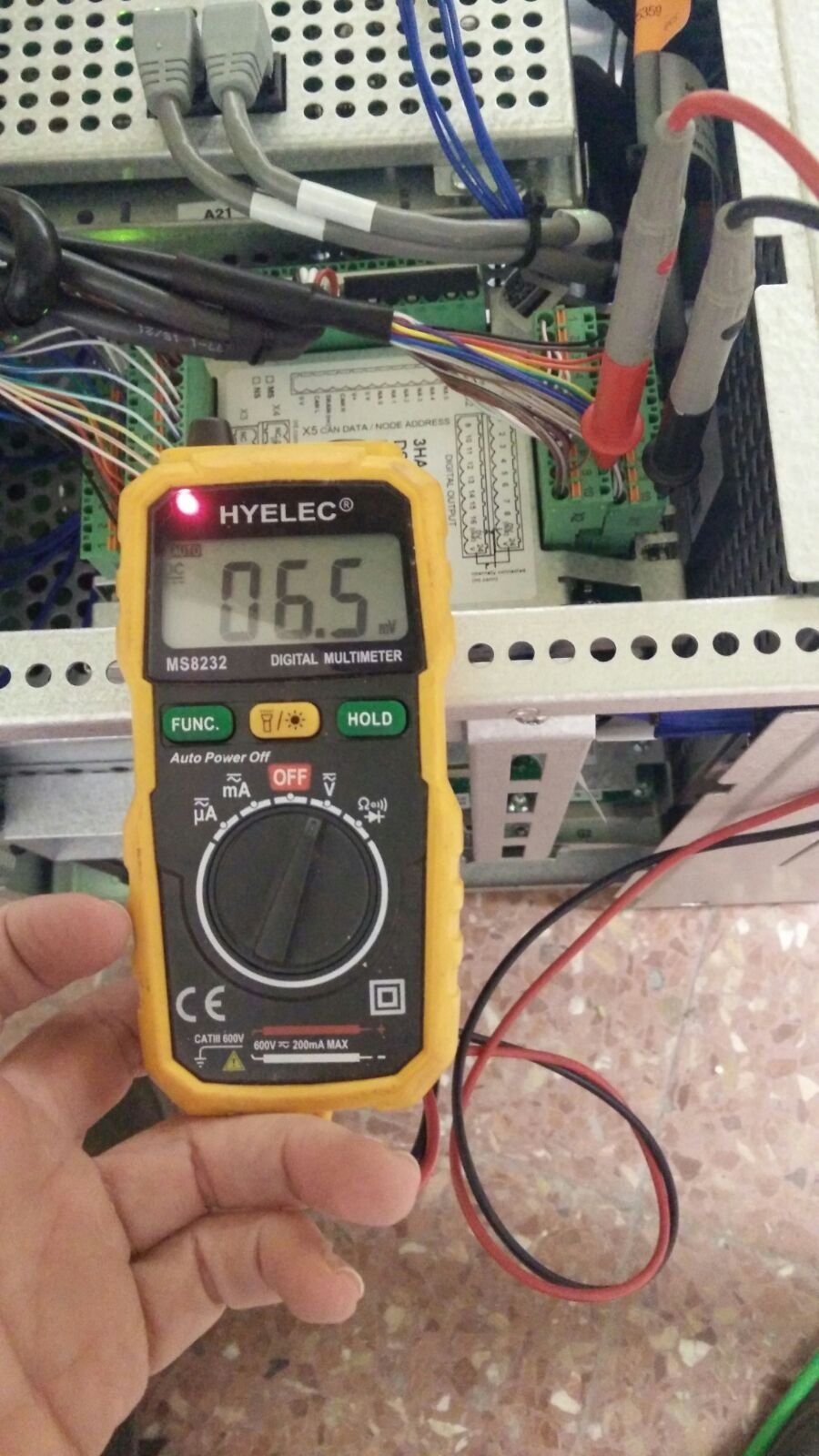 two
two
0 -
Yes you need to connect the 24 volt from the XS16 connector (pin 1 or 3) to the X14 or 15 pin 10 (pin 10 is on X14 is connected to pin 10 on XS15 internally so you only need to connect to one of them). Also 0 volt from XS16 (pin 2 or 4) to XS12 or XS13, and XS14 or XS15 pin 9.1
-
Thanks you so much @graemepaulin I probe this and it is work
 0
0
Categories
- All Categories
- 5.7K RobotStudio
- 402 UpFeed
- 21 Tutorials
- 16 RobotApps
- 307 PowerPacs
- 407 RobotStudio S4
- 1.8K Developer Tools
- 251 ScreenMaker
- 2.9K Robot Controller
- 368 IRC5
- 92 OmniCore
- 8 RCS (Realistic Controller Simulation)
- 859 RAPID Programming
- 43 AppStudio
- 4 RobotStudio AR Viewer
- 19 Wizard Easy Programming
- 111 Collaborative Robots
- 5 Job listings