We're transitioning to a more modern community platform by beginning of next year. Learn about the upcoming changes and what to expect.
FlexPendant SDK 5.10 and Visual Studio 2008 Express
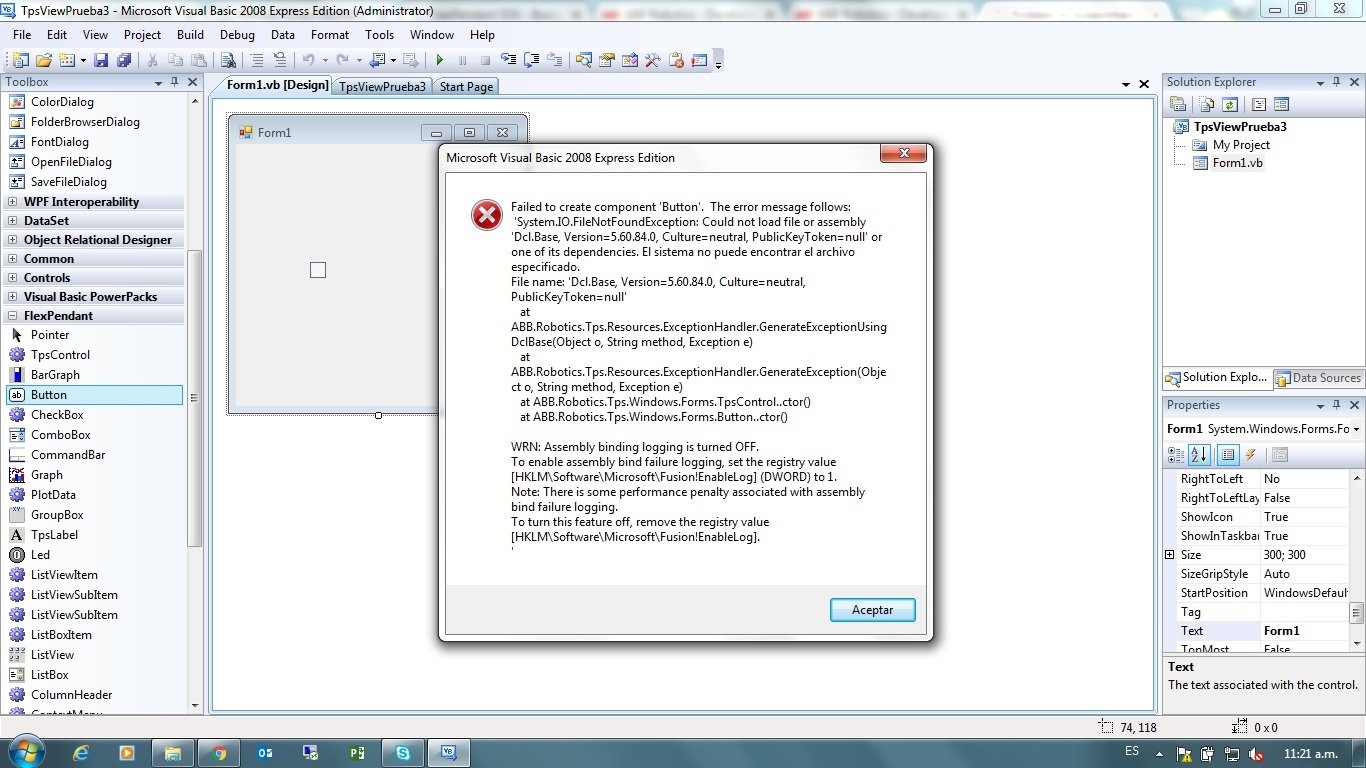
Comments
-
Do you need this 'old' SDK-version? Otherwise I would recommend to install 5.15 or higher.
Normally when you create a new project, you can choose the 'FlexPendant' template (see image). After using this template, a screen will be created automatically in which you can add buttons or other components from the toolbox.
1 -
I can see from the exception that "you" (your VisualStudio
 tries to load the assembly(s) which contains the Button class. Probably when you drag a Button from the toolbox it to the designer surface.
tries to load the assembly(s) which contains the Button class. Probably when you drag a Button from the toolbox it to the designer surface. Step one is to try to make the 5.10 template visible in the Visual Studio New Project... dialog.
When you can create a project using that template the problem is hopefully gone. I'll find some instructions for that and post it here in a while.
0 -
Re-install FP SDK 5.10
Then run this command from the Visual Studio Command line:
devenv /installvstemplates
Start Visual Studio
(Any command line is fine, just make sure that your current directory is where devenv.exe is or that it is in your search path. That is the Visual Studio executable)
If that does not work we have to dig deeper. The SDK installation shall put the necessary files in a certain location specified by Visual Studio and when you run the /installvstemplate command it takes them from there, copies them and or does something clever and finally they shall appear.
0 -
Thanks a lot! it´s works!
1
Categories
- All Categories
- 5.7K RobotStudio
- 402 UpFeed
- 21 Tutorials
- 16 RobotApps
- 307 PowerPacs
- 407 RobotStudio S4
- 1.8K Developer Tools
- 251 ScreenMaker
- 2.9K Robot Controller
- 368 IRC5
- 92 OmniCore
- 8 RCS (Realistic Controller Simulation)
- 859 RAPID Programming
- 43 AppStudio
- 4 RobotStudio AR Viewer
- 19 Wizard Easy Programming
- 111 Collaborative Robots
- 5 Job listings

