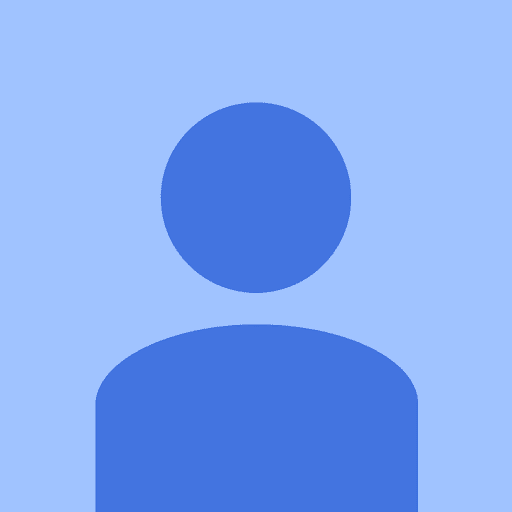Forum Migration Notice
Update (2026-01-21): The user forums are now in read-only mode pending the data migration.
Update (2026-01-12): The user forums will be put into read-only mode on the 21st of January, 00:00 CET, to prepare for the data migration.
We're transitioning to a more modern community platform by beginning of next year. Learn about the upcoming changes and what to expect.
Update (2026-01-12): The user forums will be put into read-only mode on the 21st of January, 00:00 CET, to prepare for the data migration.
We're transitioning to a more modern community platform by beginning of next year. Learn about the upcoming changes and what to expect.
How to generate collision free path with PowerPacs?
While PowerPacs can easily generate the grinding path, the grinding tool my collide with the ARM at some of the generated points. Please check the attached image as an example.
Is there an option for PowerPacs to generate collision free path?
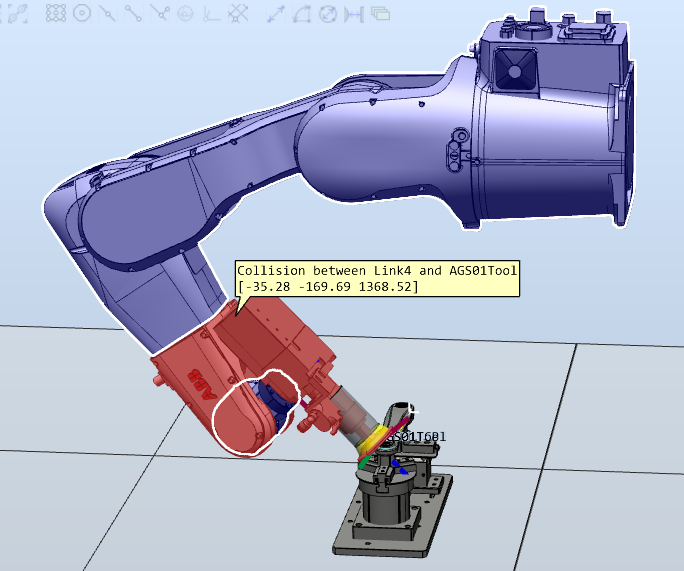
Is there an option for PowerPacs to generate collision free path?
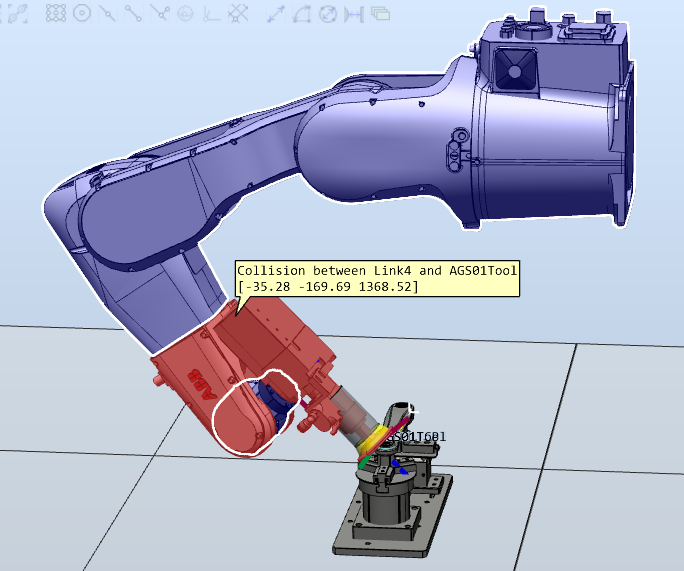
Tagged:
0
Answers
-
Just limit your joint angles in the MOC file0
-
I opened the MOD.CFG file, and got confused by its syntax.
Please point out which document should be referred for limiting joint angles with MOD.CFG file?
0 -
Try reorienting about the tool Z to avoid collision between the joints. The programmed point is not ideal.0
-
Hello,You can get them in ARM: sectionIn -name "rob1_5", change -upper_joint_bound or -lower_joint_bound values in radians.From System parameters Help file:Topic Motion - Type Arm
Upper Joint Bound
Parent Upper Joint Bound belongs to the type Arm, in the topic Motion.
Cfg name upper_joint_bound
Description Upper Joint Bound defines the upper limit of the working area for this joint.
Usage Upper Joint Bound can be used to limit the working area (in radians) of the joint.
Note
It is not possible to use a value that is larger than the maximal allowed limit for the specific joint. Trying this will cause the system to use the maximal allowed value instead.
Limitations This parameter is valid only for articulated robots. For more information, see How to restrict the work area for articulated robots.
Allowed values A value between -1,256,637 and 1,256,637 radians.
☑️2024 - RobotStudio® User Group0
Categories
- All Categories
- 5.7K RobotStudio
- 402 UpFeed
- 21 Tutorials
- 16 RobotApps
- 307 PowerPacs
- 407 RobotStudio S4
- 1.8K Developer Tools
- 251 ScreenMaker
- 2.9K Robot Controller
- 368 IRC5
- 92 OmniCore
- 8 RCS (Realistic Controller Simulation)
- 859 RAPID Programming
- 43 AppStudio
- 4 RobotStudio AR Viewer
- 19 Wizard Easy Programming
- 111 Collaborative Robots
- 5 Job listings