Forum Migration Notice
We're transitioning to a more modern community platform by beginning of next year. Learn about the upcoming changes and what to expect.
Issue with geometry imports
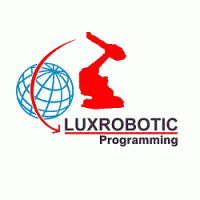
Luxrobotic
✭✭
in RobotStudio
Hi everybody,
first of all, I whish you a Very Happy and Healthy New Year, all the best for you and your family in 2019.
I've got some issue when I import geometries in iges, step or sat format.
These
files are sometimes Parasolid or CATIA natives. I open iges or step in
sat with TransMagicR12, without any problem, and convert them to sat.

But when I import to RS, most of the tme, I loose a lot of surfaces.

I
can fix the missing surfaces by inverting the surfaces in the Grapphic
tools tab, but this is very tricky (I have to select all the surfaces
one by one).
Do you have any idea?
Thanks a lot
Regards
http://www.luxrobotic.com
Cornet Raymond
Manager
+352 621 354 570
raymond.cornet@luxrobotic.com
http://www.luxrobotic.com
HP ZBook Fury 16 G11
0
Comments
-
hello,
in the "browse for geometry" dialogue box you have a checkbox : surface model (render both sides of surfaces)
have you tried this already?
BR
Peter0 -
HI Peter1,it's ok by checking this option.Thanks a lot.RegardsCornet RaymondManager+352 621 354 570raymond.cornet@luxrobotic.com
http://www.luxrobotic.comHP ZBook Fury 16 G111
Categories
- All Categories
- 5.7K RobotStudio
- 401 UpFeed
- 21 Tutorials
- 16 RobotApps
- 306 PowerPacs
- 407 RobotStudio S4
- 1.8K Developer Tools
- 251 ScreenMaker
- 2.9K Robot Controller
- 366 IRC5
- 90 OmniCore
- 8 RCS (Realistic Controller Simulation)
- 857 RAPID Programming
- 43 AppStudio
- 4 RobotStudio AR Viewer
- 19 Wizard Easy Programming
- 111 Collaborative Robots
- 5 Job listings