Forum Migration Notice
Update (2026-01-21): The user forums are now in read-only mode pending the data migration.
Update (2026-01-12): The user forums will be put into read-only mode on the 21st of January, 00:00 CET, to prepare for the data migration.
We're transitioning to a more modern community platform by beginning of next year. Learn about the upcoming changes and what to expect.
Update (2026-01-12): The user forums will be put into read-only mode on the 21st of January, 00:00 CET, to prepare for the data migration.
We're transitioning to a more modern community platform by beginning of next year. Learn about the upcoming changes and what to expect.
How to change mode from MANUAL to AUTO with a Keyless controller?
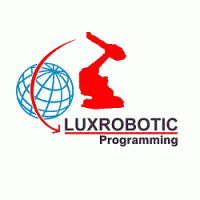
Luxrobotic
✭✭
Hi everybody,
I'm currently installing an IRB2600 Keyless robot, and I'm wondering if it's possible to make the change of mode frome MANUAL to AUTO by setting an Input?
Thanks
Regards
http://www.luxrobotic.com
Cornet Raymond
Manager
+352 621 354 570
raymond.cornet@luxrobotic.com
http://www.luxrobotic.com
HP ZBook Fury 16 G11
0
Comments
-
Hi everybody,These options are installed in the system :
 I tried with configuring this SysInput :-Signal "diPN_Bit_6_AckAutoMode" -Action "AckAutoMode" -Arg7 "T_ROB1"But nothing happens when activated.any idea?
I tried with configuring this SysInput :-Signal "diPN_Bit_6_AckAutoMode" -Action "AckAutoMode" -Arg7 "T_ROB1"But nothing happens when activated.any idea?
RegardsCornet RaymondManager+352 621 354 570raymond.cornet@luxrobotic.com
http://www.luxrobotic.comHP ZBook Fury 16 G110 -
The only controllers that I have seen without keys still had a switch, just no key.Lee Justice0
-
Hi,finally we found the solution, by using the following SysInput :-Signal "diPN_Bit_5_AckAutoMode" -Action "AckAutoMode" -Arg7 "T_ROB1"
-Signal "diPN_Bit_7_RemoteOpModeEnable" -Action "RemoteOpModeEnable"\
-Arg7 "T_ROB1"
-Signal "diPN_Bit_6_OpModeReqAuto" -Action "OpModeReqAuto" -Arg7 "T_ROB1"
-Signal "diPN_Bit_8_OpModeReqManual" -Action "OpModeReqManual"\
-Arg7 "T_ROB1"But now, I'm facing the problem with the Emergency stop reset.I configured this SysInput :-Signal "diPN_Bit_9_ResetEmergencyStop" -Action "ResetEstop"
But I get this error message when I set it :20148: Confirm rejected
Description
Emergency Stop reset confirm, via System IO, was rejected.Any idea?Thanks
RegardsCornet RaymondManager+352 621 354 570raymond.cornet@luxrobotic.com
http://www.luxrobotic.comHP ZBook Fury 16 G110 -
Ensure that the runchain has been reset first.Lee Justice0
-
HI,now everithing's ok. We were just trying to reset the ES and set the MotorOn while the robot was in Manual mode.It needs to be in Auto mode !Thanks anyway.RegardsCornet RaymondManager+352 621 354 570raymond.cornet@luxrobotic.com
http://www.luxrobotic.comHP ZBook Fury 16 G110 -
I hope you have high safety standards. An accidental switch to auto could harm someone.
0
Categories
- All Categories
- 5.7K RobotStudio
- 402 UpFeed
- 21 Tutorials
- 16 RobotApps
- 307 PowerPacs
- 407 RobotStudio S4
- 1.8K Developer Tools
- 251 ScreenMaker
- 2.9K Robot Controller
- 368 IRC5
- 92 OmniCore
- 8 RCS (Realistic Controller Simulation)
- 859 RAPID Programming
- 43 AppStudio
- 4 RobotStudio AR Viewer
- 19 Wizard Easy Programming
- 111 Collaborative Robots
- 5 Job listings
