Forum Migration Notice
Update (2026-01-21): The user forums are now in read-only mode pending the data migration.
Update (2026-01-12): The user forums will be put into read-only mode on the 21st of January, 00:00 CET, to prepare for the data migration.
We're transitioning to a more modern community platform by beginning of next year. Learn about the upcoming changes and what to expect.
Update (2026-01-12): The user forums will be put into read-only mode on the 21st of January, 00:00 CET, to prepare for the data migration.
We're transitioning to a more modern community platform by beginning of next year. Learn about the upcoming changes and what to expect.
Manual quaternion example gives me a different result? What am I missing?
Just in general:
If i try run the example below i have a different result than the manual:
Mine is 1.93185, 0, 0.517638, 0.
Am i making a mistake? Is the example correct? Any input appreciated
double q1 = sqrt(cos(0.523599)+ 1 + cos(0.523599) +1);
double q2 = sqrt(cos(0.523599) -1 - cos(0.523599) + 1);double q3 = sqrt(1 - cos(0.523599) - cos(0.523599) + 1);
double q4 = sqrt(cos(0.523599) - cos(0.523599) -1 + 1);
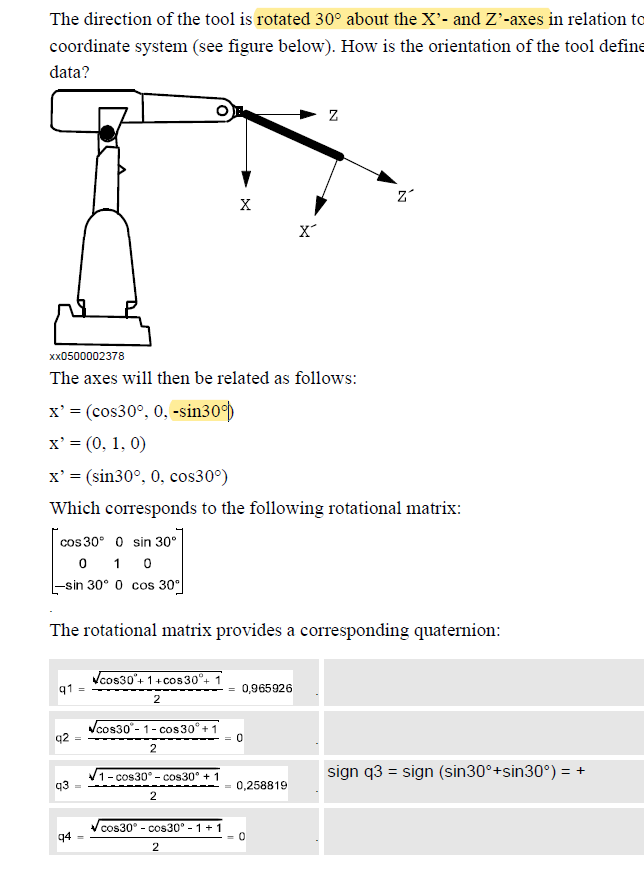
0
Comments
-
Closer but that would be [ 0.2588223, 0, 0.9659249, 0 ] in abb notation?Abb notation is x, y, z, w?
 The result in the example looks correct (middle not rotated) unit but how?const robtarget test2_1_l0:=[[-0.52, -30.00, 10.13], [0.9659249, 0, 0.2588223, 0],[-1,0,-1,0], [9E+09,9E+09,9E+09,9E+09,9E+09,9E+09]];
The result in the example looks correct (middle not rotated) unit but how?const robtarget test2_1_l0:=[[-0.52, -30.00, 10.13], [0.9659249, 0, 0.2588223, 0],[-1,0,-1,0], [9E+09,9E+09,9E+09,9E+09,9E+09,9E+09]];
const robtarget test2_2_l0:=[[4.18, -29.71, 10.26], [0, 0.2588223, 0, 0.9659249],[-1,0,-1,0], [9E+09,9E+09,9E+09,9E+09,9E+09,9E+09]] The doc doesnt exactly explain the notation?Components
The doc doesnt exactly explain the notation?Components
The data type orient has the following components:
q1
Data type: num
Quaternion 1.
q2
Data type: num
Quaternion 2.
q3
Data type: num
Quaternion 3.
q4
Data type: num
Quaternion 4.
Post edited by k_schmid on0 -
Can we just confirm this is a correct example and the notation?Will robotstudio deal with scientific notation like 5.68811e-14? I dont think it did in my quick test.The calculator show above is thishttps://www.andre-gaschler.com/rotationconverter/
Post edited by k_schmid on0 -
I think the Euler angles are in the order Z,Y,X.
As there is a RAPID function EulerZYX which obtains the rotation angles from the quaternions and OrientZYZ that build the quaternions.0 -
So we think the result is correct? Or that quaternions are q= [w,Z,Y,X]?Or both
 ?I am using libigl, a proven library and have trouble to make any sense of the results in robotstudio
?I am using libigl, a proven library and have trouble to make any sense of the results in robotstudio
0 -
Here is the result with EulerZYX

0 -
With const robtarget test2_1_l0:=[[-0.52, -30.00, 10.13], [0.965926, 0, 0.258819, 0],[-1,0,-1,0], [9E+09,9E+09,9E+09,9E+09,9E+09,9E+09]];only y has an angle

0 -
I am not any good at the math involved in this....
So I went online found a converter which used ZYX for the Euler input and plugged in 30,0,30 - got a completely different result to the manual extract!
So had a good look at the diagram of the robot diagram in your extract from the manual it looks like a 30° rotation round the Y axis.
You plug those numbers into the converter ( z= 0, y=30, x=0) you get the result shown in the manual.
What was the manual you got the extract from and I will raise it as a correction?0 -
Thanks so much, that matches robotstudios result. The example this is page 11523 Data types
3.37. orient - Orientation
RobotWare - OSinABB Robotics
Technical reference manual
RAPID Instructions, Functions and Data typesI assume there isnt anything else available? No i know howit doesnt work mainly
Post edited by k_schmid on0 -
Can somebody confirm robotstudio has a right-handed coordinate system?
0 -
rotations are in world space? parent space?so my coordinate system is z down, right handed , ZYX order...0
Categories
- All Categories
- 5.7K RobotStudio
- 402 UpFeed
- 21 Tutorials
- 16 RobotApps
- 307 PowerPacs
- 407 RobotStudio S4
- 1.8K Developer Tools
- 251 ScreenMaker
- 2.9K Robot Controller
- 368 IRC5
- 92 OmniCore
- 8 RCS (Realistic Controller Simulation)
- 859 RAPID Programming
- 43 AppStudio
- 4 RobotStudio AR Viewer
- 19 Wizard Easy Programming
- 111 Collaborative Robots
- 5 Job listings
