Forum Migration Notice
Update (2026-01-21): The user forums are now in read-only mode pending the data migration.
Update (2026-01-12): The user forums will be put into read-only mode on the 21st of January, 00:00 CET, to prepare for the data migration.
We're transitioning to a more modern community platform by beginning of next year. Learn about the upcoming changes and what to expect.
Update (2026-01-12): The user forums will be put into read-only mode on the 21st of January, 00:00 CET, to prepare for the data migration.
We're transitioning to a more modern community platform by beginning of next year. Learn about the upcoming changes and what to expect.
Pulse lenght mismatch

egor
✭
Hi,
<do_MessageReady> is signal, which pulses every time a message recieved from camera. It doesn't assigned to any device.
SocketReceive clientSocket\RawData:=raw_receive\Time:=WAIT_MAX;
PulseDO\High,do_MessageReady;
Sometimes, I see that this signal can last longer than the default 0.2s. What could be the reason?
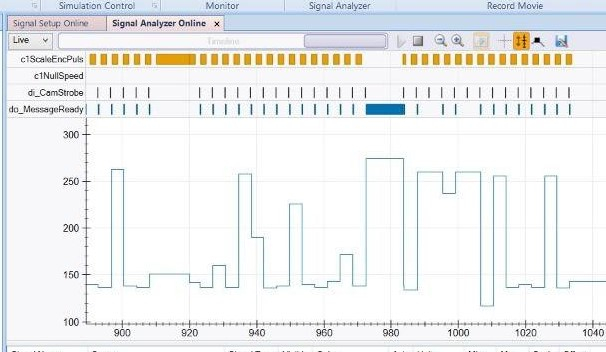
0
Comments
-
One camera message received right after the other?Lee Justice0
-
What, if any, relationship is there between that signal and the one at the very top? I see that it is on for a longer time when doMessageReady is off for longer , and it is off when doMessageReady is on for longer time.Lee Justice0
-
Hello,I don't like pulse. It may stay at high some times. Surely if it is already at high when pulse called.To prevent it I reset always signal before call pulse.It's better to set signal, wait your camera start signal then reset it.
☑️2024 - RobotStudio® User Group1 -
This is an encoder signal, which changes its value for every specified distance. If it doesn't change, then the encoder wheel isn't moving (and the camera doesn't send new strobe signals).lemster68 said:What, if any, relationship is there between that signal and the one at the very top? I see that it is on for a longer time when doMessageReady is off for longer , and it is off when doMessageReady is on for longer time.0 -
Once there was a situation when strob signal was too long. This signal (di_CamStrobe) is connected directly from camera to the I/O unit (DSQC1030) and I can't control it's lenght. I think, is it possible that signal analyzer distorts signals? It happens about every 60 seconds (see my attachements).DenisFR said:It may stay at high some times. Surely if it is already at high when pulse called.To prevent it I reset always signal before call pulse.
Encoder wheel does not slip, full turn takes a few seconds0 -
In your first picture I see a slip between encoder pulse and camera trigger.Does your camera can finish its task before next pulse?Look into TriSpector to get program time.Does your camera send something when it failed?☑️2024 - RobotStudio® User Group0
-
I agree with Denis, Pulse has ways in which it can fail you. Many years ago it was even documented that a version of robotware, or versions, had a flaw with pulsed outputs. Chrysler standard a few years, or more, back prohibited the use of pulsed outputs. Another instance of pulse failing is when the cell is e-stopped before it can act on the pulsed output. When restarted, the signal is no longer high and the cell sits idle until someone can figure out that it is waiting on that signal. Pulse time does not pause for e-stop or other stops.Lee Justice2
-
Camera trigger is independent of the encoder impulses. I can change the encoder impulse length by adjusting configuration parameter. It just shows me whether the encoder is moving or not.DenisFR said:In your first picture I see a slip between encoder pulse and camera trigger.Does your camera can finish its task before next pulse?
Camera can create next strobe before message is fully transmitted. In that case the objects create a queue. But it is not my case, because conveyor moves slowly for camera.
0 -
I can get rid of the pulses in my RAPID code, but I can't figure out why the camera create such a long strobe signal. There's no way I can change the length of the camera strobe signal.
0
Categories
- All Categories
- 5.7K RobotStudio
- 402 UpFeed
- 21 Tutorials
- 16 RobotApps
- 307 PowerPacs
- 407 RobotStudio S4
- 1.8K Developer Tools
- 251 ScreenMaker
- 2.9K Robot Controller
- 368 IRC5
- 92 OmniCore
- 8 RCS (Realistic Controller Simulation)
- 859 RAPID Programming
- 43 AppStudio
- 4 RobotStudio AR Viewer
- 19 Wizard Easy Programming
- 111 Collaborative Robots
- 5 Job listings
