
Forum Migration Notice
Update (2026-01-21): The user forums are now in read-only mode pending the data migration.
Update (2026-01-12): The user forums will be put into read-only mode on the 21st of January, 00:00 CET, to prepare for the data migration.
We're transitioning to a more modern community platform by beginning of next year. Learn about the upcoming changes and what to expect.
Update (2026-01-12): The user forums will be put into read-only mode on the 21st of January, 00:00 CET, to prepare for the data migration.
We're transitioning to a more modern community platform by beginning of next year. Learn about the upcoming changes and what to expect.
RobotStudio WebException 401 Unauthorized - Apply Changes in Module
Hello everybody,
I want to "Apply" some changes to a real IRC5C Controller. The first attempt after restarting the Contoller works without an error but from then, each time I try to Apply Changes i´m getting the following Exception:
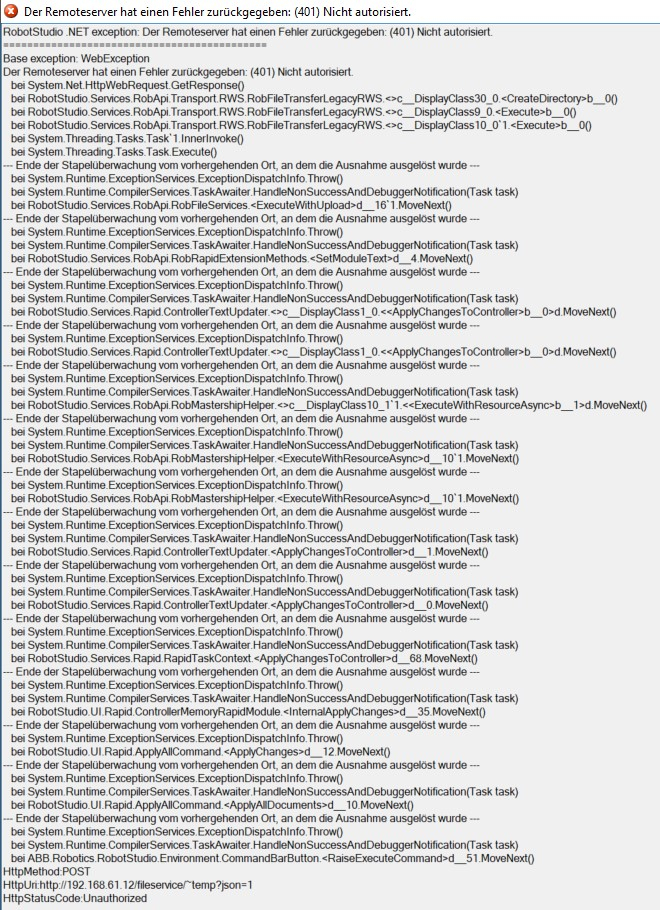
The User has all required permissions for editing Rapid Code, like "Write access","Edit RAPID code". The User does not seems to be the problem, because my Colleague can apply changes with exactly the same user on his PC and Robot Studio Instance without any error.
Maybe somebody has an idea which PC-/Firewall-/Configurationsettings could cause this error.
Thanks for a reply.
0
Comments
-
Have you logged in on RobotStudio as the correct user = controller tab -> Authenticate0
-
Hello,
These kinds of exceptions are generally not very informative. They should ideally be handled in the background of RobotStudio and/or be converted into something useful for the users.
I'd recommend you to contact your local ABB with this issue (which can be considered a bug). If you choose to do so, please create a RobotStudio Report via the RobotStudio Support Tool and attach it to your request.
Thanks. —Maxim RiabichevPC Software Support Engineer0
—Maxim RiabichevPC Software Support Engineer0 -
Hi,yeah im pretty sure that i use the correct user and login method.Ok thank you, then i will do so.0
Categories
- All Categories
- 5.7K RobotStudio
- 402 UpFeed
- 21 Tutorials
- 16 RobotApps
- 307 PowerPacs
- 407 RobotStudio S4
- 1.8K Developer Tools
- 251 ScreenMaker
- 2.9K Robot Controller
- 368 IRC5
- 92 OmniCore
- 8 RCS (Realistic Controller Simulation)
- 859 RAPID Programming
- 43 AppStudio
- 4 RobotStudio AR Viewer
- 19 Wizard Easy Programming
- 111 Collaborative Robots
- 5 Job listings
