
Forum Migration Notice
Update (2026-01-21): The user forums are now in read-only mode pending the data migration.
Update (2026-01-12): The user forums will be put into read-only mode on the 21st of January, 00:00 CET, to prepare for the data migration.
We're transitioning to a more modern community platform by beginning of next year. Learn about the upcoming changes and what to expect.
Update (2026-01-12): The user forums will be put into read-only mode on the 21st of January, 00:00 CET, to prepare for the data migration.
We're transitioning to a more modern community platform by beginning of next year. Learn about the upcoming changes and what to expect.
attaching tool to an adapter
Armbross
✭
in RobotStudio
 Hello, need help attaching a gripper model to a tool adapter for this Robot Cell Station. Not sure how to do it. When I attempt attaching the gripper is somewhere in mid air.
Hello, need help attaching a gripper model to a tool adapter for this Robot Cell Station. Not sure how to do it. When I attempt attaching the gripper is somewhere in mid air.https://gofile.io/d/JmxcrX
Tagged:
0
Comments
-
Try right clicking the entire tool assembly > modify > set local origin.0
-
You mean the gripper. because there's no modify option
 0
0 -
Yes the gripper. If you get stuck, refer to this video, it helped me in the past.
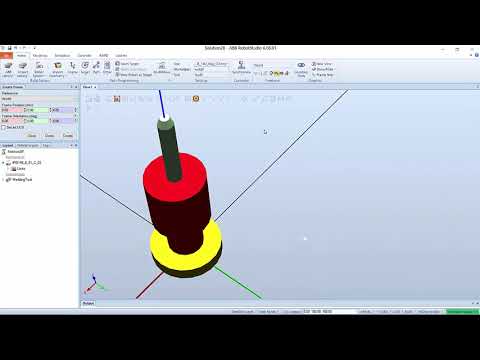 https://www.youtube.com/watch?v=JOfzHlKB-0I&feature=emb_title
https://www.youtube.com/watch?v=JOfzHlKB-0I&feature=emb_title
0 -
I have referred to that video already, but it doesn't help me because I'm unable to use frame for tcp information
 0
0 -
I have recorded a "quick and dirty" video tutorial based on this problem.
I make some mistakes but I show how to correct them. Perhaps this can be useful for those who end up making the same mistakes
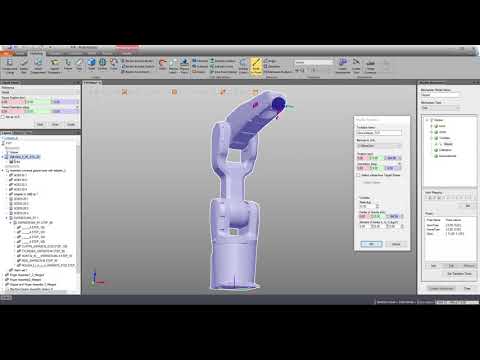 https://youtu.be/yhX9iCWE0To
https://youtu.be/yhX9iCWE0To
Edit: Reviewing the video I already see I've made mistake (said something wrong) regarding why the tool was up in the air. It is not because of the Tooldata values, it's because of where it is placed when the mechanism was compiled.Post edited by Maxim Riabichev on —Maxim RiabichevPC Software Support Engineer1
—Maxim RiabichevPC Software Support Engineer1 -
wow thanks for the videos0
Categories
- All Categories
- 5.7K RobotStudio
- 402 UpFeed
- 21 Tutorials
- 16 RobotApps
- 307 PowerPacs
- 407 RobotStudio S4
- 1.8K Developer Tools
- 251 ScreenMaker
- 2.9K Robot Controller
- 368 IRC5
- 92 OmniCore
- 8 RCS (Realistic Controller Simulation)
- 859 RAPID Programming
- 43 AppStudio
- 4 RobotStudio AR Viewer
- 19 Wizard Easy Programming
- 111 Collaborative Robots
- 5 Job listings
