Forum Migration Notice
Update (2026-01-21): The user forums are now in read-only mode pending the data migration.
Update (2026-01-12): The user forums will be put into read-only mode on the 21st of January, 00:00 CET, to prepare for the data migration.
We're transitioning to a more modern community platform by beginning of next year. Learn about the upcoming changes and what to expect.
Update (2026-01-12): The user forums will be put into read-only mode on the 21st of January, 00:00 CET, to prepare for the data migration.
We're transitioning to a more modern community platform by beginning of next year. Learn about the upcoming changes and what to expect.
MultiMove / SafeMove thread
c63amg
✭
in RobotStudio
Hello,
I would like to start an open thread about MultiMove and also SafeMove.
Starting with multimove, what I am specifically focused on right now is the programming process.
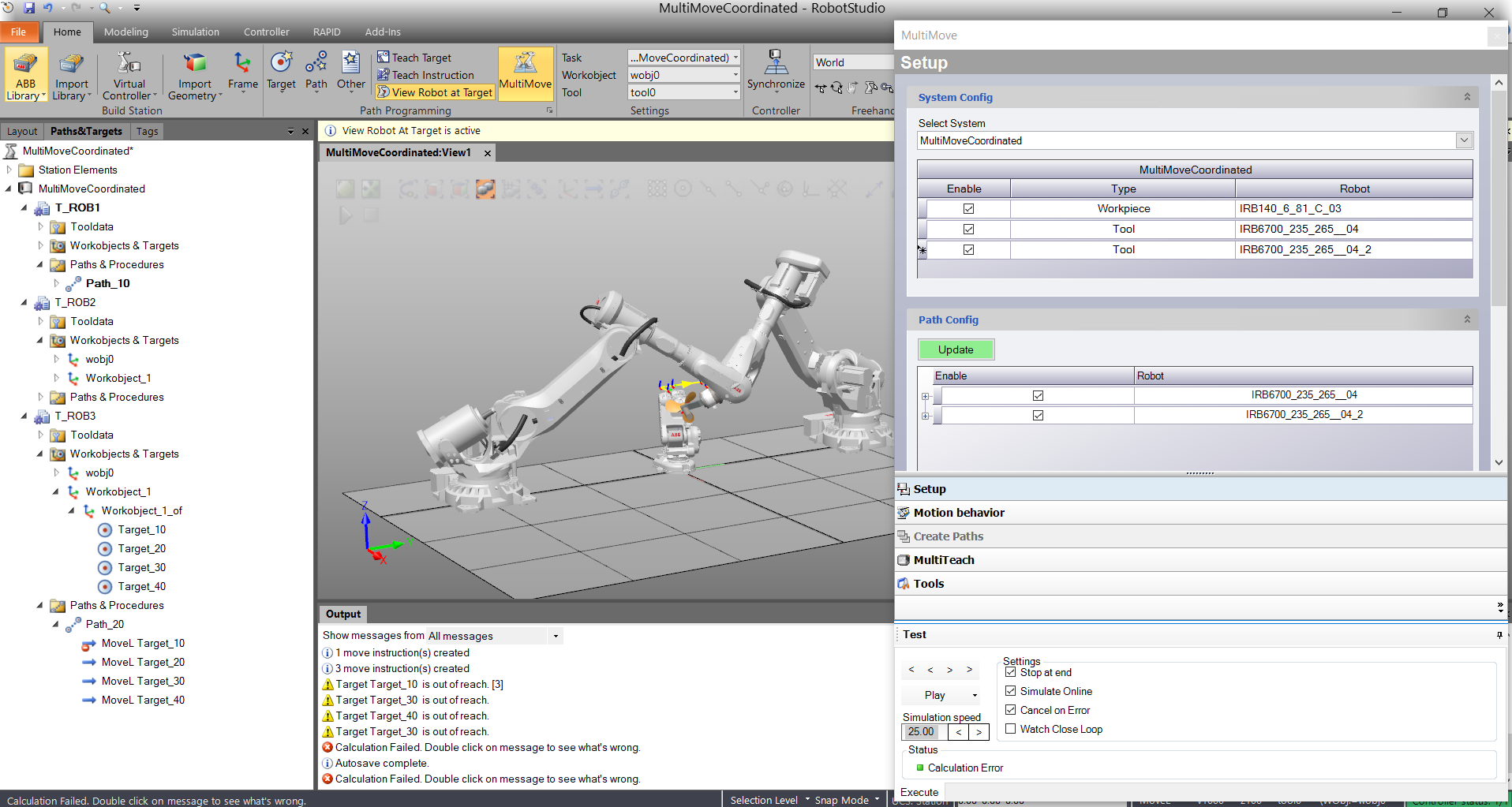
I set up this basic system with the following controller settings
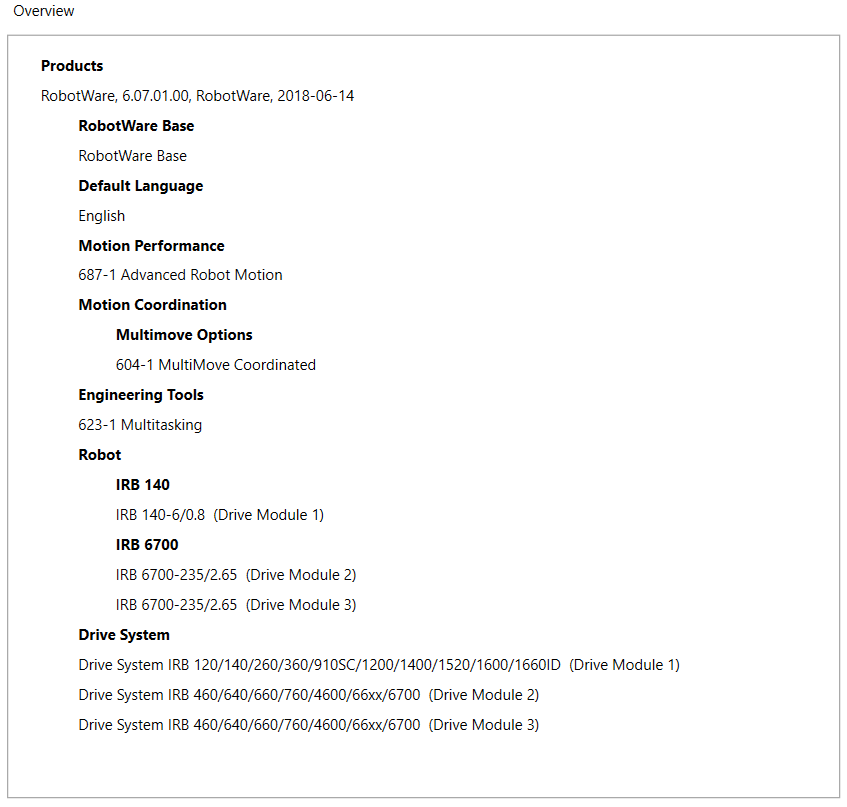
I read through the manuals but I didn't find a good introduction to how to use the MultiMove programming feature in robot studio.
This was the best walk through I found.
This is the process I observe and what I would like to have a better understanding of.
- Once the controller and system is built
- create a work object for each "Tool Robot" and attach to the workpiece robot
- add whatever targets/paths you want, to the tool robots under their workobject
- in the multimove window, make sure path config update is green
- in the multimove window test, play
This seems to try and create an automated motion for the "tool robot" where as the other robots can try and reach their respective paths. Is that the case?
Is that the entire goal of the multimove programming window?
How do I program a scenario where I want the tool robot to follow a specific path, instead using the software to find a path for it?
Is there a way we automatically make the robots avoid collision with each other?
0
Comments
-
So from what I can tell, the point of multimove is to calculate the optimum path for the workpiece robot or positioner.And correct me if I am wrong but the flow to create the path is:
- add workobj to each tool robot in system
- attach workobj to workpiece robot
- add targets/path to each tool robot in system
- open multimove window
- in test tab try to press play and see if each of the tool robots paths can be executed
- adjust tool robot paths until play works
- once acceptable, run the create paths option, which creates a path for the workpiece robot
 0
0 -
Now what are the next steps I need to take to make it a full multimove - Coordinated system?
0 -
Ok I think I understand fully now.First and foremost, MultiMove requires the proper controller settings, but the functionality ultimately is derived from the specific RAPID commands.WaitSyncTask being a semi-coordinated command, SyncMoveOn/Off being full coordinated, etc.The concept of a workpiece robot/tool driving a workobj, which then drives the subsequent tasks/robots in the system, is powerful, but not required for a multimove system. As long as the tasks within a controller use the correct commands, it is technically a semi-coordinated or fully coordinated multimove system.The multimove addon within robotstudio isnt required to program. I believe its best use case is to help find the path of the robot the work piece attached, ie, you already have the path for the child worker robot, then press play and it find the path for the work piece robot.

0 -
c63amg said:Hello,I would like to start an open thread about MultiMove and also SafeMove.Starting with multimove, what I am specifically focused on right now is the programming process....Is there a way we automatically make the robots avoid collision with each other?I only did a small tests and never actually used it in production, but RW 6.08.01 introduced feature Collission Avoidance.

 Also there is a video tutorial about it.Maybe this can help you a bit.VGDanijel"We're more aware of simple processes that don't work well than of complex ones that work flawlessly"Minsky, Marvin (1986)1
Also there is a video tutorial about it.Maybe this can help you a bit.VGDanijel"We're more aware of simple processes that don't work well than of complex ones that work flawlessly"Minsky, Marvin (1986)1
Categories
- All Categories
- 5.7K RobotStudio
- 402 UpFeed
- 21 Tutorials
- 16 RobotApps
- 307 PowerPacs
- 407 RobotStudio S4
- 1.8K Developer Tools
- 251 ScreenMaker
- 2.9K Robot Controller
- 368 IRC5
- 92 OmniCore
- 8 RCS (Realistic Controller Simulation)
- 859 RAPID Programming
- 43 AppStudio
- 4 RobotStudio AR Viewer
- 19 Wizard Easy Programming
- 111 Collaborative Robots
- 5 Job listings
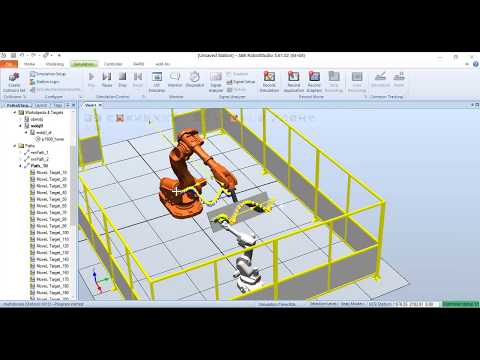 https://www.youtube.com/watch?v=edJieIarJhI
https://www.youtube.com/watch?v=edJieIarJhI