Forum Migration Notice
Update (2026-01-21): The user forums are now in read-only mode pending the data migration.
Update (2026-01-12): The user forums will be put into read-only mode on the 21st of January, 00:00 CET, to prepare for the data migration.
We're transitioning to a more modern community platform by beginning of next year. Learn about the upcoming changes and what to expect.
Update (2026-01-12): The user forums will be put into read-only mode on the 21st of January, 00:00 CET, to prepare for the data migration.
We're transitioning to a more modern community platform by beginning of next year. Learn about the upcoming changes and what to expect.
System Builder Modify error
in RobotStudio
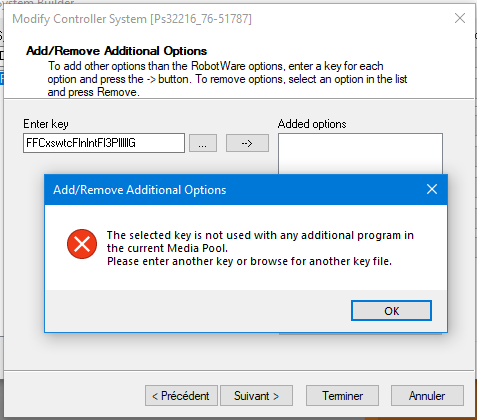
Hi, I'm not super familiar with system builder and while trying to add options to a current controller, we get the above message for "options" key. The drive key works fine. The controller is robotware 5.10. From tech support, we have to come to understand we need to rebuild using a more recent version. We tried with 5.16 and 5.30 with both same results.
We are trying to add EthernetIP M/S, World Zones, PC-Interface and Multitasking. Any idea what could cause this issue?
Tagged:
0
Comments
-
Have you got an updated key string with those new options in it?
You put this updated key string in the controller key box not the additional options.0 -
Hi Graeme,
Thank you for the answer and sorry for my late one! Yes we did that the problem occured while trying to build an update system for the controller with these keystrings.
However, the update process just wouldn't work and what we came to understand from tech support (I was in contact with a guy named Seth?) Is that we nees to build a whole new system simply in the system builder and replace the old one. We even lost these odd .sys module after the operation that come with options and they were now background like (a little like automatic loading of module) so no one can modify them and screw up with the system...0
Categories
- All Categories
- 5.7K RobotStudio
- 402 UpFeed
- 21 Tutorials
- 16 RobotApps
- 307 PowerPacs
- 407 RobotStudio S4
- 1.8K Developer Tools
- 251 ScreenMaker
- 2.9K Robot Controller
- 368 IRC5
- 92 OmniCore
- 8 RCS (Realistic Controller Simulation)
- 859 RAPID Programming
- 43 AppStudio
- 4 RobotStudio AR Viewer
- 19 Wizard Easy Programming
- 111 Collaborative Robots
- 5 Job listings