Update (2026-01-12): The user forums will be put into read-only mode on the 21st of January, 00:00 CET, to prepare for the data migration.
We're transitioning to a more modern community platform by beginning of next year. Learn about the upcoming changes and what to expect.
Motor Torque using GetMotorTorque VS GetJointData
Why dose the GetMotorTorque(1) produce a different value than the GetJointData \MechUnit:=ROB_1, 1 \Torque:=torque both are specified in the manual as measured in NM?
Note:
GetJointData \MechUnit:=ROB_1, 1 \Torque:=torque
produces the same result as
TestSignDefine 1, 4002, ROB_1, 1, 0;
Example
IRB360_6_1600 Real Robot stopped at axis[0,0,0,0]
GetMotorTorque:=-10.3422
GetJointData and TestSignDefine :=0.308224
Manual states that GetMotorTorque can be monitored by signal 2000

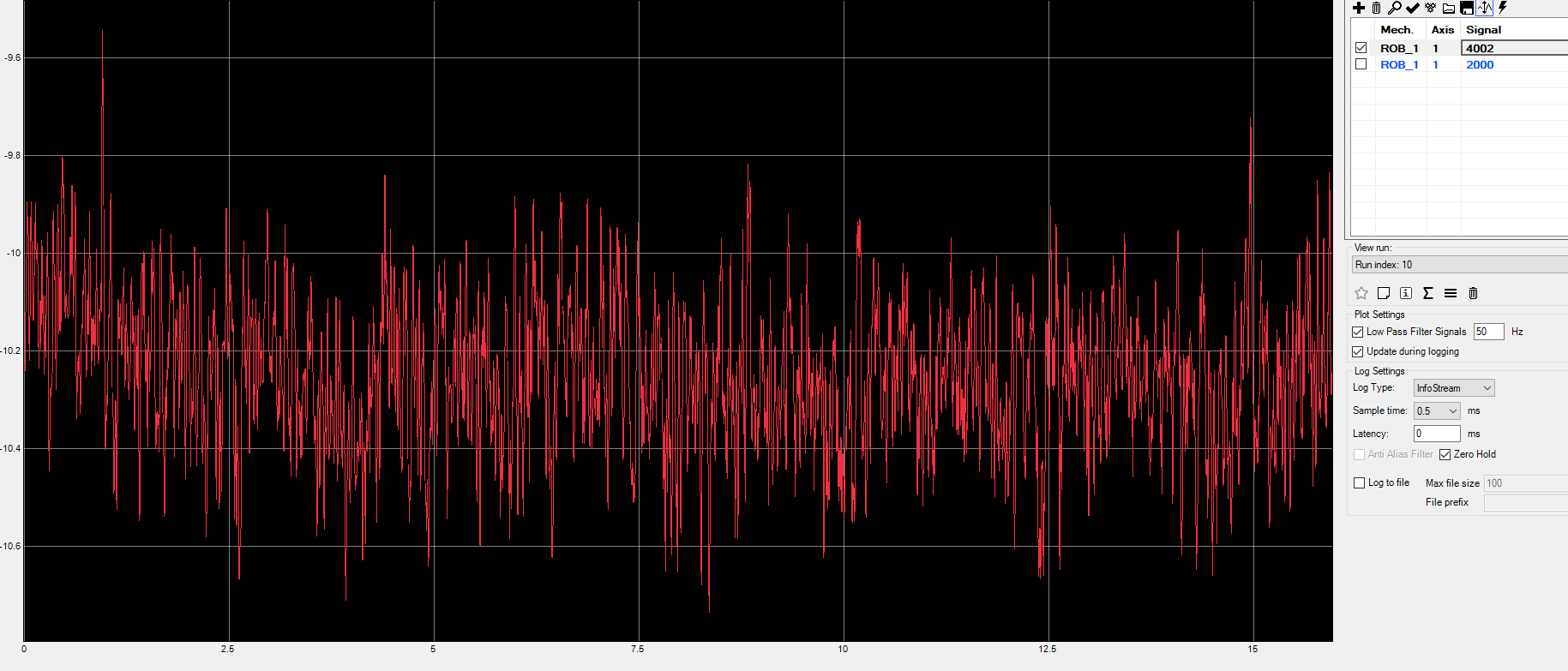
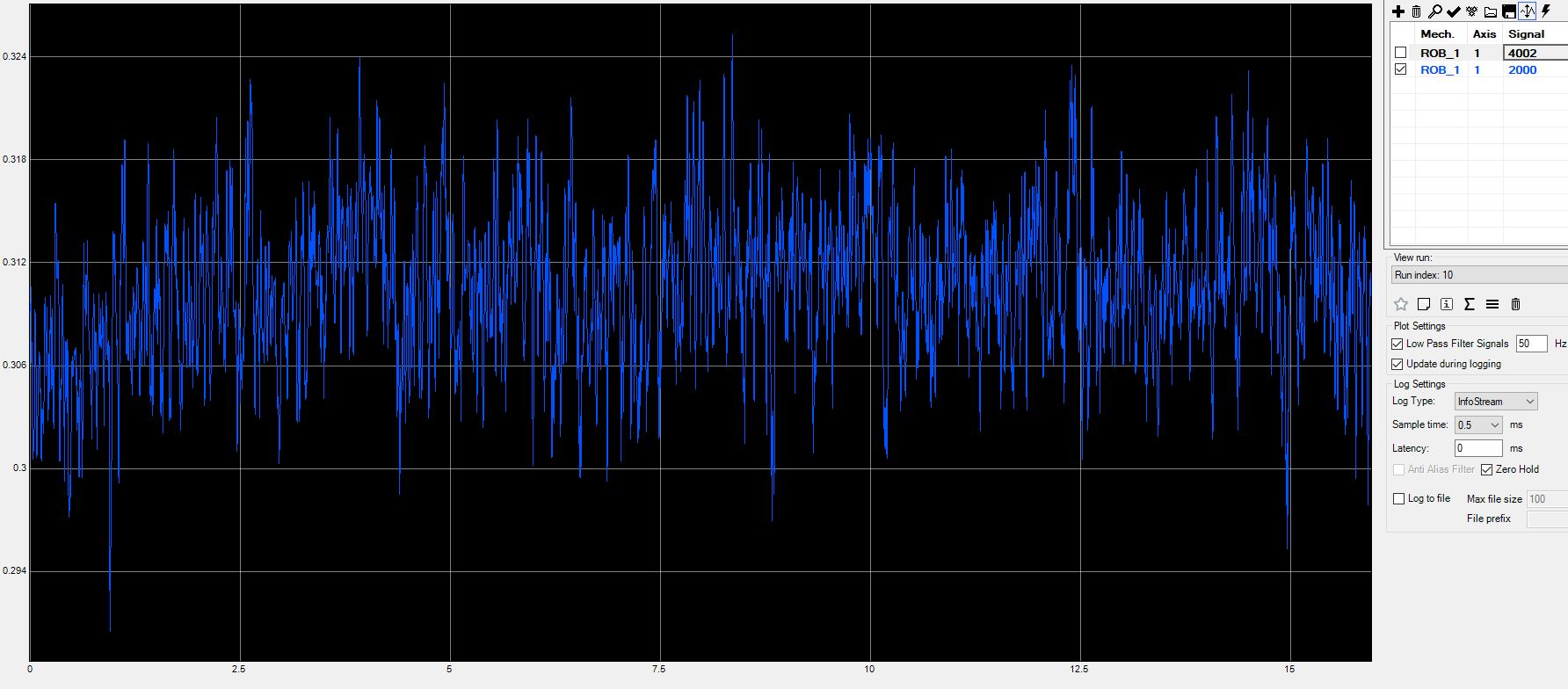
I have opened a ticket with ABB regarding this and will post their response if they get back to me.
Comments
-
The ABB support line was not able to provide a response But a contact at ABB was able to answer my question.
*******************************************************************************
The signal used to capture Torque data with GetJointdata “4002” is different than the signal used when capturing Getmotortorque “2000” due to its relationship of where the torque is being calculated.
The general difference is that the torque is calculated on the arm side while in the other it is on the motor side
GetJointData:
The current torque in Nm of the of the stated axis of the robot or external axis on
the arm side.GetMotorTorque:
The function reads the current filtered motor torque applied on the motors of the
robot and external axes.Values are only calculated. There is no real absolute torque measurement.
*******************************************************************************
Maximum torque differs dependent on used payload and arm configuration the same for acceleration.
0
Categories
- All Categories
- 5.7K RobotStudio
- 402 UpFeed
- 21 Tutorials
- 16 RobotApps
- 307 PowerPacs
- 407 RobotStudio S4
- 1.8K Developer Tools
- 251 ScreenMaker
- 2.9K Robot Controller
- 368 IRC5
- 92 OmniCore
- 8 RCS (Realistic Controller Simulation)
- 859 RAPID Programming
- 43 AppStudio
- 4 RobotStudio AR Viewer
- 19 Wizard Easy Programming
- 111 Collaborative Robots
- 5 Job listings
