
Forum Migration Notice
Update (2026-01-21): The user forums are now in read-only mode pending the data migration.
Update (2026-01-12): The user forums will be put into read-only mode on the 21st of January, 00:00 CET, to prepare for the data migration.
We're transitioning to a more modern community platform by beginning of next year. Learn about the upcoming changes and what to expect.
Update (2026-01-12): The user forums will be put into read-only mode on the 21st of January, 00:00 CET, to prepare for the data migration.
We're transitioning to a more modern community platform by beginning of next year. Learn about the upcoming changes and what to expect.
Missing Reset Configuration Option
I'm currently running RobotStudio 2021.4 and I've found that there is no option to reset the configurations on a path. As noted in the RobotStudio Operating Manual, I should be able to right-click a path, select Configurations, and select Reset Configurations.
When I attempt to do this, I find there is no "Configurations" option in the menu, only "Auto Configuration".
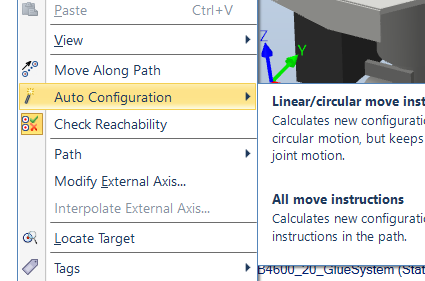
Is there a reason this feature isn't available? I'm aware that I can make this option available with a keyboard shortcut, but doesn't seem to change the target/move instruction icon as the manual suggests.
Thanks in advance

When I attempt to do this, I find there is no "Configurations" option in the menu, only "Auto Configuration".
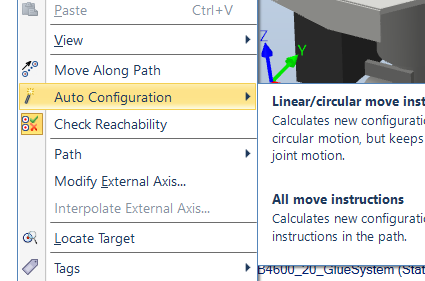
Is there a reason this feature isn't available? I'm aware that I can make this option available with a keyboard shortcut, but doesn't seem to change the target/move instruction icon as the manual suggests.
Thanks in advance
0
Best Answer
-
There are many "correct ways" to generate paths with appropriate configurations. The one you mentioned is one of them!
 —Maxim RiabichevPC Software Support Engineer0
—Maxim RiabichevPC Software Support Engineer0
Answers
-
Hello JolonB,
I've just searched through the RS 2021.4 Operating manual and I can't seem to find that section. What version of the manual are you looking in, and what page is that excerpt taken from?
Thanks! —Maxim RiabichevPC Software Support Engineer0
—Maxim RiabichevPC Software Support Engineer0 -
Hi Maxim,
It looks like I might be using the manual for RS5.14 on page 405 (link). That explains why it's different.
I think I figured it out too (by looking at the 2021 manual this time). By right-clicking a target, I can set its configuration and then apply it to the entire path by running Auto Configuration. Is this the correct way to set the configuration of a path?
Thanks 0
0 -
That clears things up. Thank you for your help!0
Categories
- All Categories
- 5.7K RobotStudio
- 402 UpFeed
- 21 Tutorials
- 16 RobotApps
- 307 PowerPacs
- 407 RobotStudio S4
- 1.8K Developer Tools
- 251 ScreenMaker
- 2.9K Robot Controller
- 368 IRC5
- 92 OmniCore
- 8 RCS (Realistic Controller Simulation)
- 859 RAPID Programming
- 43 AppStudio
- 4 RobotStudio AR Viewer
- 19 Wizard Easy Programming
- 111 Collaborative Robots
- 5 Job listings
