Forum Migration Notice
Update (2026-01-21): The user forums are now in read-only mode pending the data migration.
Update (2026-01-12): The user forums will be put into read-only mode on the 21st of January, 00:00 CET, to prepare for the data migration.
We're transitioning to a more modern community platform by beginning of next year. Learn about the upcoming changes and what to expect.
Update (2026-01-12): The user forums will be put into read-only mode on the 21st of January, 00:00 CET, to prepare for the data migration.
We're transitioning to a more modern community platform by beginning of next year. Learn about the upcoming changes and what to expect.
Need help importing/exporting settings between RobotStudio and physical controller
in RobotStudio
We have an IRB120 with a IRC5Compact controller set up for school projects. I'm currently trying to use it alongside RobotStudio for a project but when I import a program from the FlexPendant into RobotStudio, the coordinates of everything are way off, as you can see in the following image (those are the work object and the tool's TCP as defined using the FlexPendant):
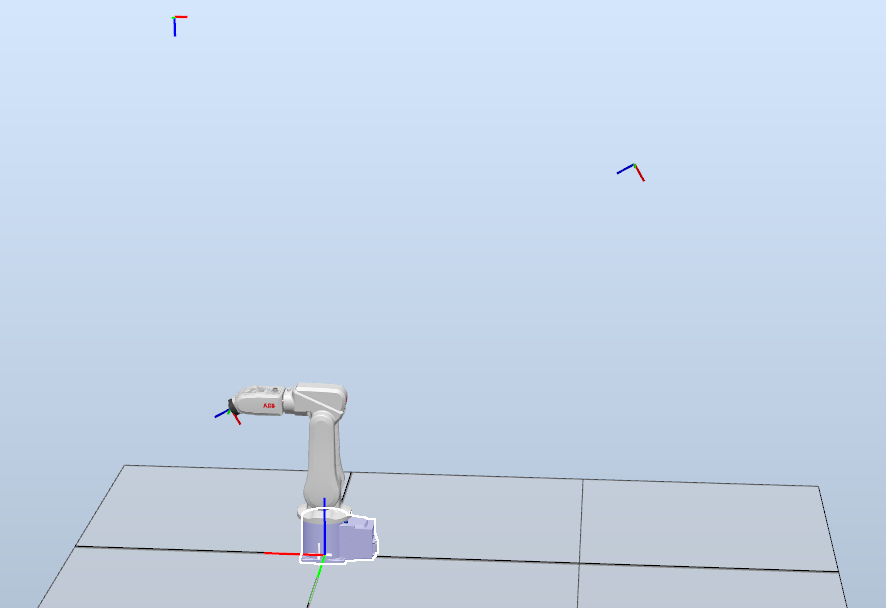
Similarly, when trying to put a program from RS into the controller, the robot isn't able to get to any point defined in RobotStudio, I guess because something similar is happening.
So what exactly is going on and how should I go about dealing with it? I've tried to restore the controller's backup data into RobotStudio to see if it's due to some data left over on the controller from previous projects, but I keep getting an error about EIO.cfg not being valid.
Thanks in advance.
0
Best Answer
-
Sorry about the double post but I tinkered a bit more on RobotStudio and the robot and I think I found the causes of both issues (inability to restore the backup on RS and the tool definition being weird).It was not the RobotWare version difference as I incorrectly assumed on my last post, since installing the same version of RobotWare on RobotStudio didn't fix anything, so I'm assuming that the EIO.cfg file just has some wrong definitions (DEVICENET_DEVICE and PROFINET_INTERNAL_ANYBUS_DEVICE) left over from a previous project (or something like that). Since I can connect to the controller via LAN and work with the robot just fine that way, I'm going to go ahead and consider it solved (for now) since I think it's not going to cause any more problems for my project.As for the tool definition being wrong, we just tried the simplest solution: re-defining the tool's TCP in FlexPendant but using more points. It worked and it went from this:
 To something actually sensible (of which I don't have images).Thanks for the help.0
To something actually sensible (of which I don't have images).Thanks for the help.0
Answers
-
You should first solve the issue, when restoring a backup. It is aborting the restore due to the EIO.cfg. So I guess there are maybe some constraints in the cross connections, system inputs, system outputs. If it's possible, delete them and after all Signals are loaded, put them back in.There must be a more detailed error message. Post it here, so we can better figure out your problem.1
-
Let's see, they're in Spanish but I got the error codes of all three of them:
 Basically, there's a couple type names (DEVICENET_DEVICE and PROFINET_INTERNAL_ANYBUS_DEVICE) that can't be found inside EIO.cfg (that's the 120013 errors), so the configuration file can't be loaded (that's the 120014 error).However, today I managed to connect directly to the controller via LAN and I managed to create and restore a backup on RobotStudio without problem. Apparently the controller is running RobotWare 6.04.01 (and I have 6.12/6.13 on RobotStudio), so I guess the version difference is what's causing these errors when trying to restore the backup that was saved into an USB drive from the FlexPendant, and doing the backup directly connected to the controller allowed RobotStudio to manage them properly.So that part is solved (kinda? It probably would be beneficial to update the controller's RobotWare version I guess, and if it was up to me I'd restore the controller to factory settings if possible, so any help with that would be appreciated), but the issue with the tool stays the same: in the tool defined with the FlexPendant, the TCP is nowhere near it should be, meters behind the robot's actual placement (I'll take a screenshot of how it looks the next time I can access the robot, but it's basically what's on the first post).0
Basically, there's a couple type names (DEVICENET_DEVICE and PROFINET_INTERNAL_ANYBUS_DEVICE) that can't be found inside EIO.cfg (that's the 120013 errors), so the configuration file can't be loaded (that's the 120014 error).However, today I managed to connect directly to the controller via LAN and I managed to create and restore a backup on RobotStudio without problem. Apparently the controller is running RobotWare 6.04.01 (and I have 6.12/6.13 on RobotStudio), so I guess the version difference is what's causing these errors when trying to restore the backup that was saved into an USB drive from the FlexPendant, and doing the backup directly connected to the controller allowed RobotStudio to manage them properly.So that part is solved (kinda? It probably would be beneficial to update the controller's RobotWare version I guess, and if it was up to me I'd restore the controller to factory settings if possible, so any help with that would be appreciated), but the issue with the tool stays the same: in the tool defined with the FlexPendant, the TCP is nowhere near it should be, meters behind the robot's actual placement (I'll take a screenshot of how it looks the next time I can access the robot, but it's basically what's on the first post).0
Categories
- All Categories
- 5.7K RobotStudio
- 402 UpFeed
- 21 Tutorials
- 16 RobotApps
- 307 PowerPacs
- 407 RobotStudio S4
- 1.8K Developer Tools
- 251 ScreenMaker
- 2.9K Robot Controller
- 368 IRC5
- 92 OmniCore
- 8 RCS (Realistic Controller Simulation)
- 859 RAPID Programming
- 43 AppStudio
- 4 RobotStudio AR Viewer
- 19 Wizard Easy Programming
- 111 Collaborative Robots
- 5 Job listings