Forum Migration Notice
Update (2026-01-21): The user forums are now in read-only mode pending the data migration.
Update (2026-01-12): The user forums will be put into read-only mode on the 21st of January, 00:00 CET, to prepare for the data migration.
We're transitioning to a more modern community platform by beginning of next year. Learn about the upcoming changes and what to expect.
Update (2026-01-12): The user forums will be put into read-only mode on the 21st of January, 00:00 CET, to prepare for the data migration.
We're transitioning to a more modern community platform by beginning of next year. Learn about the upcoming changes and what to expect.
Controller not visible in the Smart component design Tab
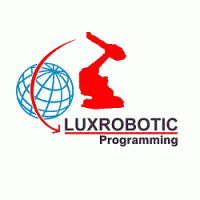
Luxrobotic
✭✭
in RobotStudio
Hello everybody,
I try to create some Smart components in my station.
But when I want to connect some signal coming from my VC, the controller is not visible in the workspace of the Smart component design Tab.
As well as in the "Add I/O connection" tool box

Regards
http://www.luxrobotic.com
Cornet Raymond
Manager
+352 621 354 570
raymond.cornet@luxrobotic.com
http://www.luxrobotic.com
HP ZBook Fury 16 G11
0
Answers
-
Hello,
Virtual Controller isn't located there. You can find it in the 'Station Logic' window.
0 -
Hi,thanks innebandy for your reply.What do you mean by 'Station Logic' window ?I found this on the forum, you can see the IRB5500_New IO Signals box. This is what I miss in my work space.
 RegardsCornet RaymondManager+352 621 354 570raymond.cornet@luxrobotic.com
RegardsCornet RaymondManager+352 621 354 570raymond.cornet@luxrobotic.com
http://www.luxrobotic.comHP ZBook Fury 16 G110
Categories
- All Categories
- 5.7K RobotStudio
- 402 UpFeed
- 21 Tutorials
- 16 RobotApps
- 307 PowerPacs
- 407 RobotStudio S4
- 1.8K Developer Tools
- 251 ScreenMaker
- 2.9K Robot Controller
- 368 IRC5
- 92 OmniCore
- 8 RCS (Realistic Controller Simulation)
- 859 RAPID Programming
- 43 AppStudio
- 4 RobotStudio AR Viewer
- 19 Wizard Easy Programming
- 111 Collaborative Robots
- 5 Job listings