
Forum Migration Notice
Update (2026-01-21): The user forums are now in read-only mode pending the data migration.
Update (2026-01-12): The user forums will be put into read-only mode on the 21st of January, 00:00 CET, to prepare for the data migration.
We're transitioning to a more modern community platform by beginning of next year. Learn about the upcoming changes and what to expect.
Update (2026-01-12): The user forums will be put into read-only mode on the 21st of January, 00:00 CET, to prepare for the data migration.
We're transitioning to a more modern community platform by beginning of next year. Learn about the upcoming changes and what to expect.
Addin: Elgato Stream deck integration

Tompanhuhu
✭✭✭
Description:
This is an Add-in I have been using for a while and decided to share with
the community.
It loads robotstudio hotkeys on the Stream deck and makes actions easier
to perform.
This tool makes it easier to make actions in robotstudio without having to open menus or lose mouse focus. See list with available actions below.
How to install:
Download rspak file, open Add-ins tab in robotstudio. Click Install and select package.
How to use:
Open Add-ins tab in robotstudio and click Robotstudio Stream deck in the topbar.
Click connect to load hotkeys to Stream deck.
Click disconnect to unload hotkeys from Stream deck.
When changes to binding list has been made, press Connect to reload new changes to Stream deck.
More information about how to use and a list of avalible actions can be found here.
Latest avalible version:
1.0.0.0
How to ask for support / feedback:
Write a post in this thread.
I would like to add a new action. How?:
If you would like to contribute and add new actions to the addin, share a c# class looking like this:public class ChangeToMoveJ : StreamdeckKeyobject
{
public ChangeToMoveJ()
{
Keyname = "Change moveinstruction to MoveJ";
Image = RsStreamdeckImages.bitmapJchange;
Action = () =>
{
RsMoveInstruction pos = Selection.SelectedObjects.SingleSelectedObject as RsMoveInstruction;
if (pos == null)
{
Logger.AddMessage(new LogMessage("No move instruction selected"));
return;
}
pos.Name = "MoveJ";
};
}
}Keyname is a string with the name of the action.Image is a PNG image displayed on the Stream deck.
Action is the code to be executed when button is pressed.
Screenshots / Images:
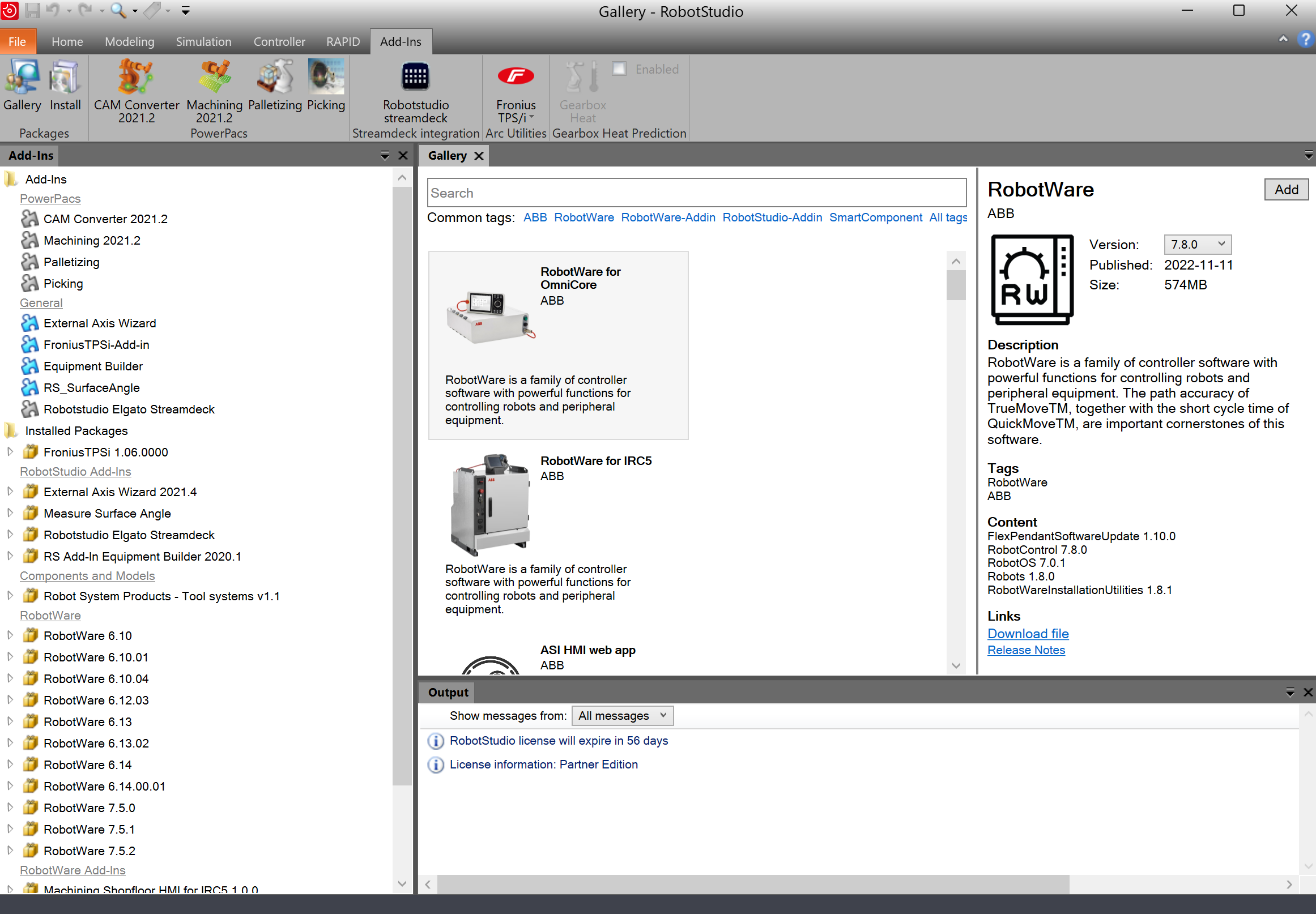
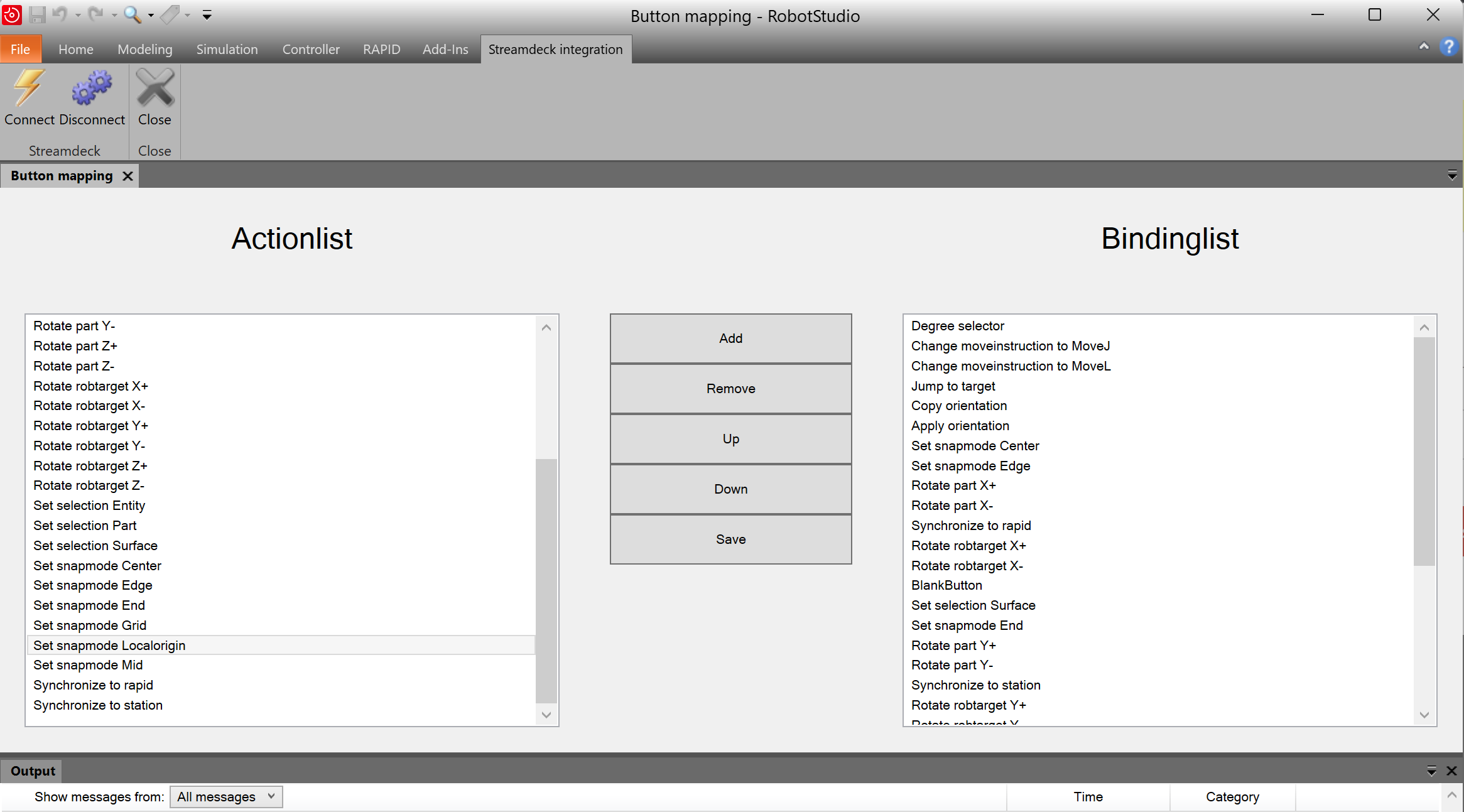
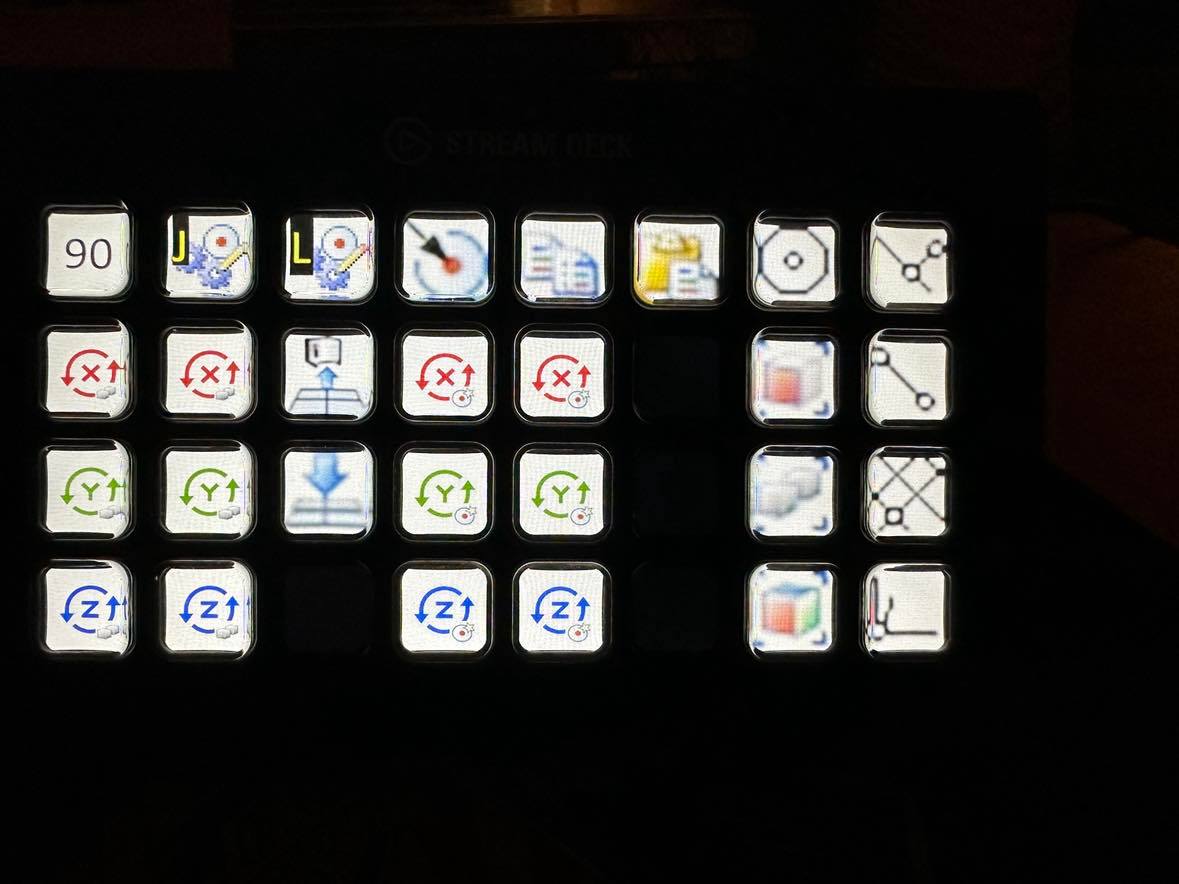
Systemintegrator - Web / C# / Rapid / Robotstudio
If I helped, please press Vote Up
☑️2024 - RobotStudio® User Group
If I helped, please press Vote Up
☑️2024 - RobotStudio® User Group
Post edited by Tompanhuhu on
2
Comments
-
Cool addin!

 —Maxim RiabichevPC Software Support Engineer0
—Maxim RiabichevPC Software Support Engineer0 -
Hey there @Tompanhuhu , the project sounds awesome! however, the dowload link doesn't seems to work anymore... could you fix it please ? thanks a lot !Post edited by TheoS on0
Categories
- All Categories
- 5.7K RobotStudio
- 402 UpFeed
- 21 Tutorials
- 16 RobotApps
- 307 PowerPacs
- 407 RobotStudio S4
- 1.8K Developer Tools
- 251 ScreenMaker
- 2.9K Robot Controller
- 368 IRC5
- 92 OmniCore
- 8 RCS (Realistic Controller Simulation)
- 859 RAPID Programming
- 43 AppStudio
- 4 RobotStudio AR Viewer
- 19 Wizard Easy Programming
- 111 Collaborative Robots
- 5 Job listings
