Forum Migration Notice
Update (2026-01-21): The user forums are now in read-only mode pending the data migration.
Update (2026-01-12): The user forums will be put into read-only mode on the 21st of January, 00:00 CET, to prepare for the data migration.
We're transitioning to a more modern community platform by beginning of next year. Learn about the upcoming changes and what to expect.
Update (2026-01-12): The user forums will be put into read-only mode on the 21st of January, 00:00 CET, to prepare for the data migration.
We're transitioning to a more modern community platform by beginning of next year. Learn about the upcoming changes and what to expect.
Robot Configuration from Rapid
Hi, I would like to know if there is the possibility to suggest a preferred configuration from the rapid code, instead of setting each individual configuration.
I have a loop who iterate trough all the point to be reached, and i tried to set the configuration:
But of course instead of [0,0,0,0] I would like to suggest one of the following configuration:POINTS{i}.robconf := [0,0,0,0]<br>MoveL RelTool(POINTS{i},offX,offY,offZ),vmax,z100,TOOL\WObj:=WRKOBJ;<br>ENDFOR<br>FOR i FROM indexFrom TO indexTo STEP indexStep DO<br>
[-1,0,-1,1]<br>[-1,1,-1,1]<br>[-1,0,-1,0]<br>[-1,1,-2,0]<br>[-1,0,-2,0]<br>[-1,1,-2,1]
Where the forth axis is always pointing in the same direction:
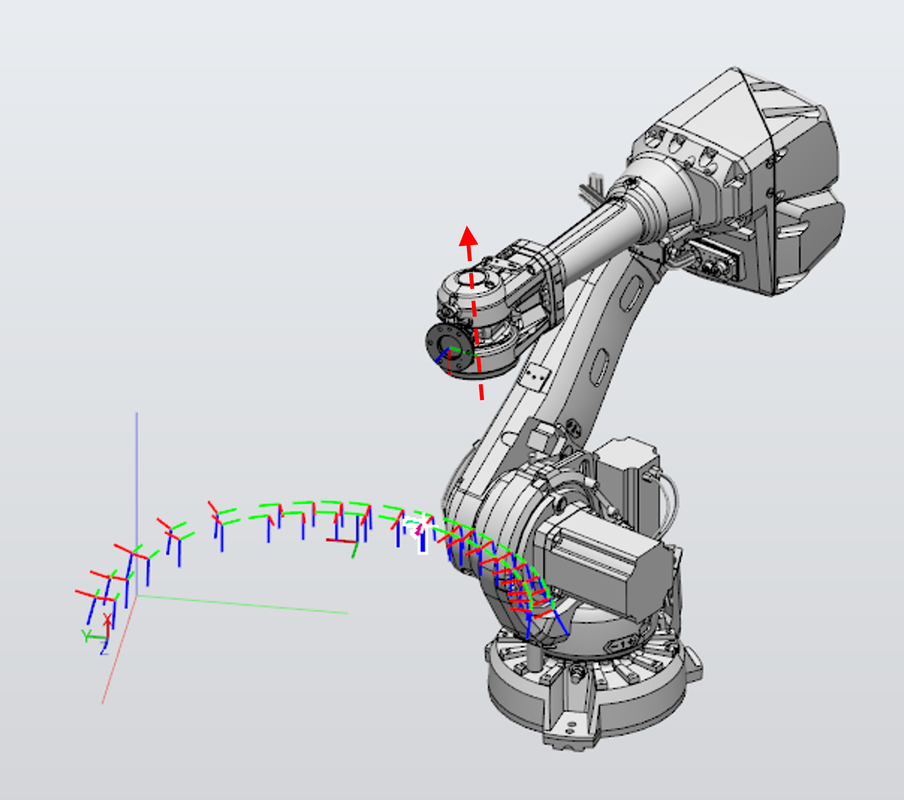
An idea could be, if possible, to check the available configurations (like in robotstudio) from each target, and than check if is also present in the list of the suggested configuration?
Thanks!
Post edited by dry_patrick on
0
Comments
-
Hi...I believe your problem can be resolved using ConfL\Off. Assigning pre-defined coordinates I don't think is a good idea, since you are using variable positions (offX,offY,offZ).I advise you to recalculate the stop position using CalcRobT().
MoveL CalcRobT(CalcJointT(RelTool(POINTS{i},offX,offY,offZ)),TOOL\WObj:=WRKOBJ),TOOL\WObj:=WRKOBJ),vmax,z100,TOOL\WObj:=WRKOBJ;For each position there is an axis configuration that best adapts, however it is possible that the desired configuration cannot be achieved. Using the function, the coordinates are recalculated so that the mechanism can achieve the desired position.Try it like this and post the results. I hope it helps.0
Categories
- All Categories
- 5.7K RobotStudio
- 402 UpFeed
- 21 Tutorials
- 16 RobotApps
- 307 PowerPacs
- 407 RobotStudio S4
- 1.8K Developer Tools
- 251 ScreenMaker
- 2.9K Robot Controller
- 368 IRC5
- 92 OmniCore
- 8 RCS (Realistic Controller Simulation)
- 859 RAPID Programming
- 43 AppStudio
- 4 RobotStudio AR Viewer
- 19 Wizard Easy Programming
- 111 Collaborative Robots
- 5 Job listings
