Forum Migration Notice
Update (2026-01-21): The user forums are now in read-only mode pending the data migration.
Update (2026-01-12): The user forums will be put into read-only mode on the 21st of January, 00:00 CET, to prepare for the data migration.
We're transitioning to a more modern community platform by beginning of next year. Learn about the upcoming changes and what to expect.
Update (2026-01-12): The user forums will be put into read-only mode on the 21st of January, 00:00 CET, to prepare for the data migration.
We're transitioning to a more modern community platform by beginning of next year. Learn about the upcoming changes and what to expect.
Include external axis properties in IRC5 configuration system
Hello,
I have a gantry system that moves the robot base and I would like to know what changes I have to do in the configuration system under tabs motion/controller to include both mechanisms in the process ?
That is, more specifically, pretty much like one would to with a virtual controller & external axis wizard, how am I supposed to add:
- the additional drive units
- the motor units
- the brake types
- the brake relays
- the external locked axis
- the motion planner to use
- the mechanical unit group
- etc
I checked at the application manual "Additional axes and stand alone controller" but could not figure out how to do, since some of these items are not editable when trying to access via robotstudio.
I tried to dig into the installation manager for the first item but cannot access it due to system corruption error...
Does anyone have a clue ?
I have a gantry system that moves the robot base and I would like to know what changes I have to do in the configuration system under tabs motion/controller to include both mechanisms in the process ?
That is, more specifically, pretty much like one would to with a virtual controller & external axis wizard, how am I supposed to add:
- the additional drive units
- the motor units
- the brake types
- the brake relays
- the external locked axis
- the motion planner to use
- the mechanical unit group
- etc
I checked at the application manual "Additional axes and stand alone controller" but could not figure out how to do, since some of these items are not editable when trying to access via robotstudio.
I tried to dig into the installation manager for the first item but cannot access it due to system corruption error...
Does anyone have a clue ?

0
Answers
-
This is an older video but it's pretty good,
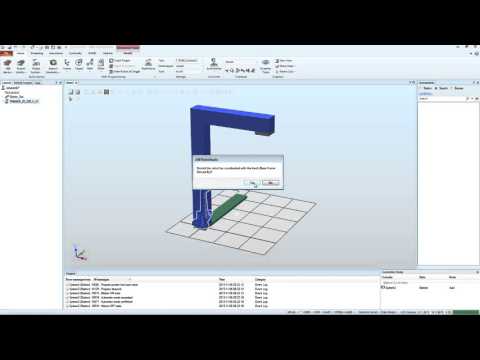 https://www.youtube.com/watch?v=CffgcZrR7VI
https://www.youtube.com/watch?v=CffgcZrR7VI
The actual files that get loaded are located in the robotware but when done in robot studio it should get it mapped.
\AppData\Local\ABB\RobotWare\RobotWare_6.15.5021\utility\AdditionalAxis
Also you will need the RS add in, external axis wizard and/or stand alone controller.0 -
Well, I went over this video, but as it is related to the virtual controller, it didn't really help me understading how to replicate this into a real controller.
I understand that these files are automatically mapped in the case of a virtual controller, but I don't get how to use them in the real one...
In fact, I have both add-ins dowloaded, and as stated in the manual went through the installation manager to select the drive modules and appropriate kinematic model and applied the new settings but I end up with "Measurment Node error" and system failure state
0 -
What motors and gearunits are you using?
MU100? MU200?
MTD250?
What options are available on your controller?Systemintegrator - Web / C# / Rapid / Robotstudio
If I helped, please press Vote Up
☑️2024 - RobotStudio® User Group0 -
We actually use CM3C- class servomotors from SEW
The options we have on our controller are:
MultiMove Coordinated, MultiProcess, Multitasking, EhternetIP scanner/adapter, Advanced Rob. Motion, Collision detection, FP interface, Path recovery, SafeMove, Safety Module, World zones, Axis Calibration, Pendelum Calibration, RobotWare Base, Arc with Multiprocess, IoT Gateway, Path recovery, Path offset, UDPUC driver, Motor Commutation0 -
do you pair these motors with abb drives?
D in this picture.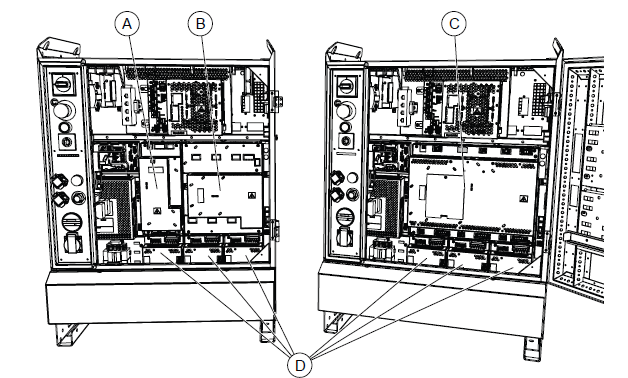
Have you added product MotorAndGearUnits to controller with installation manager?
Are you planing to control these axis with T_ROB1 task or custom motion task?
Have you added Addition Drive Units to your Drive Module in installation manager?
AFAIK you can only select ABB Motors from installation manager view, and you will need to use TuneMaster software to parameterize the motors.Systemintegrator - Web / C# / Rapid / Robotstudio
If I helped, please press Vote Up
☑️2024 - RobotStudio® User Group1 -
Hi @Tompanhuhu thanks for the reply,
My IRC5 Drive is connected to the IRC5 controller via the Panel board A21.X7 (on the IRC5 side) and the contactor board A43.X1 (on the IRC5 drive side).
The resolvers are connected to a DSQC 633C board located within the IRC5 Drive and the motors via the regular power signal from the Drive
MotorAndGearUnits is added in the controller so as Additional Drive Units to the Drive Module.
Since my motors are non-ABB motors, I think they are not listed in the installation manager view.
I was told about Tunemaster for the motors parametrization and I dowloaded it but did not use it yet.
I hope this information helps...
0 -
Have you tried to select the motors that are closest in spec with yours in installation manager?
Too see if the controller starts up without sys-fail and then run Tunemaster software?Systemintegrator - Web / C# / Rapid / Robotstudio
If I helped, please press Vote Up
☑️2024 - RobotStudio® User Group0 -
I haven't yet, but I'll give it a try , thanks a lot for the advice !
In parallel I have contacted my local ABB representative, so when I end up with a solution I'll post it on this discussion thread0
Categories
- All Categories
- 5.7K RobotStudio
- 402 UpFeed
- 21 Tutorials
- 16 RobotApps
- 307 PowerPacs
- 407 RobotStudio S4
- 1.8K Developer Tools
- 251 ScreenMaker
- 2.9K Robot Controller
- 368 IRC5
- 92 OmniCore
- 8 RCS (Realistic Controller Simulation)
- 859 RAPID Programming
- 43 AppStudio
- 4 RobotStudio AR Viewer
- 19 Wizard Easy Programming
- 111 Collaborative Robots
- 5 Job listings

