Forum Migration Notice
Update (2026-01-21): The user forums are now in read-only mode pending the data migration.
Update (2026-01-12): The user forums will be put into read-only mode on the 21st of January, 00:00 CET, to prepare for the data migration.
We're transitioning to a more modern community platform by beginning of next year. Learn about the upcoming changes and what to expect.
Update (2026-01-12): The user forums will be put into read-only mode on the 21st of January, 00:00 CET, to prepare for the data migration.
We're transitioning to a more modern community platform by beginning of next year. Learn about the upcoming changes and what to expect.
Interrupt works fine in RS simulation, but not on real robot
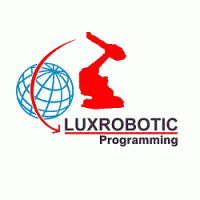
Luxrobotic
✭✭
Good morning everybody,
I have an issue with an Interrupt which works fine in RS simulation, but not online.
I have an interrupt iNailCharge connected with a TRAP routine IntRtneNailLevelLow
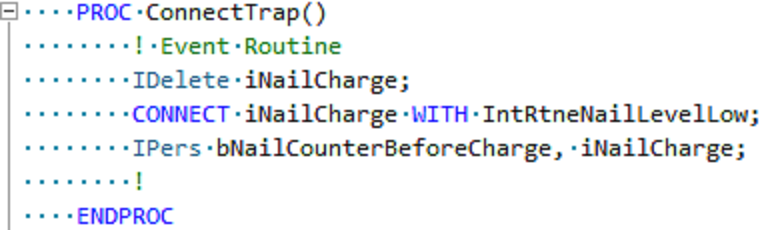
When the signal diMagasinCharge is high, I start counting the last nails present in the magasine.
Once the counter = 0, the boolean bNailCounterBeforeCharge := TRUE
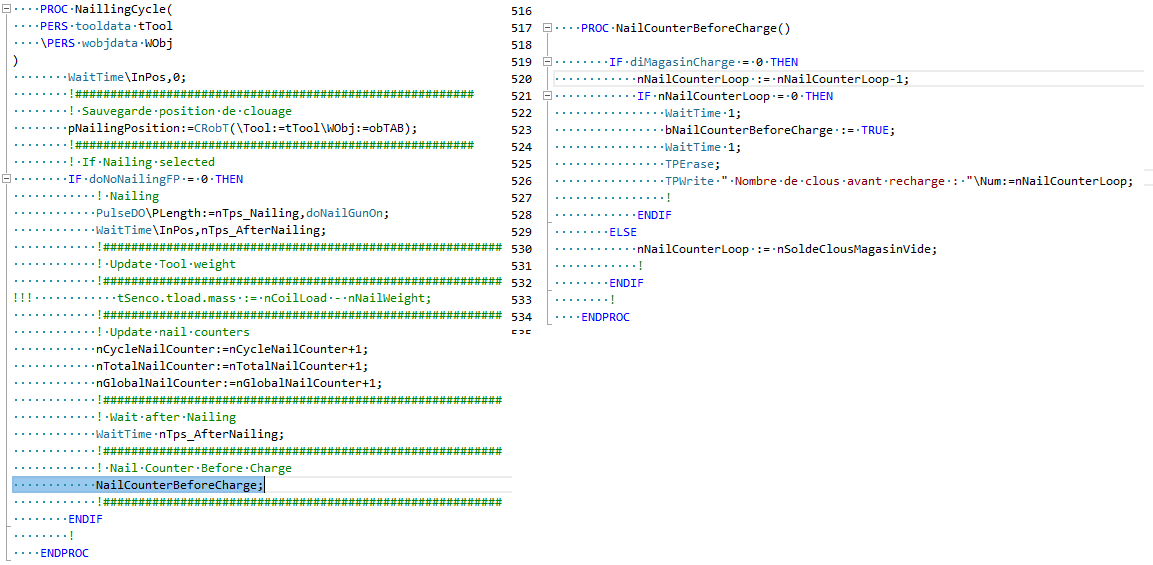
When the interrupt is activated, the process stops and the robot goes to a reload position
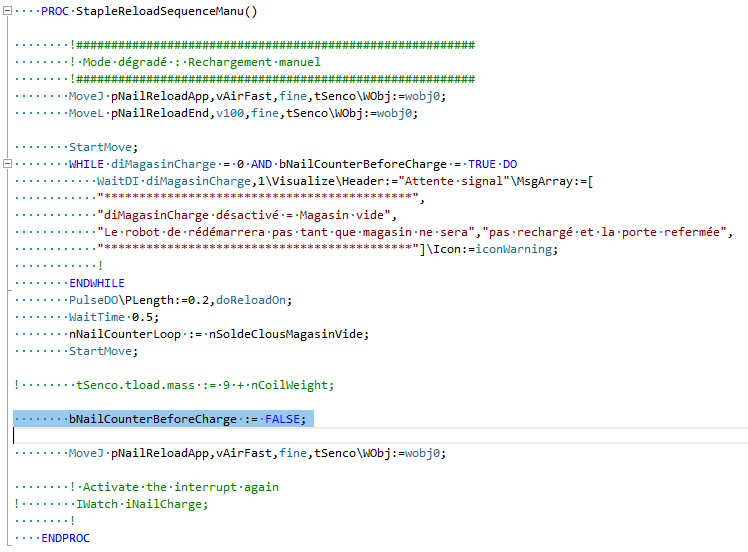
The boolean is set to FALSE in the beginning of my program :
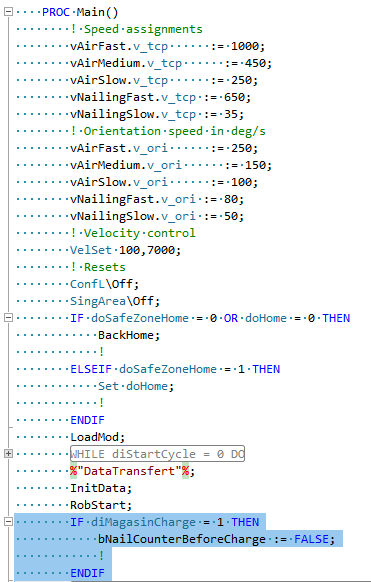
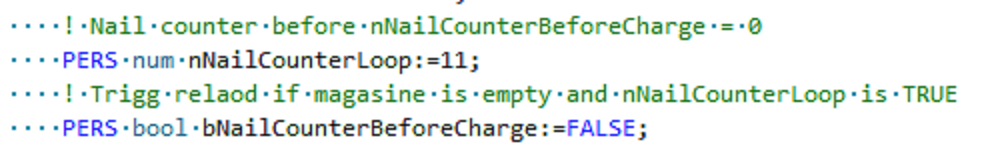
The logic works fine, the boolean is set to TRUE, but the RAPID pointer doesn't go into the TRAP.
Thanks for any support
Regards
http://www.luxrobotic.com
Cornet Raymond
Manager
+352 621 354 570
raymond.cornet@luxrobotic.com
http://www.luxrobotic.com
HP ZBook Fury 16 G11
Post edited by Luxrobotic on
Tagged:
0
Comments
-
Hello,We can't see your images...☑️2024 - RobotStudio® User Group0
-
Like DenisFR said, we can't see your images. What type of interrupt is it? (signal change, variable change, etc.) Are you sure that the interrupt trigger is actually executing? (is the signal or variable actually changing?) Are you sure that the pointer never enters the trap routine? Putting temporary "TpWrite" messages in your code can often help you trace where the pointer has been - like putting a message at the top of your trap routine that says "Entered trap routine".0
-
HI,I finally succeed to insert the images !I use a iPers interrupt with a boolean bNailCounterBeforeCharge.I put en ErrWrite instruction in the TRAP :ErrWrite \I,"IntRtneNailLevelLow called","Level of magazine : Recharger"; and didn't get the error message.
By the way, which hosting website do you use ?
RegardsCornet RaymondManager+352 621 354 570raymond.cornet@luxrobotic.com
http://www.luxrobotic.comHP ZBook Fury 16 G110 -
I notice you have an "IWatch" instruction that is commented out. Is there anywhere in the program that you are calling "ISleep"?. Do you manually move the program pointer during debug? This can sometimes reset variables including interrupts. If it works during virtual testing, there is no reason it shouldn't work on the real robot unless other environmental factors are introduced (like moving the program pointer, physical I/O that is not working correctly, things like that). Also, I think trap routines only execute when the program is in an idle state. If the program is stuck in a while loop or running calculations without any wait-times, then the trap routine never gets a chance to execute. I don't see any places in your program that might cause a problem, just something to watch out for. Would it be possible for you to share a picture of the trap routine IntRtneNailLevelLow?0
-
Hi everybody,I finally found out.My ConnectTrap routine was executed as an Event Routine @ Start (I have already done another station in the same way, it works for 2 years now !).
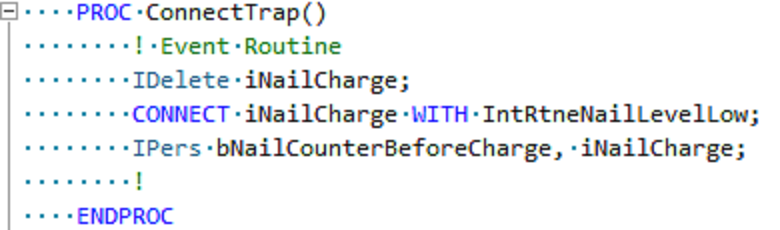 I deleted the Event Routine and execute the ConnectTrap in the beginning of my Main.
I deleted the Event Routine and execute the ConnectTrap in the beginning of my Main.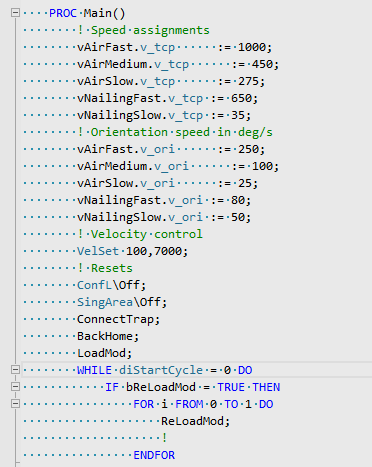 Now it's ok.But why does it work on one robot and not here ?
Now it's ok.But why does it work on one robot and not here ?
RegardsCornet RaymondManager+352 621 354 570raymond.cornet@luxrobotic.com
http://www.luxrobotic.comHP ZBook Fury 16 G110
Categories
- All Categories
- 5.7K RobotStudio
- 402 UpFeed
- 21 Tutorials
- 16 RobotApps
- 307 PowerPacs
- 407 RobotStudio S4
- 1.8K Developer Tools
- 251 ScreenMaker
- 2.9K Robot Controller
- 368 IRC5
- 92 OmniCore
- 8 RCS (Realistic Controller Simulation)
- 859 RAPID Programming
- 43 AppStudio
- 4 RobotStudio AR Viewer
- 19 Wizard Easy Programming
- 111 Collaborative Robots
- 5 Job listings