Forum Migration Notice
We're transitioning to a more modern community platform by the end of this year. Learn about the upcoming changes and what to expect.
collision problems
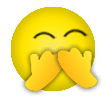
candy
✭
in RobotStudio
When I do the "Simulation"works,I set the column of "collision detection".But my station has many collisions.So I want to change some feature to avoid collisions.The simulation runs so quckily, and I can not where the collision occurs.My problem is that :in what way ,I can know the exact location of the collision.Thank you very much !
0
Comments
-
First of all I want to congratulate you for having such as fast computer! To get the simulation to run at a more reasonable pace you should verify that you are using "Time Slice" mode, see snapshot below.
 If you still feel that the simulation runs too fast you can increase the accuracy of the simulation by reducing the simulation speed, see below.
If you still feel that the simulation runs too fast you can increase the accuracy of the simulation by reducing the simulation speed, see below. To make the simulation stop, exactly where you have the collision you should select the option "Stop Simulation at Collision", see below:Henrik Berlin2009-09-28 15:21:18
To make the simulation stop, exactly where you have the collision you should select the option "Stop Simulation at Collision", see below:Henrik Berlin2009-09-28 15:21:18 Henrik Berlin
Henrik Berlin
ABB0 -
It works!
 0
0 -
Hi,Henrik Berlin.I have a new question:when collisions occur,I try to modify the rotation degree or the parameter configuration,but then I simulate again and it happens the same to the starting.Why?Would you tell me how to modify in case of clearing up the collision problem.0
-
And the near miss.
0 -
Did you synchronize your changes to the VC after you did the modification of the targets? This is easy to forget.
"Near miss" can be thought of as collision detection with enlarged objects. The enlargement can be specified by the user and represents the desired clearance.Henrik Berlin
ABB0
Categories
- All Categories
- 5.6K RobotStudio
- 401 UpFeed
- 21 Tutorials
- 16 RobotApps
- 306 PowerPacs
- 407 RobotStudio S4
- 1.8K Developer Tools
- 250 ScreenMaker
- 2.9K Robot Controller
- 366 IRC5
- 86 OmniCore
- 8 RCS (Realistic Controller Simulation)
- 856 RAPID Programming
- 40 AppStudio
- 4 RobotStudio AR Viewer
- 19 Wizard Easy Programming
- 111 Collaborative Robots
- 5 Job listings