Forum Migration Notice
We're transitioning to a more modern community platform by beginning of next year. Learn about the upcoming changes and what to expect.
Parameter Configuration
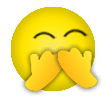
candy
✭
in RobotStudio
When I create some targets, then do the work of "parameter configuration".There are so many choices.I always choose the first one and sometimes it does not work(For example, do autoconfiguration for the generated path ).So ,I want to know that is there principles for the choices.
0
Comments
-
The two most important ones I can think of right now are (1) cabling and (2) "long" paths. Cables attached to the robot will signficantly reduce the arm configurations you can use. As for paths, if you work with "long" paths you may need to wind up axis 6 of the robot in the beginning of the path in order to avoid the robot to stop in the middle of the path due to incorrect arm configuration. This is typically the case when working with continuous processes such as arc welding.In general, if you have no particular preference, you may select the configurations closest to zero.Henrik Berlin
ABB0
Categories
- All Categories
- 5.7K RobotStudio
- 401 UpFeed
- 21 Tutorials
- 16 RobotApps
- 306 PowerPacs
- 407 RobotStudio S4
- 1.8K Developer Tools
- 251 ScreenMaker
- 2.9K Robot Controller
- 366 IRC5
- 90 OmniCore
- 8 RCS (Realistic Controller Simulation)
- 857 RAPID Programming
- 43 AppStudio
- 4 RobotStudio AR Viewer
- 19 Wizard Easy Programming
- 111 Collaborative Robots
- 5 Job listings