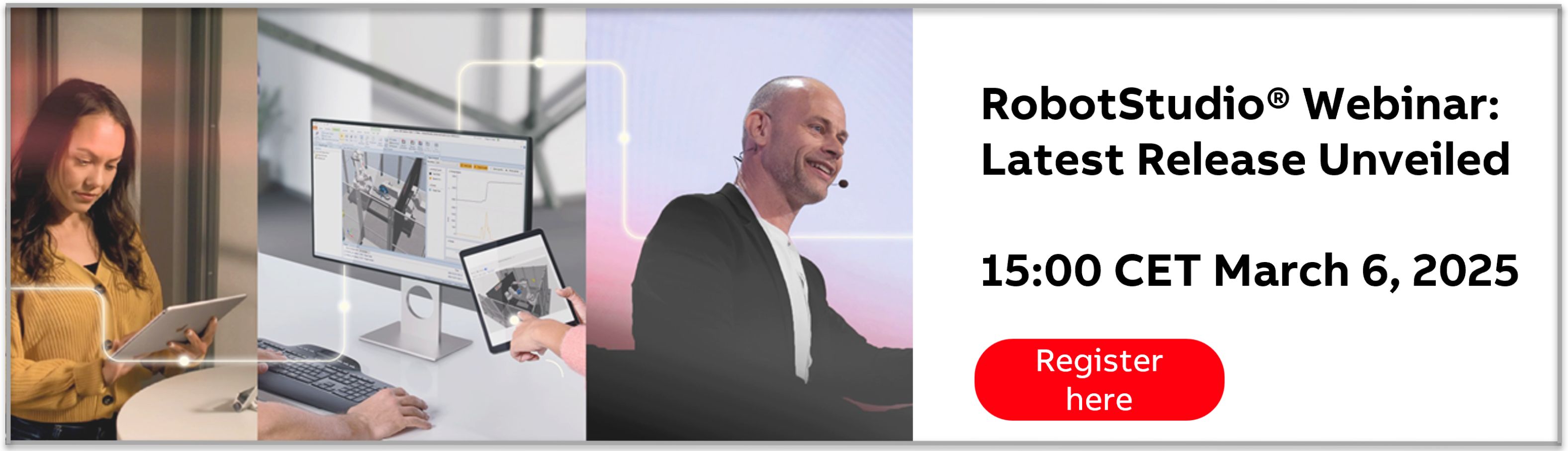
Understanding of RobotStudio RAPID data
NR
✭
in RobotStudio
Hi,
I am new to RobotStudio and am currently using RobotStudio 5.12 with Robot Application Builder for the use of the PC SDK. I would like to configure RobotStudio to do offline development but I am unsure how to do so. I believe I have to perform the following steps:
1) Create a new station
2) Select a robot template
3) Add RAPID modules that exist on the actual IRC5 controller using the Load Module button
Are there additional steps that I am missing which I should add to this list?
I am new to RobotStudio and am currently using RobotStudio 5.12 with Robot Application Builder for the use of the PC SDK. I would like to configure RobotStudio to do offline development but I am unsure how to do so. I believe I have to perform the following steps:
1) Create a new station
2) Select a robot template
3) Add RAPID modules that exist on the actual IRC5 controller using the Load Module button
Are there additional steps that I am missing which I should add to this list?
0
Comments
-
Hi,To be able to help you I need to know a little bit more of what you are trying to accomplish. What exacly to you mean by offline development?Kind regards,HenrikHenrik Berlin
ABB0 -
Hi,
By offline development, I mean that I would like to use the PC SDK in order to develop a program which can be used to send messages to the controller without actually having the controller connected via ethernet (ie. a virtual controller).
Regards,
0 -
Hi,you can use the Messaging Domain in PC-SDK and the RAPID Message Queue instructions to communicate between a PC application and the virtual or real controller.In User's Guide, take a look at chapter "Messaging Domain".PC-SDK C# example from the reference SDK documentation:private void SendData()
{
Controller c = new Controller();
IpcQueue rapidQueue = c.Ipc.GetQueue("RMQ_T_ROB1");
IpcMessage message = new IpcMessage();
Byte[] data = new UTF8Encoding().GetBytes("string;"test"");
message.SetData(data);
rapidQueue.Send(message);
}You can also communicate using sockets directly. In that case you shall use the .NET socket classes in your PC application and the RAPID socket instructions. Example of RAPID socket instructions:
PROC main()
SocketCreate socket1;
SocketConnect socket1, "192.168.0.2", 1025;
! Communication
SocketSend socket1 Str:="Hello server";
SocketReceive socket1 Str:=received_string;
.......See also "Application manual - Robot communication and IO control" on the RobotWare Documentation DVD.Niklas Skoglund2009-10-08 12:50:020 -
Hi again,
look at this thread for code samples of using IPC.Further discussions about IPC and RAPID messaging shall be in RAB Forum, if it is not explicitly related to RobotStudio 0
0
Categories
- All Categories
- 5.5K RobotStudio
- 398 UpFeed
- 19 Tutorials
- 13 RobotApps
- 299 PowerPacs
- 405 RobotStudio S4
- 1.8K Developer Tools
- 250 ScreenMaker
- 2.8K Robot Controller
- 324 IRC5
- 63 OmniCore
- 7 RCS (Realistic Controller Simulation)
- 813 RAPID Programming
- 6 AppStudio
- 3 RobotStudio AR Viewer
- 19 Wizard Easy Programming
- 105 Collaborative Robots
- 5 Job listings
