help
Options
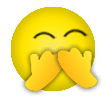
candy
✭
in RobotStudio
I have built a system,but I find it does not look like what I built when I open it again.When I open it ,there is a note:
IRB6640_180_255_03_2: The Baseframe definition is not the same as in the Virtual Controller.Do you want to update it to be in accordance with the Virtual Controller?

So ,how and what I should do ?
0
Comments
-
Hi!
Did you use a Robot Pedestal? and then modified the position of the robot as should be on pedestal( Z axis )?
In this case you should select No otherwise the robot will be place in X = 0 Y = 0 Z = 0!
Hope it will help you!
0 -
Yes,it helps me!I select the NO ,so it looks the same as what I built .Thank you very much!0
-
RobotStudio wants the place the robot in the same way as defined in the virtual controller. That is why you get the update question. In general you should answer "yes" to this question. Otherwise, your RS station will not match the setup of your system. Please read the section "How to define base frame" in the System Parameter manual.
Henrik Berlin2009-11-09 10:49:49Henrik Berlin
ABB0
Categories
- All Categories
- 5.6K RobotStudio
- 400 UpFeed
- 20 Tutorials
- 14 RobotApps
- 301 PowerPacs
- 406 RobotStudio S4
- 1.8K Developer Tools
- 250 ScreenMaker
- 2.8K Robot Controller
- 348 IRC5
- 74 OmniCore
- 8 RCS (Realistic Controller Simulation)
- 845 RAPID Programming
- 21 AppStudio
- 4 RobotStudio AR Viewer
- 19 Wizard Easy Programming
- 109 Collaborative Robots
- 5 Job listings