Forum Migration Notice
We're transitioning to a more modern community platform by the end of this year. Learn about the upcoming changes and what to expect.
about simulation
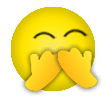
candy
✭
in RobotStudio
I have built many stations.There is a confused problem:
When I simulate,the speed is so fast -fleeting.Now ,I can not clearly see that every solder joint.Is there a set the simulation speed of the project,but I always failed to find.
Thank you very much!
0
Comments
-
Use TimeSlice mode and adjust the accuracy according to your needs, see below:
 Henrik Berlin
Henrik Berlin
ABB0
Categories
- All Categories
- 5.6K RobotStudio
- 401 UpFeed
- 21 Tutorials
- 16 RobotApps
- 306 PowerPacs
- 407 RobotStudio S4
- 1.8K Developer Tools
- 250 ScreenMaker
- 2.9K Robot Controller
- 366 IRC5
- 86 OmniCore
- 8 RCS (Realistic Controller Simulation)
- 856 RAPID Programming
- 40 AppStudio
- 4 RobotStudio AR Viewer
- 19 Wizard Easy Programming
- 111 Collaborative Robots
- 5 Job listings
