Forum Migration Notice
We're transitioning to a more modern community platform by beginning of next year. Learn about the upcoming changes and what to expect.
system about a robot and a positioner
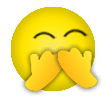
candy
✭
in RobotStudio
Hi,friends.I have a problem
I have compared these two methods:
One,we use multimove in two robots system.One of the robot picks up a tool(for example,welding gun)and the other picks up a workpiece.The tool robot tracks the curve on the workpiece.So,they are coordinated,not independent.
The other,we use a robot and a positioner(for example,IRBP A).We want to place the workpiece on the positioner,and the robot picks up welding gun.Now we expect the robot and positioner work as the first method.In RobotStudio ,can we achieve?And how to do?I have tried some ways but failed.
Would somebody give some sugguestion?Thank you very much!

????Y?,?" closure_uid_ut9tpf="142">
0
Comments
-
Both ways are doable. As for the positioner case, you can configure it in two ways. Either you can run the positioner in the same task as the robot, or you can run it in a separate task (Using the MultiMove functionality of the controller). The easiest way is to run it in the same task.Common reasons for the failure may be that the positioner is not activated (ActUnit instruction). Have you specified the external axis values of the positioner in the robtarget? Have you attached the workobject to the positioner? Is the baseframe correctly configured?Henrik Berlin
ABB0 -
Hi,Henrik Berlin ,thank you very much!Evry time you have trouble because of my problem.
Now,I want to tell you about my steps of building the system about a robot and a positioner.Building a empty station - choosing a robot and a positioner - creating a system based my layout - robot picking up welding gun and positioner picking up workpiece (Now ,I I find a problem ,because the next step is creating tooldata for robot and positioner separately,but I find that in the "Home - Task"menu there is only the robot and the positioner is not there )-creating path - clicking on the button"MultiMove"(Till now , setting up the workpiece and tool ,but can not).These are my steps building as the two robots system,but failed.
Maybe ,from the steps you will find some .Look forward to hearing goog news!0 -
I would recommend you to run the positioner in the same task as the robot unless you have a particular reason not to do so. This is also how System From Layout configures the system by default (unless you modify the settings by adding a separate task for the positioner in the "System From Layout"-wizard). As a consequence, you will only see the Task "T_ROB" in the browser. This means that you will not need the "MultiMove" option in RobotWare and the MultiMove feature of RobotStudio is not applicable.Do like this1. Import the robot and the A-positioner2. System from layout3. Activate mechanical unit (see pic below). The command is available on the context menu of the controller node in the Path&Targets browser4. Create a home target using fixed wobj5. Insert instruction ActUnit STN1 in the beginning of the program5. Create wobj (wobj_stn1) and attach to positioner6. Set wobj_stn1 as active wobj7. Teach instructions wherever you want them8. Run the programSee attached rspag
Henrik Berlin
ABB0 -
Hi,Henrik Berlin .
 I have done as you suggest.But I have failed.At first I endured to not seek help from you,but I really have no alternative,and the problem has troubled me some days.You gave an attachment.I downloaded it ,but I can not open it in RobotStudio.My robotstudio version is 5.12,and yours is 5.13?And because of this I can not open it ?
I have done as you suggest.But I have failed.At first I endured to not seek help from you,but I really have no alternative,and the problem has troubled me some days.You gave an attachment.I downloaded it ,but I can not open it in RobotStudio.My robotstudio version is 5.12,and yours is 5.13?And because of this I can not open it ? It is sorry to trouble you again.Would you give me the steps more details .Thank you!
It is sorry to trouble you again.Would you give me the steps more details .Thank you! 0
0 -
Henrik Berlin
ABB0 -
Hello,
I'm struggling with above topic. I need to create system with IRB 2400-16 and positioner IRBPA. I've tried Henrik's file with 4600 robot. I have few questions (please forget if it is too stupid, but i'm kind of newbie in the field, actually i did'n find any good discription how to create system with positioner and control it):
- why do we need two workobjects ?
- how to control (set targets?) for positioner
My program shuld be:
1. Robot moves to start position and stops
2. I/O signal activates rotation of the plate on positioner
3. Robot moves to the still rotating positioner
4. Robot perform the task, let's say that liner movement
5. Back to home position
6. Rotation stops
Please help me to manage with it. Tnak you for any help.
0 -
Thank you Henrik, your zip file was exactly what I needed to see!0
-
Henrik Berlin said:I would recommend you to run the positioner in the same task as the robot unless you have a particular reason not to do so. This is also how System From Layout configures the system by default (unless you modify the settings by adding a separate task for the positioner in the "System From Layout"-wizard). As a consequence, you will only see the Task "T_ROB" in the browser. This means that you will not need the "MultiMove" option in RobotWare and the MultiMove feature of RobotStudio is not applicable.Do like this1. Import the robot and the A-positioner2. System from layout3. Activate mechanical unit (see pic below). The command is available on the context menu of the controller node in the Path&Targets browser4. Create a home target using fixed wobj5. Insert instruction ActUnit STN1 in the beginning of the program5. Create wobj (wobj_stn1) and attach to positioner6. Set wobj_stn1 as active wobj7. Teach instructions wherever you want them8. Run the programSee attached rspaghello please could you send me the resources and examples of this answer since i don't have access maybe because it's from a long time ago but i am encountering the same problem and could you help me?Postscript: I don't have much time driving robotstudio, so I'm a noob0
Categories
- All Categories
- 5.7K RobotStudio
- 401 UpFeed
- 21 Tutorials
- 16 RobotApps
- 306 PowerPacs
- 407 RobotStudio S4
- 1.8K Developer Tools
- 251 ScreenMaker
- 2.9K Robot Controller
- 367 IRC5
- 91 OmniCore
- 8 RCS (Realistic Controller Simulation)
- 858 RAPID Programming
- 43 AppStudio
- 4 RobotStudio AR Viewer
- 19 Wizard Easy Programming
- 111 Collaborative Robots
- 5 Job listings
