Forum Migration Notice
Update (2026-01-21): The user forums are now in read-only mode pending the data migration.
Update (2026-01-12): The user forums will be put into read-only mode on the 21st of January, 00:00 CET, to prepare for the data migration.
We're transitioning to a more modern community platform by beginning of next year. Learn about the upcoming changes and what to expect.
Update (2026-01-12): The user forums will be put into read-only mode on the 21st of January, 00:00 CET, to prepare for the data migration.
We're transitioning to a more modern community platform by beginning of next year. Learn about the upcoming changes and what to expect.
the robot kinematic model
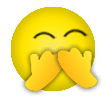
candy
✭
in RobotStudio
Hi,friends,
I want to know the robot kinematics model in the RobotStudio,would anybody know?I have searched some,but have no results.There are DH model and M-DH model and I open the RobotStudio ,I find that the 5 and 6 axis are different from the other axis,the other four axis are based on the base of the robot,and the 5 and 6 axis are based on the other base.
Could somebody have some results or give some papers for the model?Thank you!
0
Comments
-
Are you looking for the DH-parameters for any robot in particular? RobotStudio uses modified DH-parameters according to Craig's definition. See below for the M-DH parameters for the IRB120:
[code]<DHParameters>
<Element>
<NextJoint Value="1"/>
<Link Value="1"/>
<Twist Value="0"/>
<Length Value="0"/>
<Rotation Value="0"/>
<Offset Value="0"/>
</Element>
</DHParameters>
</Element>
<Element>
<IsRevoluteJoint Value="true"/>
<DHParameters>
<Element>
<NextJoint Value="2"/>
<Link Value="2"/>
<Twist Value="1.5707963267949"/>
<Length Value="0"/>
<Rotation Value="1.5707963267949"/>
<Offset Value="0"/>
</Element>
</DHParameters>
</Element>
<Element>
<IsRevoluteJoint Value="true"/>
<DHParameters>
<Element>
<NextJoint Value="3"/>
<Link Value="3"/>
<Twist Value="0"/>
<Length Value="270"/>
<Rotation Value="0"/>
<Offset Value="0"/>
</Element>
</DHParameters>
</Element>
<Element>
<IsRevoluteJoint Value="true"/>
<DHParameters>
<Element>
<NextJoint Value="4"/>
<Link Value="4"/>
<Twist Value="-1.5707963267949"/>
<Length Value="70"/>
<Rotation Value="0"/>
<Offset Value="302"/>
</Element>
</DHParameters>
</Element>
<Element>
<IsRevoluteJoint Value="true"/>
<DHParameters>
<Element>
<NextJoint Value="5"/>
<Link Value="5"/>
<Twist Value="1.5707963267949"/>
<Length Value="0"/>
<Rotation Value="-3.14159265358979"/>
<Offset Value="0"/>
</Element>
</DHParameters>
</Element>
<Element>
<IsRevoluteJoint Value="true"/>
<DHParameters>
<Element>
<NextJoint Value="-1"/>
<Link Value="6"/>
<Twist Value="1.5707963267949"/>
<Length Value="0"/>
<Rotation Value="0"/>
<Offset Value="0"/>
</Element>
</DHParameters>
</Element>
</JointInfos>
[/code]Henrik Berlin
ABB0 -
Hi,
is it possible to access these DH values via the API?
Thenak you
0 -
These parameters cannot be accessed through the API.
Henrik Berlin
ABB0 -
HiDoes anyone know how can get DH parameters of ABB IRB 120 ?I really need that to calculate kinematicsthnks0
-
You can find them in the piece of XML above ^Henrik Berlin
ABB1 -
Hi Henrik,We're a research lab with the following ABB robots:IRB-2600-12IRB 140IRB 2400/10Would you mind sending over the modified DH parameters for these robots, or directing me towards a place where I could access the parameters?Thanks!Mike0
-
Found the value for ABB IRB 2600 Robot
Hope this helps.Robot Motion Range Axis 1 A?180A? Axis 2 +155A?, -95A? Axis 3 +75A?, -180A? Axis 4 A?400A? Axis 5 A?120A? Axis 6 A?400A? Applications N/ARobot Controllers Robot Motion Speed Axis 1 175 A?/s (3.05 rad/s) Axis 2 175 A?/s (3.05 rad/s) Axis 3 175 A?/s (3.05 rad/s) Axis 4 360 A?/s (6.28 rad/s) Axis 5 360 A?/s (6.28 rad/s) Axis 6 360 A?/s (6.28 rad/s) 0 -
Can any body send me DH parameter of IRB26000
-
PLEAS PROVIDE DH PARAMETER FOR IRB 2600.. AND IF HAVE INVERSE KINEMATICS EQ MATRIX0
-
anybody knows any Software tool to simulate the robotic path trajectory with DH parameter.0
-
Hello SAQUIB,
did you get the DH parameter for the IRB2600 and the IK eqs?
0 -
Hello,
I do not find that specific Path in my RobotStudio to get the DH parameter for the IRB 2600 ? Can someone help me here, please?
0
Categories
- All Categories
- 5.7K RobotStudio
- 402 UpFeed
- 21 Tutorials
- 16 RobotApps
- 307 PowerPacs
- 407 RobotStudio S4
- 1.8K Developer Tools
- 251 ScreenMaker
- 2.9K Robot Controller
- 368 IRC5
- 92 OmniCore
- 8 RCS (Realistic Controller Simulation)
- 859 RAPID Programming
- 43 AppStudio
- 4 RobotStudio AR Viewer
- 19 Wizard Easy Programming
- 111 Collaborative Robots
- 5 Job listings
