Forum Migration Notice
We're transitioning to a more modern community platform by beginning of next year. Learn about the upcoming changes and what to expect.
PC Interface and Industrial LAN Routers
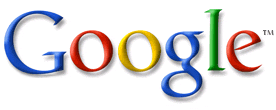
presage
✭
I am trying to connect to 2x 6620 robots remotely through the PC
Interface. I have a eWon 2055CD industrial LAN Router connected to the
internet on a fixed IP address.
I can access the robots via my
laptop when directly connected onto the switch side of the router and
see both robots and PLC, but when I try to access via the internet
through the LAN Router's VPN tunnel, I can only see the PLC. I can't
even ping the robots! I have been trying to get this setup to work with
help from the eWon rep with no success yet and time is running out. I
have tried mapping all the necessary ports mentioned on both TCP/UDP/FTP
mentioned in the ABB documentation,
1. Has anyone out there
managed to successfully work a eWon with ABB (I know ABB use eWons for
their own remote diagnostic service). How do you do it?
2. Has anyone used an alternate vendor (rather than eWon) successfully to access the PC Interface via internet VPN?
Cheers
Interface. I have a eWon 2055CD industrial LAN Router connected to the
internet on a fixed IP address.
I can access the robots via my
laptop when directly connected onto the switch side of the router and
see both robots and PLC, but when I try to access via the internet
through the LAN Router's VPN tunnel, I can only see the PLC. I can't
even ping the robots! I have been trying to get this setup to work with
help from the eWon rep with no success yet and time is running out. I
have tried mapping all the necessary ports mentioned on both TCP/UDP/FTP
mentioned in the ABB documentation,
1. Has anyone out there
managed to successfully work a eWon with ABB (I know ABB use eWons for
their own remote diagnostic service). How do you do it?
2. Has anyone used an alternate vendor (rather than eWon) successfully to access the PC Interface via internet VPN?
Cheers
- Cheers
0
Comments
-
Be aware that your IP-adress is in the same range as the adress of the controller, otherwise it will not work.We are working with eWonn succesfully with VPNGood Luck
 0
0 -
I am running different IP address ranage (eg 192.168.1.1 and 191.16.1.1) so there is no conflict.
I can access the eWon through Talk2M via there server, just not through the My Connections TAB in eCatcher.
Can you connect throguh both methods?
- Cheers0 -
No problem with both methods.Make sure the UPD is not blocked in the firewall.What I ment with the IP range is, that the ip-adress you get after connection with the eWonn must be in the same range as your ABB controller.So eWonn 192.168.10.x (255.255.255.0)Than your controller has to be 192.168.10.2 for example0
-
I am interested in adding an eWon to existing robots we have in the field. I assume we use the LAN connection but do we need to have Option 616-1 PC Interface or is just setting the IP on the LAN connection good enough to get us in?
0 -
You do need the PC-Interface option to access the robots remotely unfortunately.
- Cheers0 -
I assume the PC-Interface be added with a new key string?
0 -
Yes you need a new key string to add PC interface to the system0
-
Hi there,
Same problem over here. My hardware:
-IRB 2600 RW6.03.02 w TCP/IP master/slave
-eWon Cosy
-PC Interface
-Allen Bradley PLC TCP/IP
-Beckhoff Fieldbus Box TCP/IP as periphery I/O for Axis 3.
My current net schedule:
-eWon to WAN thru direct cable
-eWon to Switch
-Allen Bradley to switch
-Beckhoff to Switch
-Switch to LAN2
So, if I put Private LAN and WAN in the same subnet: 192.168.250.xxx, it pops up an IP Address Overlap. I changed Private LAN to 192.168.251.xxx and no error, but, the problem is that PLC and Robot gonna be in diferent subnets, (both were 250 before), so connection will be lost. Otherwise, if I changed WAN to 251 instead private LAN, I'm not gonna have connection to PLC & Robot at the same time...
There is any way to have both on the same subnet???
Thanks for your time buddies.
Un saludo, kind regards,
Daniel Aguilar
Automation Engineering
0 -
Try connecting the switch to the LAN3 port as this is configured as an isolated network (as default).0
-
What do you want to connect to the LAN3? The Ewon, the PLC or the Beckhoff I/O Module?graemepaulin said:Try connecting the switch to the LAN3 port as this is configured as an isolated network (as default).
On Ethernet IP, the PLC and beckhoff goes on private LAN, so LAN2, no on isolated LAN3 like Profinet.
Un saludo, kind regards,
Daniel Aguilar
Automation Engineering
0 -
Actually if you configure the LAN3 as private you can connect the PLC to LAN2, the Beckoff to LAN3 and the Ewon to WAN no need for an external switch?
0 -
That's it. You will have 2 ethernet ports for industrial communication, and the WAN for the public.graemepaulin said:Actually if you configure the LAN3 as private you can connect the PLC to LAN2, the Beckoff to LAN3 and the Ewon to WAN no need for an external switch?

Un saludo, kind regards,
Daniel Aguilar
Automation Engineering
0 -
What's the way to connect an eWon(Public) and a PLC(Private LAN) with the same subnet? I have an IP Address Overlap fault. I've even tried with a A Class IP, and still have the same fault. I would like to have only one eWon for the remote connection to PLC and Robot all together...

Un saludo, kind regards,
Daniel Aguilar
Automation Engineering
0
Categories
- All Categories
- 5.7K RobotStudio
- 401 UpFeed
- 21 Tutorials
- 16 RobotApps
- 306 PowerPacs
- 407 RobotStudio S4
- 1.8K Developer Tools
- 251 ScreenMaker
- 2.9K Robot Controller
- 366 IRC5
- 90 OmniCore
- 8 RCS (Realistic Controller Simulation)
- 857 RAPID Programming
- 43 AppStudio
- 4 RobotStudio AR Viewer
- 19 Wizard Easy Programming
- 111 Collaborative Robots
- 5 Job listings
