Forum Migration Notice
Update (2026-01-12): The user forums will be put into read-only mode on the 21st of January, 00:00 CET, to prepare for the data migration.
We're transitioning to a more modern community platform by beginning of next year. Learn about the upcoming changes and what to expect.
We're transitioning to a more modern community platform by beginning of next year. Learn about the upcoming changes and what to expect.
calibrate tool frame
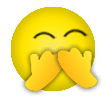
candy
✭
Today, I am doing the calibration of the tool frame.I install a welding gun in the robot.
open"jogging",then create a new tool named "tool1",then define using four points TCP(default orient.),then I jog the robot to an appropriate position,then tap " modify positon" now ocurs: Active mechanical unit is not calibrated. why?how?
At the same time,I have a quesiton:where do I find the data of the TCP of the robot.Without any action,I can find it from the Flexpedent.YES OR NO?
0
Comments
-
Moved to RobotWare forum.Henrik Berlin
ABB0 -
I have not solved the calibration problem.Would any one give me some tips?Thank you!0
-
Hi,Are the rev counters updated on the robot (presume that is the mechanical unit you are using)?You can view the current TCP location in the jogging window.Otherwise the tooldata gives the location of the tool TCP in relation to Tool0.RegardsGraeme0
-
Hi,graemepaulin ,I have found why.Yes,your tip is paid a role.I have not updated the rev counters.But now I found a new problem: every time,I open my robot,I have to do the same work:updating the rev counters.What happend?How do I do ?Why?I updated the rev counters ,but how to assess?Where can I see the posture matrix of the end of the robot(TCP),?_1??Z?o??T"??Y??__??+?3??s,??_??Yc?~??__??o<?^??_-??O??Z?"??o<?^???Y style=": #fff" =".style.Color='#fff'"> relativing to the end of the robot base coordinate system?
0
Categories
- All Categories
- 5.7K RobotStudio
- 402 UpFeed
- 21 Tutorials
- 16 RobotApps
- 307 PowerPacs
- 407 RobotStudio S4
- 1.8K Developer Tools
- 251 ScreenMaker
- 2.9K Robot Controller
- 368 IRC5
- 92 OmniCore
- 8 RCS (Realistic Controller Simulation)
- 859 RAPID Programming
- 43 AppStudio
- 4 RobotStudio AR Viewer
- 19 Wizard Easy Programming
- 111 Collaborative Robots
- 5 Job listings