Forum Migration Notice
Update (2026-01-21): The user forums are now in read-only mode pending the data migration.
Update (2026-01-12): The user forums will be put into read-only mode on the 21st of January, 00:00 CET, to prepare for the data migration.
We're transitioning to a more modern community platform by beginning of next year. Learn about the upcoming changes and what to expect.
Update (2026-01-12): The user forums will be put into read-only mode on the 21st of January, 00:00 CET, to prepare for the data migration.
We're transitioning to a more modern community platform by beginning of next year. Learn about the upcoming changes and what to expect.
Cannot connect to controller in new station
Servillo
✭
in RobotStudio
My version I have available is 5.13.02, and I'm trying to create a new station from a template, following the basic tutorials. The tutorials show the controller automatically starting and connecting on the bottom-right corner of the screen whenever a station is created or loaded, while mine stays stuck at "Starting." As a result, I can't do anything more than jog the joints.
I have somewhat limited capabilities, since the program is on a school computer. For example, I can't just download the latest version on my own. I believe I can access some of the supporting application files, however.
Thank you.
0
Comments
-
It is hard to understand what has gone wrong in your case. However, I would recommend you to ask the school IT administrator to request a new version of the school license of RobotStudio. We have recently released 5.15 that is improved in many ways compared to 5.13.02.
Henrik Berlin
ABB0 -
I apologize, I realized I was incredibly vague. Unfortunately, I don't have a lot of specifics, but I'll try to give a little more detail.If I attempt to create a new system from a Template System, I have a large array of options, as expected. Choosing any of them, this dialogue box pops up on the bottom-right of the screen.
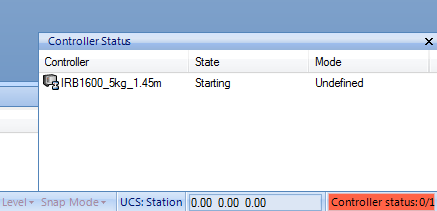 Unfortunately, it stays like this for several minutes. I am assuming it is attempting to establish a connection with the controller program, but it cannot. It will take several minutes before this box clears, at which point it will no longer show any controller, and no robot arm will have been loaded into the station. I can add robots from the ABB library directly, but without any form of controller, I am highly limited in what I can do.I will attempt to get a newer version installed, but the school license expires fairly soon, and renewing it is out of my control (thought I have requested of my professor to do so).0
Unfortunately, it stays like this for several minutes. I am assuming it is attempting to establish a connection with the controller program, but it cannot. It will take several minutes before this box clears, at which point it will no longer show any controller, and no robot arm will have been loaded into the station. I can add robots from the ABB library directly, but without any form of controller, I am highly limited in what I can do.I will attempt to get a newer version installed, but the school license expires fairly soon, and renewing it is out of my control (thought I have requested of my professor to do so).0 -
Do you get same problem on all the school PCs or only one specific?
Henrik Berlin
ABB0
Categories
- All Categories
- 5.7K RobotStudio
- 402 UpFeed
- 21 Tutorials
- 16 RobotApps
- 307 PowerPacs
- 407 RobotStudio S4
- 1.8K Developer Tools
- 251 ScreenMaker
- 2.9K Robot Controller
- 368 IRC5
- 92 OmniCore
- 8 RCS (Realistic Controller Simulation)
- 859 RAPID Programming
- 43 AppStudio
- 4 RobotStudio AR Viewer
- 19 Wizard Easy Programming
- 111 Collaborative Robots
- 5 Job listings