Update (2026-01-12): The user forums will be put into read-only mode on the 21st of January, 00:00 CET, to prepare for the data migration.
We're transitioning to a more modern community platform by beginning of next year. Learn about the upcoming changes and what to expect.
Recalculate the robtgt after changing the calib.
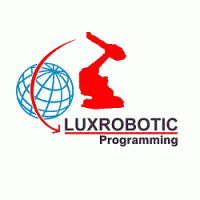
Dear all,
I have a
program done on 2 IRB2400 M98A with a wrong calibration. I fact I pointed this
issue to my customer, but for timing reasons, I had no other choice that making
my complete program with this calibration.
But
meanwhile, the calibration has been set up, and I have to adjust my old
program.
I?_Td like to
know if it would be possible to recalculate the robtargets according to the new
calibration, with RS?
I have the
previous calibration values.
Thanks
http://www.luxrobotic.com
Comments
-
In the RAPID tab, you will find the tool Adjust Robtargets. It is supposed to do exactly what you are asking for. It will recalculate the robtargets based changing the tooldata or workobject from the uncalibrated one, to the calibrated one. The robot will move along the same path (in the world coordinate system) after the operation.
The tool is available if you have a Premium license. Have you tried it?
Henrik Berlin
ABB0 -
Hello Henrik,
I don't need to rebuilt this program yet, but only in a few days, so I don't have try with the tool.
But I'm talking about a wrong calibration of the axis (2, 3 and 4) of the robot, and not only an uncalibrated tool.
Does the tool in RS support this?
RegardsCornet RaymondManager+352 621 354 570raymond.cornet@luxrobotic.com
http://www.luxrobotic.comHP ZBook Fury 16 G110 -
Now I understand. But, unfortunately, the tool Adjust
robtargets will not help you in this scenario. There is no standard RS tool
that will help you in this particular case. However, I think there is a
procedure you can go through to adjust your program.<?: prefix = o ns = "urn:schemas-microsoft-com:office:office" />1. First you need to find out the joint error of the
uncalibrated robot. You can, for instance, jog the robot to its sync position
and read the (uncalibrated) current joint values of the FlexPendant. This is
absolute necessary to establish a relation between the uncalibrated robot and
the calibrated robot.Example: Assume that the joint values of your uncalibrated
robot in sync position are = [10, 23, 45, 30, -10, 98]Note: All the values will be zero after calibration. If you
have already calibrated your robot without checking the joint values before
calibration you are lost. Then the procedure below will not work and you just
need to redo the program.
2. You need a custom version of your robot
model. ABB may need to help you here. Please contact your local ABB Robotics
Service representative. But you need to supply the joint
values as desribed above. (Note that there might be a cost involved here for the work of creating the custom mechanism)
3. create a system from a backup of the uncalibrated
controller. (or use GoOffline)
4. Load the backup, (not needed if you do Go Offline)
5. Replace the RobotStudio standard mechansim with the
custom mechanism created in step 2. (Use edit system)
6. Step through the robot program from the RAPID editor or
the Virtual FlexPendant.
7. For each target, teach a new target or move instruction.
8. When all targets have been re-teached, replace the robot
model to the standard robotstudio model (=calibrated).
9. Create a path with the modified positions.
10. Sync to VC
11. Done!
Puh!
Disclaimer: This procedure should work in theory, but has
not been verified. There might be obstacles which I have
foreseen that prevents this procedure from working.
Henrik Berlin
ABB0 -
Hi,
thanks for your reply.
Unfortunatelly, I was not present whilethe calibration, and they didn't check the joint values. In addition the robots are not IRC5 but S4C.
I'm not sure that I will succed to apply your procedure!
Thanks indeed.
RegardsCornet RaymondManager+352 621 354 570raymond.cornet@luxrobotic.com
http://www.luxrobotic.comHP ZBook Fury 16 G110
Categories
- All Categories
- 5.7K RobotStudio
- 402 UpFeed
- 21 Tutorials
- 16 RobotApps
- 307 PowerPacs
- 407 RobotStudio S4
- 1.8K Developer Tools
- 251 ScreenMaker
- 2.9K Robot Controller
- 368 IRC5
- 92 OmniCore
- 8 RCS (Realistic Controller Simulation)
- 859 RAPID Programming
- 43 AppStudio
- 4 RobotStudio AR Viewer
- 19 Wizard Easy Programming
- 111 Collaborative Robots
- 5 Job listings