Update (2026-01-12): The user forums will be put into read-only mode on the 21st of January, 00:00 CET, to prepare for the data migration.
We're transitioning to a more modern community platform by beginning of next year. Learn about the upcoming changes and what to expect.
loss of configuration after reloading modules from robot to robotstudio5
Hello, i was wondering if i'm doing something wrong here:
When i sent a module to the robot it contains a configuration made in RS5 (all green dots in the path view)
After fine tuning the targets online i sent the module back to RS5, but if i open the module the configurations are all gone (except the MoveABSj's of course) Is this a normal thing or dit i miss some option or something?
The rapid editor contains the coordinates, quarternions and the quadrants --> so why is robot studio losing the configurations?
It doesn't make sense to me, i have to configurate all the targets again to match the configuration that was originally put in the module....
anybody?
gr jasper
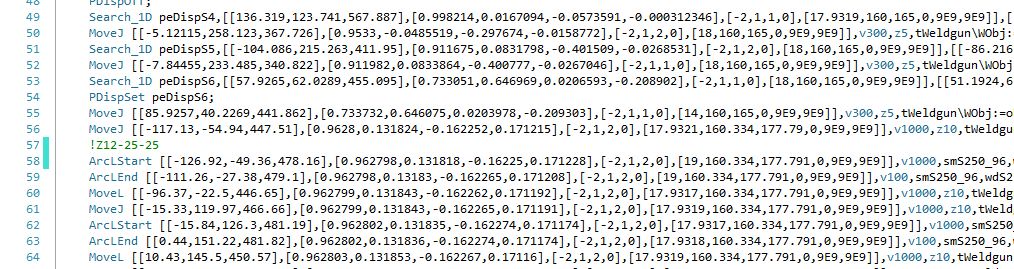
Comments
-
Are you referring to the warning sign you get on the move instructions in the Paths&Targets browser?
The thing is that RobotStudio does not loose the configurations, they are still there. It is just that they are not verified in the 3D environment. For this purpose you can use the "Verify" function of "Auto Configuration" that is available on the context menu for move instructions. Then RS will check if the defined configurations are valid.
Henrik Berlin
ABB0 -
Thanks for the comment,
Indeed, the warning signs tells me that the configuration needs to be checked again,
Here comes the problem: If i use auto configurate, or, vertify, than RS chooses the best possible configuration, but sometimes (in my case quite often) i don't need the best configuration, otherwise the robot gets stuck along the route (arms are at the limit, or arms are in the wrong position).
So i was wondering if my old working configuration somehow can be restored with a click with the mouse?
Im working with a IRB2400L robot with parallel arms...
0 -
Thanks for your comment,
Indeed, the warning signs tells me that i need to vertify or auto configurate the configurations again,
Yet i dont want them auto configurated, in most cases robot studio makes an faulty configuration (the arm swings into the object and says it can't get to the next point. So the correct adjusted configurations i had made before are lost and overritten by faulty ones...
Is there somehow a way to prevent the loss off configurations?
I'm working with a IRB2400L robot with parralel arms
0 -
We still encounter this problem, is there any info yet available?
This is our number 1 top irritation.
I have discussed this problem with Ron Nakken and he will turn it into a PDD
Is it possible to make a extra button in AWPP that will ignore the automatic configuration modifying?
This way we can program a lot faster: everytime we have set a configuration different than the standard given configuration, it resets the configuration when a target is slightly modified...
It's a lot of extra work setting it all back and it results some times in unwanted robot moves when a program is first run on the production floor.
Hopefully this will be solved
greetings, Jasper
0
Categories
- All Categories
- 5.7K RobotStudio
- 402 UpFeed
- 21 Tutorials
- 16 RobotApps
- 307 PowerPacs
- 407 RobotStudio S4
- 1.8K Developer Tools
- 251 ScreenMaker
- 2.9K Robot Controller
- 368 IRC5
- 92 OmniCore
- 8 RCS (Realistic Controller Simulation)
- 859 RAPID Programming
- 43 AppStudio
- 4 RobotStudio AR Viewer
- 19 Wizard Easy Programming
- 111 Collaborative Robots
- 5 Job listings