Forum Migration Notice
Update (2026-01-21): The user forums are now in read-only mode pending the data migration.
Update (2026-01-12): The user forums will be put into read-only mode on the 21st of January, 00:00 CET, to prepare for the data migration.
We're transitioning to a more modern community platform by beginning of next year. Learn about the upcoming changes and what to expect.
Update (2026-01-12): The user forums will be put into read-only mode on the 21st of January, 00:00 CET, to prepare for the data migration.
We're transitioning to a more modern community platform by beginning of next year. Learn about the upcoming changes and what to expect.
Function "Remove Unused Robtargets" disabled
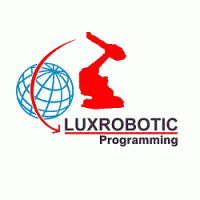
Luxrobotic
✭✭
in RobotStudio
Hello everybody,
first of all, let me wish you a Happy New Year, for you and your family !
For a few weeks now I have a little problem with the unction "Remove Unused Robtargets". I have unfortunately disabled it, but I don't find the way to reactivate it again.
first of all, let me wish you a Happy New Year, for you and your family !
For a few weeks now I have a little problem with the unction "Remove Unused Robtargets". I have unfortunately disabled it, but I don't find the way to reactivate it again.
Regards
http://www.luxrobotic.com
Cornet Raymond
Manager
+352 621 354 570
raymond.cornet@luxrobotic.com
http://www.luxrobotic.com
HP ZBook Fury 16 G11
0
Comments
-
You can restore this dialog again. You go into Options, then appearance, and you will find the checkbox Restore hidden dialogs and messages. Check that and click OK and all hidden dialogs including the one you want, will be restored.
0 -
How does one disable a dialog? Is it possible to disable an icon in ArcWelding PowerPak? I consistently hit the simulate button on accident.0
-
Hello,
thank you Jonathan, it works again.
Rgds
Raymond
RegardsCornet RaymondManager+352 621 354 570raymond.cornet@luxrobotic.com
http://www.luxrobotic.comHP ZBook Fury 16 G110
Categories
- All Categories
- 5.7K RobotStudio
- 402 UpFeed
- 21 Tutorials
- 16 RobotApps
- 307 PowerPacs
- 407 RobotStudio S4
- 1.8K Developer Tools
- 251 ScreenMaker
- 2.9K Robot Controller
- 368 IRC5
- 92 OmniCore
- 8 RCS (Realistic Controller Simulation)
- 859 RAPID Programming
- 43 AppStudio
- 4 RobotStudio AR Viewer
- 19 Wizard Easy Programming
- 111 Collaborative Robots
- 5 Job listings