Forum Migration Notice
Update (2026-01-21): The user forums are now in read-only mode pending the data migration.
Update (2026-01-12): The user forums will be put into read-only mode on the 21st of January, 00:00 CET, to prepare for the data migration.
We're transitioning to a more modern community platform by beginning of next year. Learn about the upcoming changes and what to expect.
Update (2026-01-12): The user forums will be put into read-only mode on the 21st of January, 00:00 CET, to prepare for the data migration.
We're transitioning to a more modern community platform by beginning of next year. Learn about the upcoming changes and what to expect.
How can I visualize a routine with parameters in the VC
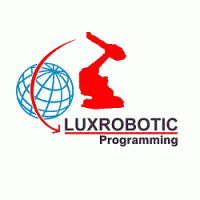
Luxrobotic
✭✭
in RobotStudio
Good evening everybody,
one of my customer has made some changes in one of my programs. He add some routines with parameters.
The problem is that now, I can't load these new routines in the VC, and make adjustments of the robtargets.
The routines look like this:
PROC V408_Trunk_85_86_87_88_mod(robtarget p_offset)
CutL\On, Offs(p_offset,0,0,0), vCutFast, z1, tJet8\WObj:=Wobj_V408_Trunk_R2_T2;
MoveL Offs(p_offset,17,0,0),vCutMedium, z1, tJet8\WObj:=Wobj_V408_Trunk_R2_T2;
MoveL Offs(p_offset,17,-7.5,0),vCutMedium, z1, tJet8\WObj:=Wobj_V408_Trunk_R2_T2;
MoveC Offs(p_offset,0,-18.5,0),Offs(p_offset,-17,-7.5,0),vCutMedium,z1,tjet8\WObj:=Wobj_V408_Trunk_R2_T2;
MoveL Offs(p_offset,-17,7.5,0),vCutMedium, z1, tJet8\WObj:=Wobj_V408_Trunk_R2_T2;
MoveC Offs(p_offset,0,18.5,0),Offs(p_offset,17,7.5,0),vCutMedium,z1,tjet8\WObj:=Wobj_V408_Trunk_R2_T2;
MoveL Offs(p_offset,17,-3,0),vCutMedium, z1, tJet8\WObj:=Wobj_V408_Trunk_R2_T2;
CutL\Off, Offs(p_offset,0,-3,0), vCutMedium, z1, tJet8\WObj:=Wobj_V408_Trunk_R2_T2;
!
ENDPROC
I know that it should be possible to create some Action or Move instructions but I tried to, without any success.
I just want to be able to modify the position of the parametered robtarget.
Thanks in advance.
one of my customer has made some changes in one of my programs. He add some routines with parameters.
The problem is that now, I can't load these new routines in the VC, and make adjustments of the robtargets.
The routines look like this:
PROC V408_Trunk_85_86_87_88_mod(robtarget p_offset)
CutL\On, Offs(p_offset,0,0,0), vCutFast, z1, tJet8\WObj:=Wobj_V408_Trunk_R2_T2;
MoveL Offs(p_offset,17,0,0),vCutMedium, z1, tJet8\WObj:=Wobj_V408_Trunk_R2_T2;
MoveL Offs(p_offset,17,-7.5,0),vCutMedium, z1, tJet8\WObj:=Wobj_V408_Trunk_R2_T2;
MoveC Offs(p_offset,0,-18.5,0),Offs(p_offset,-17,-7.5,0),vCutMedium,z1,tjet8\WObj:=Wobj_V408_Trunk_R2_T2;
MoveL Offs(p_offset,-17,7.5,0),vCutMedium, z1, tJet8\WObj:=Wobj_V408_Trunk_R2_T2;
MoveC Offs(p_offset,0,18.5,0),Offs(p_offset,17,7.5,0),vCutMedium,z1,tjet8\WObj:=Wobj_V408_Trunk_R2_T2;
MoveL Offs(p_offset,17,-3,0),vCutMedium, z1, tJet8\WObj:=Wobj_V408_Trunk_R2_T2;
CutL\Off, Offs(p_offset,0,-3,0), vCutMedium, z1, tJet8\WObj:=Wobj_V408_Trunk_R2_T2;
!
ENDPROC
I know that it should be possible to create some Action or Move instructions but I tried to, without any success.
I just want to be able to modify the position of the parametered robtarget.
Thanks in advance.
Regards
http://www.luxrobotic.com
Cornet Raymond
Manager
+352 621 354 570
raymond.cornet@luxrobotic.com
http://www.luxrobotic.com
HP ZBook Fury 16 G11
0
Comments
-
Hi,I assume your problem is that you can't synchronize the procedure to the RobotStudio station from the VC.To be able to do that you need to create a "Move Instruction Template" for the routine in "Instruction Template Manager". But you need to add the tooldata and workobject to the procedure first:PROC V408_Trunk_85_86_87_88_mod(robtarget p_offset,,PERS tooldata tool\PERS wobjdata wobj)CutL\On, Offs(p_offset,0,0,0), vCutFast, z1, tooldata \WObj:=wobj;
MoveL Offs(p_offset,17,0,0),vCutMedium, z1, tooldata \WObj:=wobj;
MoveL Offs(p_offset,17,-7.5,0),vCutMedium, z1, tooldata \WObj:=wobj;
MoveC Offs(p_offset,0,-18.5,0),Offs(p_offset,-17,-7.5,0),vCutMedium,z1,tooldata \WObj:=wobj;
MoveL Offs(p_offset,-17,7.5,0),vCutMedium, z1, tooldata \WObj:=wobj;
MoveC Offs(p_offset,0,18.5,0),Offs(p_offset,17,7.5,0),vCutMedium,z1,tooldata \WObj:=wobj;
MoveL Offs(p_offset,17,-3,0),vCutMedium, z1, tooldata \WObj:=wobj;
CutL\Off, Offs(p_offset,0,-3,0), vCutMedium, z1, tooldata \WObj:=wobj;
!
ENDPROC





 Best regards,
Best regards,
Anders Spaak
ABB Robotics0
Categories
- All Categories
- 5.7K RobotStudio
- 402 UpFeed
- 21 Tutorials
- 16 RobotApps
- 307 PowerPacs
- 407 RobotStudio S4
- 1.8K Developer Tools
- 251 ScreenMaker
- 2.9K Robot Controller
- 368 IRC5
- 92 OmniCore
- 8 RCS (Realistic Controller Simulation)
- 859 RAPID Programming
- 43 AppStudio
- 4 RobotStudio AR Viewer
- 19 Wizard Easy Programming
- 111 Collaborative Robots
- 5 Job listings