Forum Migration Notice
Update (2026-01-21): The user forums are now in read-only mode pending the data migration.
Update (2026-01-12): The user forums will be put into read-only mode on the 21st of January, 00:00 CET, to prepare for the data migration.
We're transitioning to a more modern community platform by beginning of next year. Learn about the upcoming changes and what to expect.
Update (2026-01-12): The user forums will be put into read-only mode on the 21st of January, 00:00 CET, to prepare for the data migration.
We're transitioning to a more modern community platform by beginning of next year. Learn about the upcoming changes and what to expect.
"Uncertain circle" error in RS with programs running OK On-line
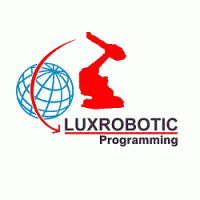
Luxrobotic
✭✭
in RobotStudio
Hi everybody,
I have a problem when I want to simulate some programs in RS which are now running On-line in production on IRB 2400 M98A.
I'm using a RS station with IRB 2400 M2000, normally I don't have any problem, but this was existing programs built On-line which I modified Off-Line.
I receive this event log:
"Description
Task: T_ROB2
The points are misplaced, reason3:
1 End point too close to start point.
2 Circle point too close to start point.
3 Circle point too close to end point.
4 Uncertain reorientation.
5 Circle too large > 240 degrees.
Program Ref. /MODULE01/C520_LRr_15_T1/MoveC/575
Actions
Check the points of the circle and the end point of the move instruction before. The points of the circle can be verified by stepping trough the circle in manual mode."
Is there a solution to avoid this problem.
Thank you
I have a problem when I want to simulate some programs in RS which are now running On-line in production on IRB 2400 M98A.
I'm using a RS station with IRB 2400 M2000, normally I don't have any problem, but this was existing programs built On-line which I modified Off-Line.
I receive this event log:
"Description
Task: T_ROB2
The points are misplaced, reason3:
1 End point too close to start point.
2 Circle point too close to start point.
3 Circle point too close to end point.
4 Uncertain reorientation.
5 Circle too large > 240 degrees.
Program Ref. /MODULE01/C520_LRr_15_T1/MoveC/575
Actions
Check the points of the circle and the end point of the move instruction before. The points of the circle can be verified by stepping trough the circle in manual mode."
Is there a solution to avoid this problem.
Thank you
Regards
http://www.luxrobotic.com
Cornet Raymond
Manager
+352 621 354 570
raymond.cornet@luxrobotic.com
http://www.luxrobotic.com
HP ZBook Fury 16 G11
Tagged:
0
Comments
-
Hi. In the motion configuration of the VC: Uncheck "Restrict placing of circlepoints". Under Motion planner.
See the attachment.
0 -
Hi,
I did the modification in the Motion planner, but know, I have a new error in the VC:
"50027: Joint Out of Range
Description
Position for ROB_1 joint rob1_6 is out of working range.
Actions
Use the joystick to move the joint into its working range."
This is really strange, because this program works good on-line.
RegardsCornet RaymondManager+352 621 354 570raymond.cornet@luxrobotic.com
http://www.luxrobotic.comHP ZBook Fury 16 G110 -
Hi everybody,
any idea ??
Thanks
RegardsCornet RaymondManager+352 621 354 570raymond.cornet@luxrobotic.com
http://www.luxrobotic.comHP ZBook Fury 16 G110 -
M98 then I guess the real controller isn't a IRC5 controller right probably a S4C+ controller?Per Svensson
Robotics and Vision Specialist
Consat Engineering0 -
Hi,
it's a S4C one.
RegardsCornet RaymondManager+352 621 354 570raymond.cornet@luxrobotic.com
http://www.luxrobotic.comHP ZBook Fury 16 G110
Categories
- All Categories
- 5.7K RobotStudio
- 402 UpFeed
- 21 Tutorials
- 16 RobotApps
- 307 PowerPacs
- 407 RobotStudio S4
- 1.8K Developer Tools
- 251 ScreenMaker
- 2.9K Robot Controller
- 368 IRC5
- 92 OmniCore
- 8 RCS (Realistic Controller Simulation)
- 859 RAPID Programming
- 43 AppStudio
- 4 RobotStudio AR Viewer
- 19 Wizard Easy Programming
- 111 Collaborative Robots
- 5 Job listings