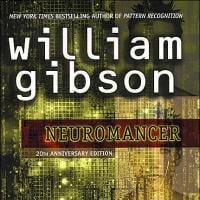Forum Migration Notice
Update (2026-01-12): The user forums will be put into read-only mode on the 21st of January, 00:00 CET, to prepare for the data migration.
We're transitioning to a more modern community platform by beginning of next year. Learn about the upcoming changes and what to expect.
We're transitioning to a more modern community platform by beginning of next year. Learn about the upcoming changes and what to expect.
I/O Signals
henriqcm
✭
Hi,
I need to controlate a gripper to open and close and other stuff.
Where is the I/O pins in the robot?
A guy told me i would need a dsqc board.
Can someone please help me?
0
Comments
-
Yes. You will have to have some sort of IO module. You can use the dsqc board or use whatever I/O you are using at your location already. I.e. we use interbus for our regular distributed I/O and that's what we also use on the robot. Once you have determined the type of I/O you will need the appropriate hardware to install in your cabinet.0
-
Hi - hope it's ok for me to bring back this thread. We are trying to do something similar in my lab (control a peripheral using digital I/O). We have the dsqc 652 installed in our IRC5 controller, but haven't quite figured out how to actually turn on/off an i/o using robotstudio. In Controller>Configuration>I/O, we saw "d652" under Unit Type, on DeviceNet (not sure what this is). So I added a new unit, type dsc652, connected to BUS devicenet. I then created a new signal, type DigitalOutput, assigned to my new unit. Upon restart I got a controller error that it failed to communicate with the i/o unit, and that it was either not connected or at the wrong BUS address. The unit came installed with our irc5 so I think it is connected (there are a ton of wires from it going into the various cable bundles/ports within the controller box). I am thinking the problem must be the wrong bus address (the address assigned to it is 63). I have no clue how I'd find the "right" bus address for the d652. Any idea what steps I should take? Thanks a lot.bob865 said:Yes. You will have to have some sort of IO module. You can use the dsqc board or use whatever I/O you are using at your location already. I.e. we use interbus for our regular distributed I/O and that's what we also use on the robot. Once you have determined the type of I/O you will need the appropriate hardware to install in your cabinet.0 -
Hello, DN bus address of DSQC 652 is usually 10 or 12. Try changing this address, then card should work(communicate). Also you need to provide 24V DC to your DSQC card in order to make it work (to activate your outputs), you can check this in electrical drawings for IRC5 controller. Usually you can take 24V from terminal XT 31 if you didn't order controller with 24V supply option.0
Categories
- All Categories
- 5.7K RobotStudio
- 402 UpFeed
- 21 Tutorials
- 16 RobotApps
- 307 PowerPacs
- 407 RobotStudio S4
- 1.8K Developer Tools
- 251 ScreenMaker
- 2.9K Robot Controller
- 368 IRC5
- 92 OmniCore
- 8 RCS (Realistic Controller Simulation)
- 859 RAPID Programming
- 43 AppStudio
- 4 RobotStudio AR Viewer
- 19 Wizard Easy Programming
- 111 Collaborative Robots
- 5 Job listings