Forum Migration Notice
Update (2026-01-21): The user forums are now in read-only mode pending the data migration.
Update (2026-01-12): The user forums will be put into read-only mode on the 21st of January, 00:00 CET, to prepare for the data migration.
We're transitioning to a more modern community platform by beginning of next year. Learn about the upcoming changes and what to expect.
Update (2026-01-12): The user forums will be put into read-only mode on the 21st of January, 00:00 CET, to prepare for the data migration.
We're transitioning to a more modern community platform by beginning of next year. Learn about the upcoming changes and what to expect.
Message Box Images in PCSDK 6.01
sehe
✭
Hello,
I recently upgraded my PC application to PCSDK 6.01. It looks like the image path is no longer coming through in the UIInstructionEventArgs for the PCSDK.
When the event comes in, I cast the UIInstructionEventArgs to UIMessageBoxEventArgs. The image property comes through as blank. The image does show up on the pendant, just not in the event.
I made a quick console application with PCSDK version 5.15.2005.0 and the path does come through. Here is a screen shot of what the path looks like in 5.15 PCSDK.

I then updated the references to PCSDK 6.01, and here is the output.
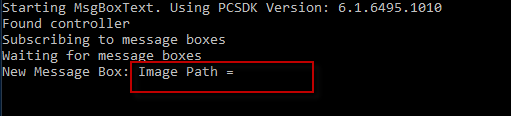
Has any one else seen this? Is there another way to determine if an image is used in a message box and what the name of the image is?
Thank you for the help!
I recently upgraded my PC application to PCSDK 6.01. It looks like the image path is no longer coming through in the UIInstructionEventArgs for the PCSDK.
When the event comes in, I cast the UIInstructionEventArgs to UIMessageBoxEventArgs. The image property comes through as blank. The image does show up on the pendant, just not in the event.
I made a quick console application with PCSDK version 5.15.2005.0 and the path does come through. Here is a screen shot of what the path looks like in 5.15 PCSDK.

I then updated the references to PCSDK 6.01, and here is the output.
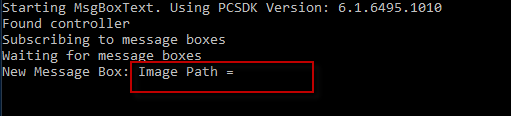
Has any one else seen this? Is there another way to determine if an image is used in a message box and what the name of the image is?
Thank you for the help!
0
Comments
-
I just tried the new PCSDK 6.02. The problem is fixed with that release.
0
Categories
- All Categories
- 5.7K RobotStudio
- 402 UpFeed
- 21 Tutorials
- 16 RobotApps
- 307 PowerPacs
- 407 RobotStudio S4
- 1.8K Developer Tools
- 251 ScreenMaker
- 2.9K Robot Controller
- 368 IRC5
- 92 OmniCore
- 8 RCS (Realistic Controller Simulation)
- 859 RAPID Programming
- 43 AppStudio
- 4 RobotStudio AR Viewer
- 19 Wizard Easy Programming
- 111 Collaborative Robots
- 5 Job listings