Forum Migration Notice
Update (2026-01-21): The user forums are now in read-only mode pending the data migration.
Update (2026-01-12): The user forums will be put into read-only mode on the 21st of January, 00:00 CET, to prepare for the data migration.
We're transitioning to a more modern community platform by beginning of next year. Learn about the upcoming changes and what to expect.
Update (2026-01-12): The user forums will be put into read-only mode on the 21st of January, 00:00 CET, to prepare for the data migration.
We're transitioning to a more modern community platform by beginning of next year. Learn about the upcoming changes and what to expect.
Issue with configuration of IRB1600
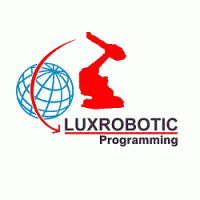
Luxrobotic
✭✭
Good morning everybody,
I have a station with 2 IRB 1600. When I try to setup the configurations, for some paths, I can't find the correct config in the list.
For this position, I need to use [0,0,0,2], it's not available in the list (Pict : Configs_2).
To have the right config, I need to make a manipulation to be able to force the auto-config.
I place an instruction from another path (With config ok) in the begining of my path (Pict : Configs_4), and make an auto-config (Pict : Configs_5).


But, when I look in the Rapid code in the VC, the config which has been attribuated after the auto-config is [0,0,0,2], but I still can't find it in the list.
I hope you can understand my problem, because it's a little bit hard to explain.
Thanks.
Raymond
I have a station with 2 IRB 1600. When I try to setup the configurations, for some paths, I can't find the correct config in the list.
For this position, I need to use [0,0,0,2], it's not available in the list (Pict : Configs_2).

To have the right config, I need to make a manipulation to be able to force the auto-config.
I place an instruction from another path (With config ok) in the begining of my path (Pict : Configs_4), and make an auto-config (Pict : Configs_5).


But, when I look in the Rapid code in the VC, the config which has been attribuated after the auto-config is [0,0,0,2], but I still can't find it in the list.
I hope you can understand my problem, because it's a little bit hard to explain.
Thanks.
Raymond
Regards
http://www.luxrobotic.com
Cornet Raymond
Manager
+352 621 354 570
raymond.cornet@luxrobotic.com
http://www.luxrobotic.com
HP ZBook Fury 16 G11
0
Comments
-
What if you check include turns?Per Svensson
Robotics and Vision Specialist
Consat Engineering0 -
I am in the same situation...
When I "auto-configure" a path, the config from the RAPID code does not appear in the list.
0 -
Hi,
I don't find the same config in the list, even if I include turns.
RegardsCornet RaymondManager+352 621 354 570raymond.cornet@luxrobotic.com
http://www.luxrobotic.comHP ZBook Fury 16 G110
Categories
- All Categories
- 5.7K RobotStudio
- 402 UpFeed
- 21 Tutorials
- 16 RobotApps
- 307 PowerPacs
- 407 RobotStudio S4
- 1.8K Developer Tools
- 251 ScreenMaker
- 2.9K Robot Controller
- 368 IRC5
- 92 OmniCore
- 8 RCS (Realistic Controller Simulation)
- 859 RAPID Programming
- 43 AppStudio
- 4 RobotStudio AR Viewer
- 19 Wizard Easy Programming
- 111 Collaborative Robots
- 5 Job listings