Forum Migration Notice
Update (2026-01-12): The user forums will be put into read-only mode on the 21st of January, 00:00 CET, to prepare for the data migration.
We're transitioning to a more modern community platform by beginning of next year. Learn about the upcoming changes and what to expect.
We're transitioning to a more modern community platform by beginning of next year. Learn about the upcoming changes and what to expect.
Error in conveyor tracing with two robots.
I have made a simulation of two robots doing conveyor tracking. These robots, as well as their tool paths, are identical. One robot can run contentious cycles, while the other stops after one cycle. Each robot is set up with its own conveyor. The error messages I get is:
What do these error messages mean?
I have put a pack & go on dropbox via the following link:
https://www.dropbox.com/s/znvgi29koj9nzot/10122_Program_stopped.rspag?dl=0
IRB_2400_20kg_1.55m_1 (Station): 10002 - Program pointer has been reset 18-12-2015 12:30:13 Event Log
IRB_2400_20kg_1.55m (Station): 10002 - Program pointer has been reset 18-12-2015 12:30:13 Event Log
IRB_2400_20kg_1.55m_1 (Station): 10011 - Motors ON state 18-12-2015 12:30:13 Event Log
IRB_2400_20kg_1.55m_1 (Station): 10052 - Regain start 18-12-2015 12:30:13 Event Log
IRB_2400_20kg_1.55m_1 (Station): 10053 - Regain ready 18-12-2015 12:30:13 Event Log
IRB_2400_20kg_1.55m_1 (Station): 10151 - Program started 18-12-2015 12:30:13 Event Log
IRB_2400_20kg_1.55m (Station): 10052 - Regain start 18-12-2015 12:30:14 Event Log
IRB_2400_20kg_1.55m (Station): 10053 - Regain ready 18-12-2015 12:30:14 Event Log
IRB_2400_20kg_1.55m (Station): 10151 - Program started 18-12-2015 12:30:14 Event Log
IRB_2400_20kg_1.55m_1 (Station): 10122 - Program stopped 18-12-2015 12:30:21 Event Log
What do these error messages mean?
I have put a pack & go on dropbox via the following link:
https://www.dropbox.com/s/znvgi29koj9nzot/10122_Program_stopped.rspag?dl=0
0
Comments
-
I solved the problem. It was a rookie mistake. I forgot to set the Run mode to Continuous for both robots.
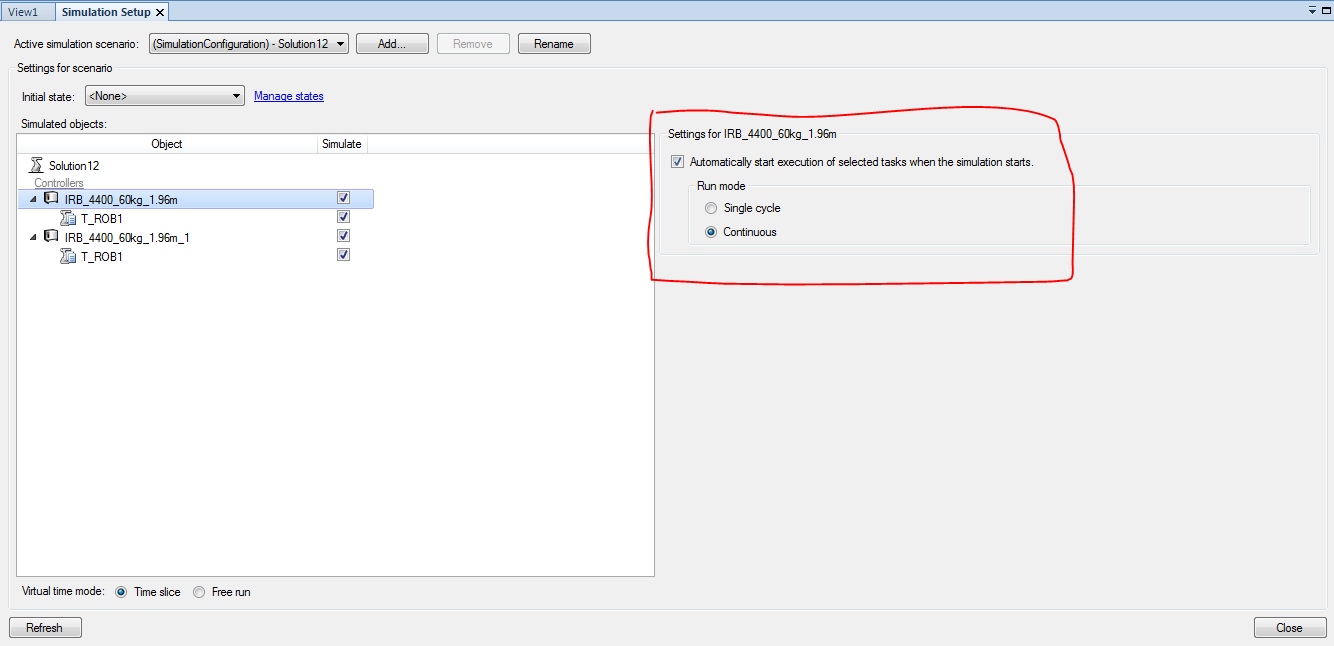 0
0
Categories
- All Categories
- 5.7K RobotStudio
- 402 UpFeed
- 21 Tutorials
- 16 RobotApps
- 307 PowerPacs
- 407 RobotStudio S4
- 1.8K Developer Tools
- 251 ScreenMaker
- 2.9K Robot Controller
- 367 IRC5
- 91 OmniCore
- 8 RCS (Realistic Controller Simulation)
- 859 RAPID Programming
- 43 AppStudio
- 4 RobotStudio AR Viewer
- 19 Wizard Easy Programming
- 111 Collaborative Robots
- 5 Job listings