Forum Migration Notice
Update (2026-01-21): The user forums are now in read-only mode pending the data migration.
Update (2026-01-12): The user forums will be put into read-only mode on the 21st of January, 00:00 CET, to prepare for the data migration.
We're transitioning to a more modern community platform by beginning of next year. Learn about the upcoming changes and what to expect.
Update (2026-01-12): The user forums will be put into read-only mode on the 21st of January, 00:00 CET, to prepare for the data migration.
We're transitioning to a more modern community platform by beginning of next year. Learn about the upcoming changes and what to expect.
System Output: Motors On vs Motors On State

SteveMob
✭
in RobotStudio
Hello,
In Configuration-->I/O System-->System Output--> right click--> New System Output--> Status dropdown
What is the difference between Motors On and Motors On State?
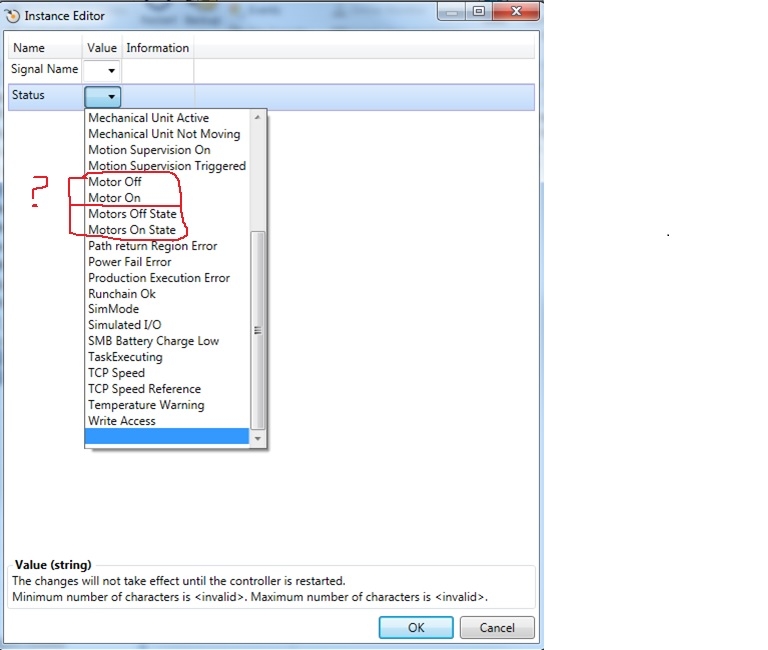
Thanks for any help!
SM
In Configuration-->I/O System-->System Output--> right click--> New System Output--> Status dropdown
What is the difference between Motors On and Motors On State?
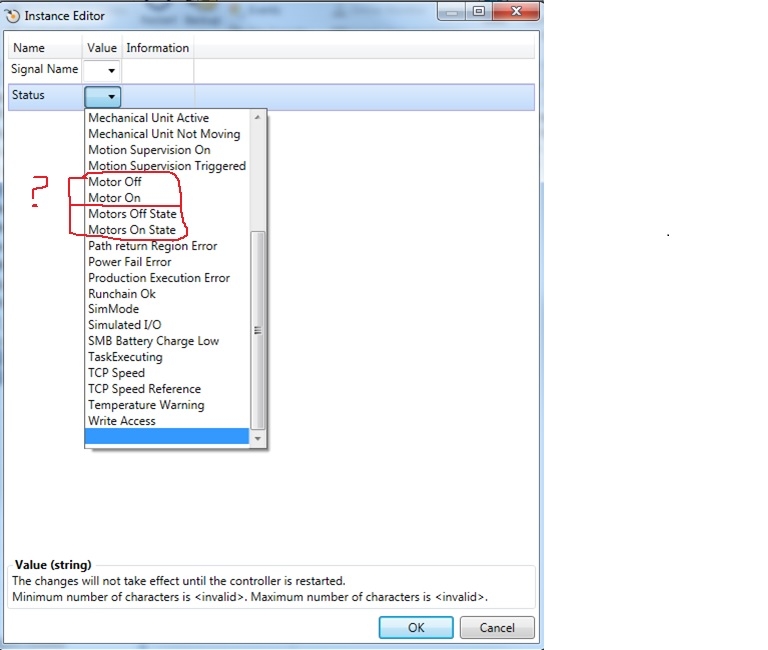
Thanks for any help!
SM
0
Comments
-
Motors On/Off pulses with the pulsing motors on button on the front of the controller when motors are not on.
Motors On/Off State is the more constant (and more usable) signal used to know if motors are on or off.
0 -
So I could set up a system output for Motors On/Off State to indicate when the robot is actually moving or just when the motors are on, whether the robot is moving or not?
thanks,
SM
0 -
Nope -- You'd want to use the Mechanical Unit Not Moving signal for movement.
1 -
Ooh ok, I thought Mechanical Unit was for something else. Is there a way for it to turn a light on only if the robot is moving rather than turning it on if the robot is stationary?
I can't use Mechanical Unit Active, because then the light is on the whole time, moving or not. Is there a way to inverse the state of the Mechanical Unit Not Moving? Essentially NOT it, so that the signal is high when the robot is moving, else it's low?
Thanks for the help Soup!
SM
0 -
Yep -- "Invert Physical Value" in the signal setup.
1 -
Soup, I tried that and it didn't work, at least not on the virtual controller. All it did was put a ^-1 on the signal visual:

I haven't tried it on the real controller yet though, will it work for it on there?
Thanks,
SM
0 -
"Invert Physical Value" option should be a radio button for "Yes" or "No" when defining the signal name, input/output, etc.
0 -
Right yes, I understand that. But on the virtual controller it only made the output look like the picture in my last post, but the state alterations still stayed the same. I was asking if it was on the real controller if it actually inverts the value?
Thanks,
SM
0 -
I would expect it to invert on both the virtual and real controller.
0 -
Well it isn't inverting it on the virtual controller, as seen in the picture. I'll have to try it on the real controller on Wednesday and get back with you on that.
Thanks,
SM
0 -
Maybe try cross connecting the inverse of Not Moving to a Moving signal.
0 -
Soup,
How would I cross connect the inverse of Not Moving to a Moving signal?
Also, I just tried it out on the real controller, and you were right, when I inverted the physical value, it made it such that the light came on whenever the robot was moving, else it was off. Weird thing though, so I am doing some other stuff based on the state of that digital output, and previously I had been checking if the output was high (meaning the robot was moving). Now, I have to check for if the output is low (meaning that technically the robot shouldn't be moving, but since it's NOT'ed, the robot is moving). Which isn't that big of a deal, just harder to remember .
.
Thanks for the help!
SM
Post edited by SteveMob on0 -
Hi...in my case I have had some issues with losing motors to winding failures on VFDs at a couple locations. I have tried all mitigation techniques normally associated with typical VFD failures. I have installed load reactors at the VFD output to attenuate the fast voltage rise times seen with PWM VFDs. The motors are inverter duty rated. Electrical Signature Analysis does not indicate any issues with load.
0
Categories
- All Categories
- 5.7K RobotStudio
- 402 UpFeed
- 21 Tutorials
- 16 RobotApps
- 307 PowerPacs
- 407 RobotStudio S4
- 1.8K Developer Tools
- 251 ScreenMaker
- 2.9K Robot Controller
- 368 IRC5
- 92 OmniCore
- 8 RCS (Realistic Controller Simulation)
- 859 RAPID Programming
- 43 AppStudio
- 4 RobotStudio AR Viewer
- 19 Wizard Easy Programming
- 111 Collaborative Robots
- 5 Job listings
