How to temporarily stop PP without using "fine" zone?
Options

egor
✭
My first try doesn't work... Robot stops at WHILE loop.
TriggIO Trig_Pos_Reached,50\DOp:=do_Pos_Reached,1;
!do_Pos_Reached set high 50 mm before point "p1"
TriggL p1,v300,Trig_Pos_Reached,z50,VacuumGrip;
WHILE do_Pos_Reached=0 DO
TPWrite "PP inside";
ENDWHILE
This second try, but it's still working badly:
TriggIO Trig_Pos_Reached,50\DOp:=do_Pos_Reached,1;
!do_Pos_Reached set high 50 mm before point "p1"
TriggL p1,v300,Trig_Pos_Reached,z50,VacuumGrip;
MoveLSync p1,v300,z10,VacuumGrip,"PP_Catcher";
...
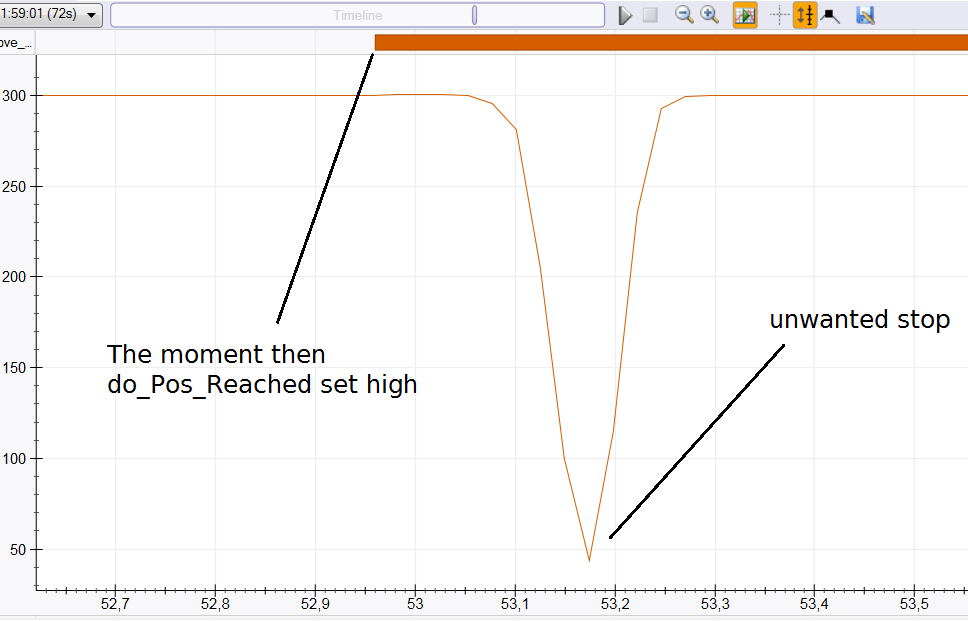
Maybe it's possible to use only MoveLSync instruction, but I can't understand how to hold PP in WHILE loop until the robot reaches point "p1".
TriggIO Trig_Pos_Reached,50\DOp:=do_Pos_Reached,1;
!do_Pos_Reached set high 50 mm before point "p1"
TriggL p1,v300,Trig_Pos_Reached,z50,VacuumGrip;
WHILE do_Pos_Reached=0 DO
TPWrite "PP inside";
ENDWHILE
This second try, but it's still working badly:
!do_Pos_Reached set high 50 mm before point "p1"
TriggL p1,v300,Trig_Pos_Reached,z50,VacuumGrip;
MoveLSync p1,v300,z10,VacuumGrip,"PP_Catcher";
...
PROC PP_Catcher()
WHILE do_Pos_Reached=0 DO
TPWrite "PP inside";
ENDWHILE
ENDPROC
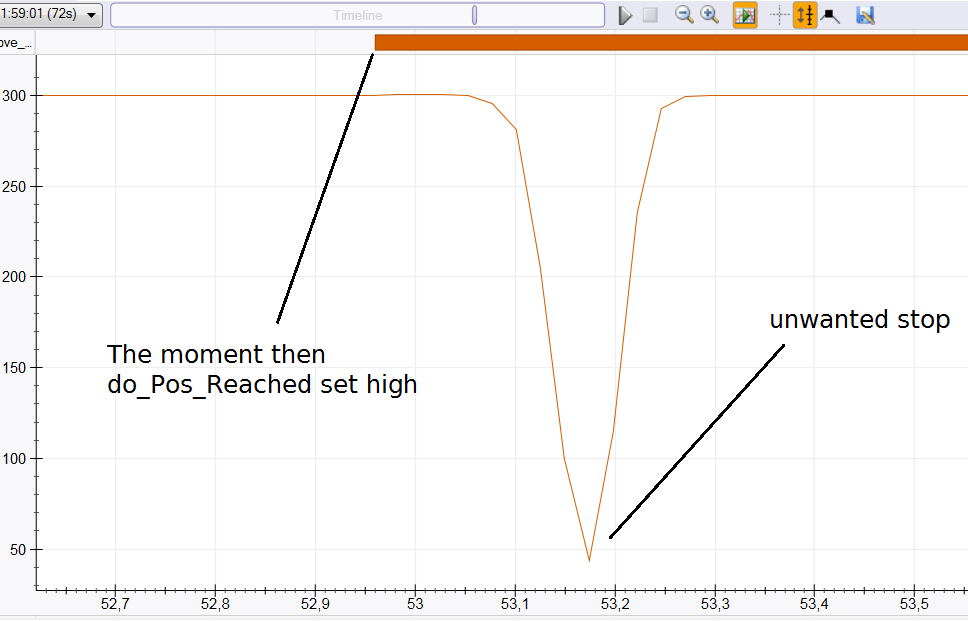
Maybe it's possible to use only MoveLSync instruction, but I can't understand how to hold PP in WHILE loop until the robot reaches point "p1".
0
Comments
-
While CRobT() <> p1 DO
blah blah
EndWhileLee Justice0 -
Where is the next point? You could factor in the z50.pzone_tcp, might have to throw in the Dist() function.Lee Justice0
-
Next point is p2, following after some logic expressions, which I want PP no to reach.lemster68 said:Where is the next point? You could factor in the z50.pzone_tcp, might have to throw in the Dist() function.
TriggIO Trig_Pos_Reached,50\DOp:=do_Pos_Reached,1;
!do_Pos_Reached set high 50 mm before point "p1"
TriggL p1,v300,Trig_Pos_Reached,z50,VacuumGrip;
WHILE do_Pos_Reached=0 DO
TPWrite "PP inside";
ENDWHILE
!Some Logic expressions
....
TriggL p2,v300,Trig_Pos_Reached,z50,VacuumGrip;
0 -
You could also try to substitute stoppointdata for the zone, might have to create your own to satisfy what you need to do.Lee Justice0
-
I think, I need data type of stoppointdata, which is synchronized with the RAPID program execution, i.e. component "progsynch" needs to be TRUE.lemster68 said:You could also try to substitute stoppointdata for the zone, might have to create your own to satisfy what you need to do.
I tried to create my own stoppointdata:
PERS stoppointdata my_stopPoint:=[3,TRUE,[0,0,0,0],0,0,"",0,0];
But, robot still waits for a period of time... What am I doing wrong?0 -
Egor,
Between your original post about when a TRAP routine is executed and the PP being halted, could you please explain (without references to RAPID code) the job the robot is endeavoring to accomplish?
Further, is this a multi-move system? That question is posed because the WaitSyncTask instruction was used, which is not of much value (IMO) in a single manipulator system.
0 -
Use inpos to start with, it looks like you used a fllwtime type and zeroed the follow time. Inpos20 or make your own.Lee Justice0
-
Another approach would be to create a function that returns TRUE when the robot is near the position, refer to the Dist() function I mentioned earlier. Pseudocode follows:
While NOT fDistanceCheck DO
Blah
Blah
Maybe your motion...
ENDWHILE
FUNC bool fDistanceCheck
IF Some code here to evaluate CRobT() Dist() to end point
RETURN TRUE
ELSE
RETURN FALSE
ENDIF
ENDFUNCLee Justice0 -
Yes, it's a multi-move sysytem. First robot is waiting workobject, then picks object and moves to point p1. Syncronization occurs between points p1 and p2. I want to prevent syncronizing before first robot reaches position p1.SomeTekk said:Egor,
Between your original post about when a TRAP routine is executed and the PP being halted, could you please explain (without references to RAPID code) the job the robot is endeavoring to accomplish?
Further, is this a multi-move system? That question is posed because the WaitSyncTask instruction was used, which is not of much value (IMO) in a single manipulator system.0 -
I tried with "inpos" type of stop, but robot still reduces speed up to zero for 0.1 s.lemster68 said:Use inpos to start with, it looks like you used a fllwtime type and zeroed the follow time. Inpos20 or make your own.
PERS stoppointdata my_stopPoint:=[1,TRUE,[20,20,0,0],0,0,"",0,0];
....TriggIO Trig_Pos_Reached,50\DOp:=do_Pos_Reached,1;TriggL p1,v300,Trig_Pos_Reached,z0\Inpos:=my_stopPoint,VacuumGrip;
!Some Logic expressions
...
MoveL p2,v300,z50,VacuumGrip;0 -
At at cursory glance it seems you might wish to investigate Option 624-1, Continuous Application Platform.
I have had zero experience with CAP, but the objective you seem to be interested in achieving suggests, to me, it may be of some help.0 -
That is the very purpose of WaitSyncTask, to prevent program synchronization until the other robot task is at the synchronization point.egor said:
Yes, it's a multi-move sysytem. First robot is waiting workobject, then picks object and moves to point p1. Syncronization occurs between points p1 and p2. I want to prevent syncronizing before first robot reaches position p1.SomeTekk said:Egor,
Between your original post about when a TRAP routine is executed and the PP being halted, could you please explain (without references to RAPID code) the job the robot is endeavoring to accomplish?
Further, is this a multi-move system? That question is posed because the WaitSyncTask instruction was used, which is not of much value (IMO) in a single manipulator system.Lee Justice0
Categories
- All Categories
- 5.6K RobotStudio
- 400 UpFeed
- 20 Tutorials
- 14 RobotApps
- 301 PowerPacs
- 406 RobotStudio S4
- 1.8K Developer Tools
- 250 ScreenMaker
- 2.8K Robot Controller
- 346 IRC5
- 73 OmniCore
- 8 RCS (Realistic Controller Simulation)
- 844 RAPID Programming
- 20 AppStudio
- 4 RobotStudio AR Viewer
- 19 Wizard Easy Programming
- 108 Collaborative Robots
- 5 Job listings

