Forum Migration Notice
Update (2026-01-21): The user forums are now in read-only mode pending the data migration.
Update (2026-01-12): The user forums will be put into read-only mode on the 21st of January, 00:00 CET, to prepare for the data migration.
We're transitioning to a more modern community platform by beginning of next year. Learn about the upcoming changes and what to expect.
Update (2026-01-12): The user forums will be put into read-only mode on the 21st of January, 00:00 CET, to prepare for the data migration.
We're transitioning to a more modern community platform by beginning of next year. Learn about the upcoming changes and what to expect.
How to attach geometry to ABB's positioner IRBP?
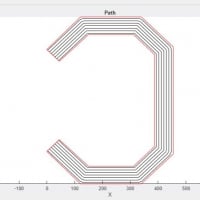
in RobotStudio
Hi, I have a setup like so:
The highlighted geometry is the custom geometry. The robotic arm (not relevant) and the positioner is from ABB's library. Now, I would like to join my geometry to the positioner.
I tried place the positioner using one point placement, but it seems like it does not work:
 As you can see, as the positioner moves, the geometry remains at the original spot. My expectation is the geometry should travel along when I jog the positioner's joint. Is there any way to achieve that?
As you can see, as the positioner moves, the geometry remains at the original spot. My expectation is the geometry should travel along when I jog the positioner's joint. Is there any way to achieve that?
I also aware of this link. But I think it is an overcomplicated solution for my problem since this is ABB's positioner. Not trying to reinvent the wheels here. Thanks .
.

The highlighted geometry is the custom geometry. The robotic arm (not relevant) and the positioner is from ABB's library. Now, I would like to join my geometry to the positioner.
I tried place the positioner using one point placement, but it seems like it does not work:
 As you can see, as the positioner moves, the geometry remains at the original spot. My expectation is the geometry should travel along when I jog the positioner's joint. Is there any way to achieve that?
As you can see, as the positioner moves, the geometry remains at the original spot. My expectation is the geometry should travel along when I jog the positioner's joint. Is there any way to achieve that?I also aware of this link. But I think it is an overcomplicated solution for my problem since this is ABB's positioner. Not trying to reinvent the wheels here. Thanks
Tagged:
0
Best Answers
-
What you should do is attach the model to the positioner. Right click on the model and attach to the positioner's correct link. Before attaching, make sure your model is placed correctly in the position you require. After attaching the model, the model should move with the positioner.1
-
Beautiful. Thanks a lot
 . 0
. 0
Categories
- All Categories
- 5.7K RobotStudio
- 402 UpFeed
- 21 Tutorials
- 16 RobotApps
- 307 PowerPacs
- 407 RobotStudio S4
- 1.8K Developer Tools
- 251 ScreenMaker
- 2.9K Robot Controller
- 368 IRC5
- 92 OmniCore
- 8 RCS (Realistic Controller Simulation)
- 859 RAPID Programming
- 43 AppStudio
- 4 RobotStudio AR Viewer
- 19 Wizard Easy Programming
- 111 Collaborative Robots
- 5 Job listings
