Update (2026-01-12): The user forums will be put into read-only mode on the 21st of January, 00:00 CET, to prepare for the data migration.
We're transitioning to a more modern community platform by beginning of next year. Learn about the upcoming changes and what to expect.
IRC5: Error 120013 – 'IOVIEW_BLOCK' suddenly required, never used before
When attempting to teach my robot in manual mode via the IRC5 control panel, I receive the following error message:
Message 120013
Invalid type name
Description: The type name "IOVIEW_BLOCK" in the configuration file MMC.CFG cannot be found in the MMC domain.
Consequences:
The configuration in the file is not installed correctly.
Possible causes:
The type name may be misspelled or not installed in the system.
Actions:
Edit the configuration file and reload the CFG file.
This error has been occurring since I implemented a RAPID program that automatically creates a backup each time the robot is moved to its home position, overwriting the previous backup.
I have checked both older backups and the currently deployed program to verify whether the term "IOVIEW_BLOCK" was ever used — it was not present at any point. However, the system is now unexpectedly requiring the existence of this type, even though it was never previously needed or part of the configuration.
Question:
How is it possible that the system is now referencing a type name that previously did not exist, was never used, and was not part of any configuration?
GERMAN:
Beim Versuch, meinen Roboter über das IRC5-Bedienpanel im Handbetrieb zu Teachen, erscheint folgende Fehlermeldung:
Meldung 120013 Unzulässiger Typenname
Beschreibung: Der Typenname "IOVIEW_BLOCK" in der Konfigurationsdatei MMC.CFG kann in der Domäne MMC nicht gefunden werden.
Folgen: Die Konfiguration in der Datei wird nicht richtig installiert. Mögliche Ursachen: Der Typenname ist eventuell falsch geschrieben oder nicht im System installiert.
Aktionen: Konfigurationsdatei erneut bearbeiten und cfg-Datei erneut laden.
Diese Meldung tritt auf, seitdem ich ein RAPID-Programm implementiert habe, das bei jedem ausführen der Grundstellung des Roboters automatisch ein Backup erstellt und dabei jeweils das vorherige Backup überschreibt. Ich habe sowohl in älteren Sicherungen als auch im aktuell eingesetzten Programm überprüft, ob der Begriff „IOVIEW_BLOCK“ jemals verwendet wurde – dies war jedoch zu keinem Zeitpunkt der Fall. Nun fordert das System jedoch plötzlich die Existenz dieses Typs, obwohl dieser zuvor weder erforderlich war noch Bestandteil der Konfiguration war.
Fragestellung: Wie ist es möglich, dass das System nun auf einen Typennamen verweist, der bislang nicht existierte, nicht verwendet wurde und auch in keiner der bisherigen Konfigurationen enthalten war?
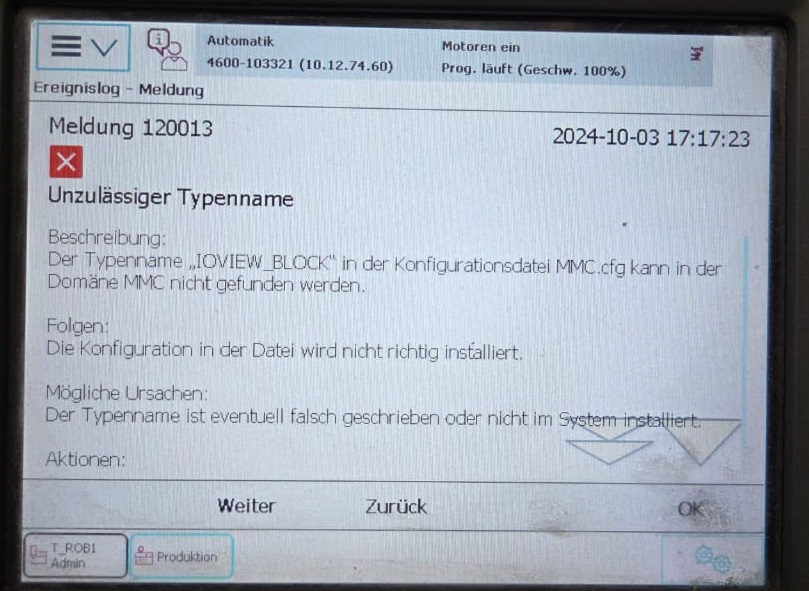
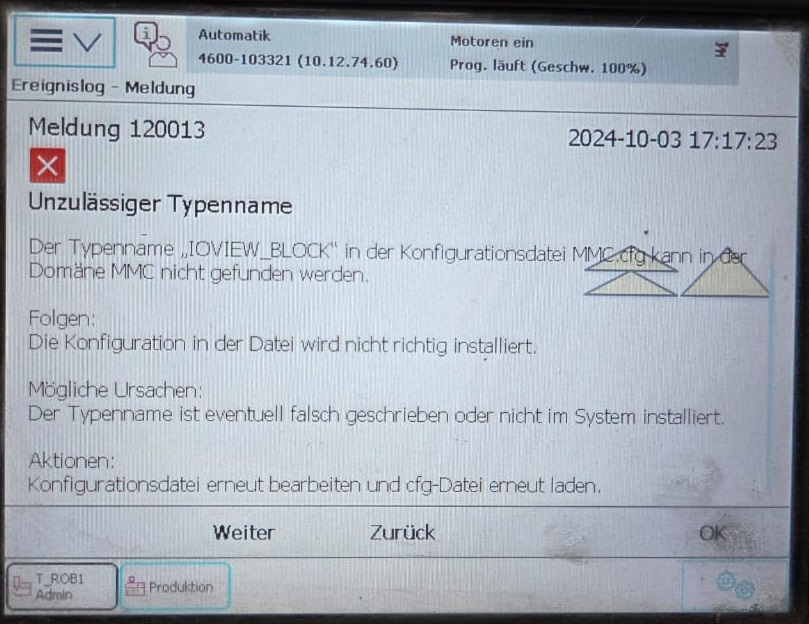
Comments
-
Hallo, ich habe dazu etwas in der Dokumentation gefunden. IOVIEW_BLOCK ist ein Parameter, der ggf. verhindert, das im "Motoren aus"-Zustand E/A-Signale über TP oder RSO verändert werden können.In einer alten MMC sieht das bei mir so aus:IOVIEW_BLOCK-name "IOViewBlockIfMotorsOff"#Benutzt habe ich das noch nie. Der Eintrag oben scheint auch ohne Funktion zu sein, da ein lt. Doku notwendiges "enabled" fehlt.Einfach den Eintrag mal der MMC hinzufügen und sehen was passiert.matti1
-
again in English:I've found something in the documentation. IOVIEW_BLOCK is a parameter, which might restricts change of I/O signals from FP or RSO to status MOTORS_ON.In an old MMC.cfg it looks like:IOVIEW_BLOCK-name "IOViewBlockIfMotorsOff"#I never used this intentionally. The entry above seems to be nonfunctional, because an "enabled" is missing.Add this entry to your MMC and look what happens.1
-
matti said:again in English:I've found something in the documentation. IOVIEW_BLOCK is a parameter, which might restricts change of I/O signals from FP or RSO to status MOTORS_ON.In an old MMC.cfg it looks like:IOVIEW_BLOCK-name "IOViewBlockIfMotorsOff"#I never used this intentionally. The entry above seems to be nonfunctional, because an "enabled" is missing.Add this entry to your MMC and look what happens.
Thank you very much for your help.
The issue has been resolved – although I solved it by deleting the entire log.
As you can see from the error message, it was dated 2024, which clearly couldn't be correct.
So I figured I'd just delete the whole log.
After that, the message disappeared and hasn’t shown up again since.
0
Categories
- All Categories
- 5.7K RobotStudio
- 402 UpFeed
- 21 Tutorials
- 16 RobotApps
- 307 PowerPacs
- 407 RobotStudio S4
- 1.8K Developer Tools
- 251 ScreenMaker
- 2.9K Robot Controller
- 368 IRC5
- 92 OmniCore
- 8 RCS (Realistic Controller Simulation)
- 859 RAPID Programming
- 43 AppStudio
- 4 RobotStudio AR Viewer
- 19 Wizard Easy Programming
- 111 Collaborative Robots
- 5 Job listings