Forum Migration Notice
We're transitioning to a more modern community platform by beginning of next year. Learn about the upcoming changes and what to expect.
Part Positioner Smart Component - Sense Multiple objects
AlexRad
✭
in RobotStudio
Hello,
First of all, I am new to RobotStudio. I have an application where I have to put multiple parts (assembly) on a part positioner and then perform different operations with different tools. The problem I have is with the simulation.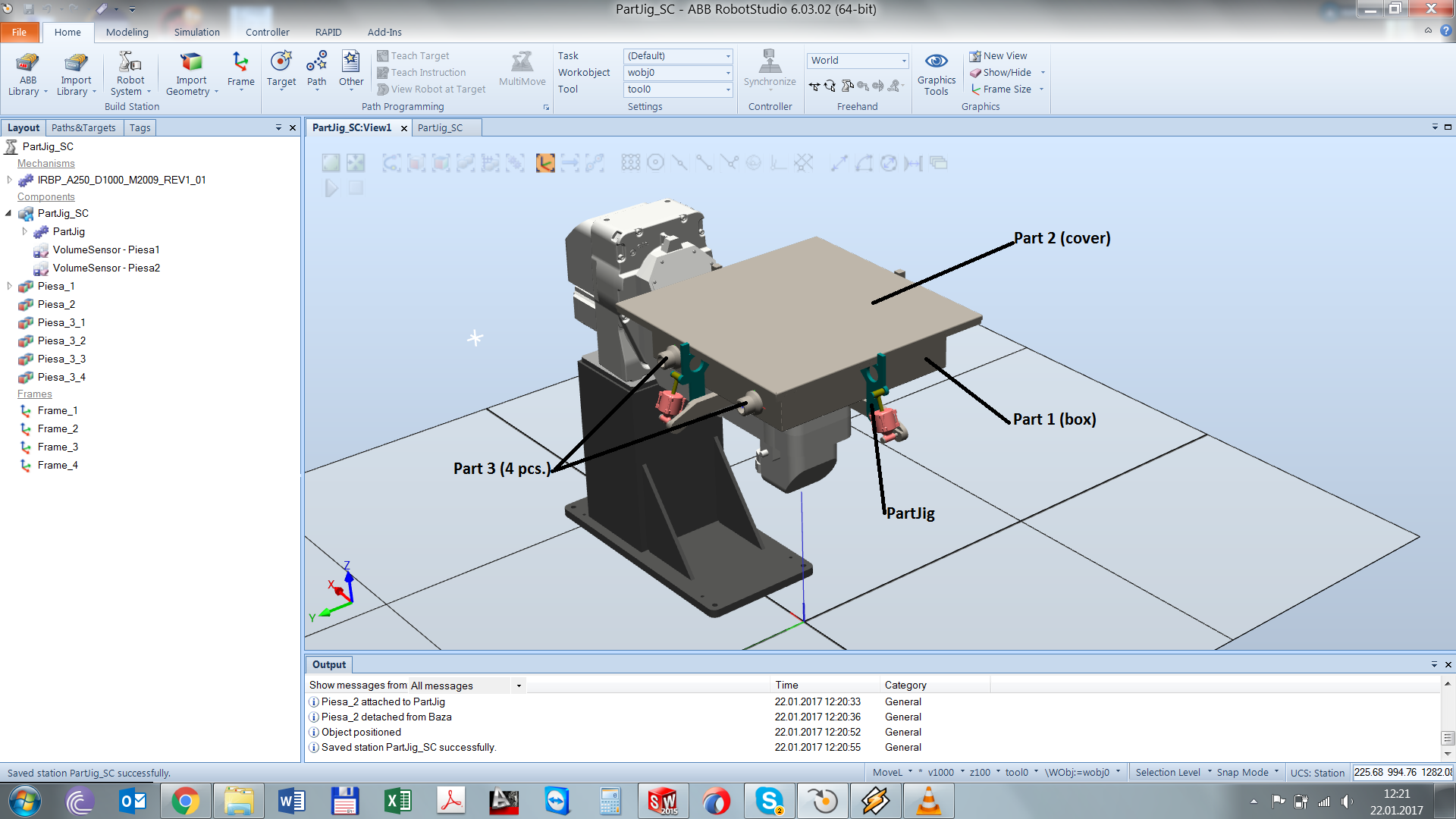
The steps of the application:
1.Place Part 1 on the part positioner.
2. ArcWeld corners.
3.Place Part 2.
4.SpotWeld Part 2 with Part 1.
5. Place Part 3 (4 times).
The problem is that when I add parts systematically to the part positioner, I want them to become attached to the part positioner. For example, at step 1 only Part 1 is added, so I want this one to be attached to the PP. Next, at step 2 Part 2 is added, so I want now both Part 1 and Part 2 to be attached to the PP, and so on.
When all the operations on the PP are done, I also want to be able to grab the whole assembly (Part 1 + Part 2 + Part 3 x 4pcs.) with a vacuum gripper and put it on a pallet.
Can someone please explain how to accomplish this? I figure is through making the PartJig a Smart Component. I tried adding a Volume Sensor, but I don't know how to sense multiple objects.
Thanks in advance,
Alex Rad
First of all, I am new to RobotStudio. I have an application where I have to put multiple parts (assembly) on a part positioner and then perform different operations with different tools. The problem I have is with the simulation.
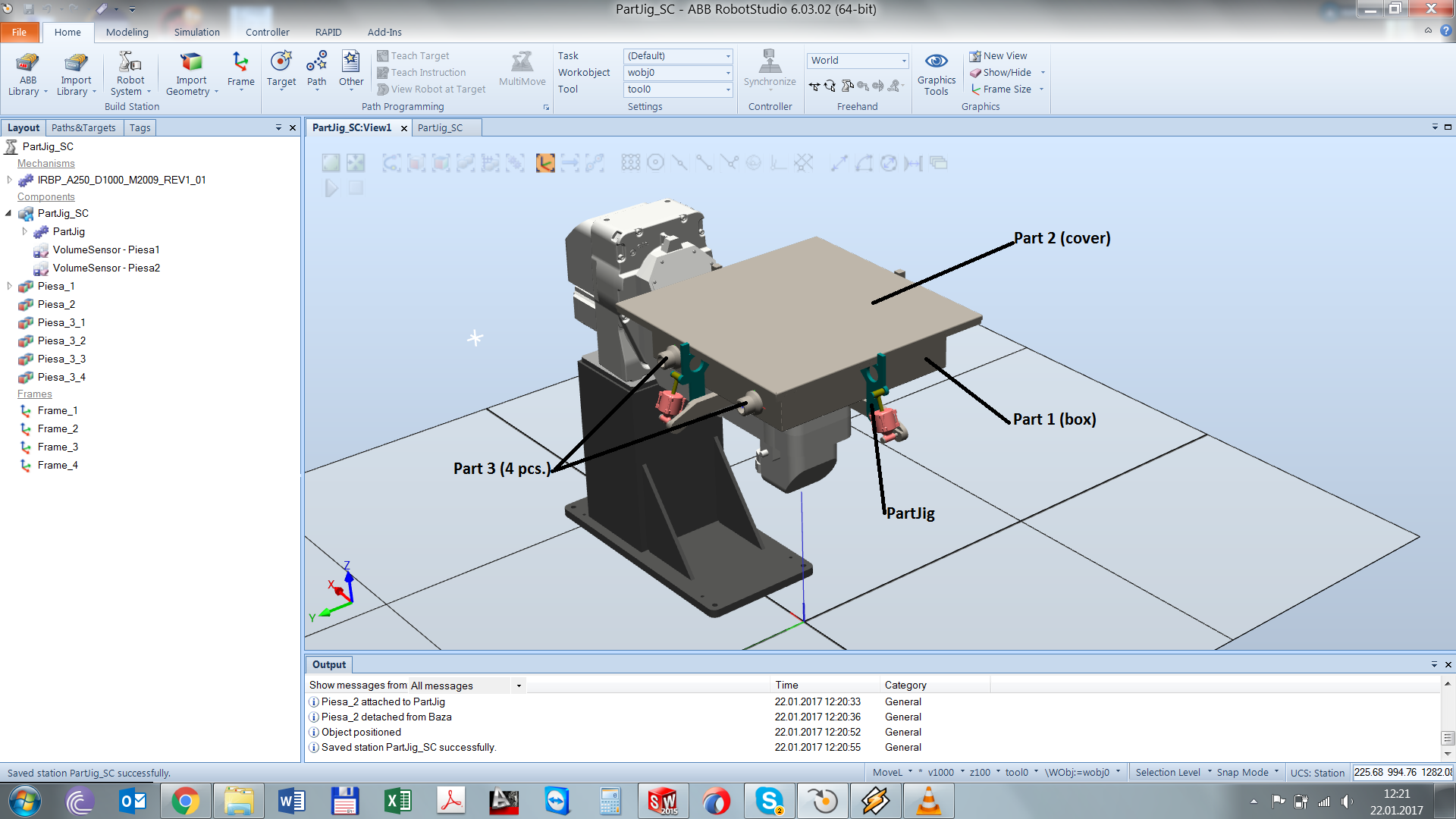
The steps of the application:
1.Place Part 1 on the part positioner.
2. ArcWeld corners.
3.Place Part 2.
4.SpotWeld Part 2 with Part 1.
5. Place Part 3 (4 times).
The problem is that when I add parts systematically to the part positioner, I want them to become attached to the part positioner. For example, at step 1 only Part 1 is added, so I want this one to be attached to the PP. Next, at step 2 Part 2 is added, so I want now both Part 1 and Part 2 to be attached to the PP, and so on.
When all the operations on the PP are done, I also want to be able to grab the whole assembly (Part 1 + Part 2 + Part 3 x 4pcs.) with a vacuum gripper and put it on a pallet.
Can someone please explain how to accomplish this? I figure is through making the PartJig a Smart Component. I tried adding a Volume Sensor, but I don't know how to sense multiple objects.
Thanks in advance,
Alex Rad
0
Comments
-
Hello
I threw together a little demo on how you can do it with my custom smartComponent that I made for pick&place simulations. You can check the video attached. Also attached the p&g of the setup.
https://forums.robotstudio.com/discussion/10054/smartcomponent-pick-place-simplified#latest
You need to read the description of the component from the link above to understand how it works and you can ask me here.
/PavelPost edited by Pavel Riabichev on0
Categories
- All Categories
- 5.7K RobotStudio
- 401 UpFeed
- 21 Tutorials
- 16 RobotApps
- 306 PowerPacs
- 407 RobotStudio S4
- 1.8K Developer Tools
- 251 ScreenMaker
- 2.9K Robot Controller
- 367 IRC5
- 91 OmniCore
- 8 RCS (Realistic Controller Simulation)
- 858 RAPID Programming
- 43 AppStudio
- 4 RobotStudio AR Viewer
- 19 Wizard Easy Programming
- 111 Collaborative Robots
- 5 Job listings