Forum Migration Notice
We're transitioning to a more modern community platform by beginning of next year. Learn about the upcoming changes and what to expect.
Command "Convert toMove Circular" not available
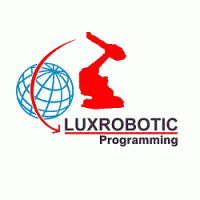
Luxrobotic
✭✭
in RobotStudio
Hi everybody,
I have created a path with MoveL instructions and I need to convert some of these instruction to MoveC.
But the command "Convert toMove Circular" not available, when I select 2 MoveL instructions.
Do you have any idea?
Regards
http://www.luxrobotic.com
Cornet Raymond
Manager
+352 621 354 570
raymond.cornet@luxrobotic.com
http://www.luxrobotic.com
HP ZBook Fury 16 G11
0
Comments
-
First U need to select two MoveJ/L instructions and Click Modify, then "Convert to Move Circular" will be shown.
Refer to the picture below.
 0
0 -
Hi innebandy,thanks for your reply.That's what I did. As usual, by selecting 2 MoveL and also with a MoveJ and a MoveL.But no way.

 RegardsCornet RaymondManager+352 621 354 570raymond.cornet@luxrobotic.com
RegardsCornet RaymondManager+352 621 354 570raymond.cornet@luxrobotic.com
http://www.luxrobotic.comHP ZBook Fury 16 G110 -
Hi,any idea ????
 RegardsCornet RaymondManager+352 621 354 570raymond.cornet@luxrobotic.com
RegardsCornet RaymondManager+352 621 354 570raymond.cornet@luxrobotic.com
http://www.luxrobotic.comHP ZBook Fury 16 G110 -
Hi,
One condition is that both instructions must use the same wobj and tooldata.
If that is not the problem I'm not sure what it can be. Can you upload the station?
Regards,
Johannes
Johannes Weiman
Software Engineer
RobotStudio Team, ABB Robotics0 -
Hi Johannes,I use the same wobj and the same tooldata.One strange thing is that when I created my positions, I checked the option to insert them into an existing path. I did first only one half of my path, when the Move instructions were created, I had no problem to convert some in MoveC. But when I created the second part of my path in the same way then before the problem occured, the command wasn't available anymore.How can I send you the P&G?RegardsCornet RaymondManager+352 621 354 570raymond.cornet@luxrobotic.com
http://www.luxrobotic.comHP ZBook Fury 16 G110 -
Hi,
The problem is that the existing MoveL instructions have a different process ("Depart") than MoveC ("Move").
For convert to circular to work, there must exist a circular instruction in the same process as the selected instructions.
You can fix this in "Edit Instruction Templates".
Regards,
Johannes
Johannes Weiman
Software Engineer
RobotStudio Team, ABB Robotics0 -
HI Johannes,I expected something like this.I've changed the process name "Depart" to "Move" for all the instruction template.Now it's ok.Thanks a lotRegardsCornet RaymondManager+352 621 354 570raymond.cornet@luxrobotic.com
http://www.luxrobotic.comHP ZBook Fury 16 G110
Categories
- All Categories
- 5.7K RobotStudio
- 401 UpFeed
- 21 Tutorials
- 16 RobotApps
- 306 PowerPacs
- 407 RobotStudio S4
- 1.8K Developer Tools
- 251 ScreenMaker
- 2.9K Robot Controller
- 367 IRC5
- 91 OmniCore
- 8 RCS (Realistic Controller Simulation)
- 858 RAPID Programming
- 43 AppStudio
- 4 RobotStudio AR Viewer
- 19 Wizard Easy Programming
- 111 Collaborative Robots
- 5 Job listings
