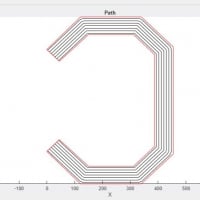Forum Migration Notice
Update (2026-01-21): The user forums are now in read-only mode pending the data migration.
Update (2026-01-12): The user forums will be put into read-only mode on the 21st of January, 00:00 CET, to prepare for the data migration.
We're transitioning to a more modern community platform by beginning of next year. Learn about the upcoming changes and what to expect.
Update (2026-01-12): The user forums will be put into read-only mode on the 21st of January, 00:00 CET, to prepare for the data migration.
We're transitioning to a more modern community platform by beginning of next year. Learn about the upcoming changes and what to expect.
[Screen Maker] How to have a button that would continue from a pointer in a routine
Hi,
I made a GUI for the FlexPendant using Screen maker, which runs fine until I realise that if we press the stop button on the FlexPendant while it is running a routine (after pressing a runRoutineButton from the GUI), we can't continue from program pointer using the GUI anymore.
I am aware that if I go to that stopped routine and press start again, it would work as I expected. But what I am after is to have a button in the GUI itself that would let me to continue that stopped routine.
Is there any way to do this? Thanks.
I made a GUI for the FlexPendant using Screen maker, which runs fine until I realise that if we press the stop button on the FlexPendant while it is running a routine (after pressing a runRoutineButton from the GUI), we can't continue from program pointer using the GUI anymore.
I am aware that if I go to that stopped routine and press start again, it would work as I expected. But what I am after is to have a button in the GUI itself that would let me to continue that stopped routine.
Is there any way to do this? Thanks.
Tagged:
0
Comments
-
Create a button and bind it to a RAPID output that is cross connected to a system Program Start Input.
One HUGE caveat, the previous will only work in Auto.0
Categories
- All Categories
- 5.7K RobotStudio
- 402 UpFeed
- 21 Tutorials
- 16 RobotApps
- 307 PowerPacs
- 407 RobotStudio S4
- 1.8K Developer Tools
- 251 ScreenMaker
- 2.9K Robot Controller
- 368 IRC5
- 92 OmniCore
- 8 RCS (Realistic Controller Simulation)
- 859 RAPID Programming
- 43 AppStudio
- 4 RobotStudio AR Viewer
- 19 Wizard Easy Programming
- 111 Collaborative Robots
- 5 Job listings